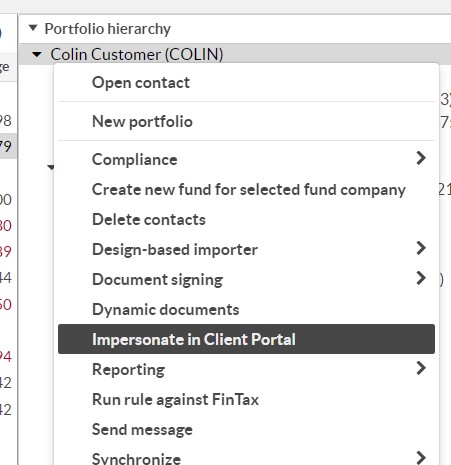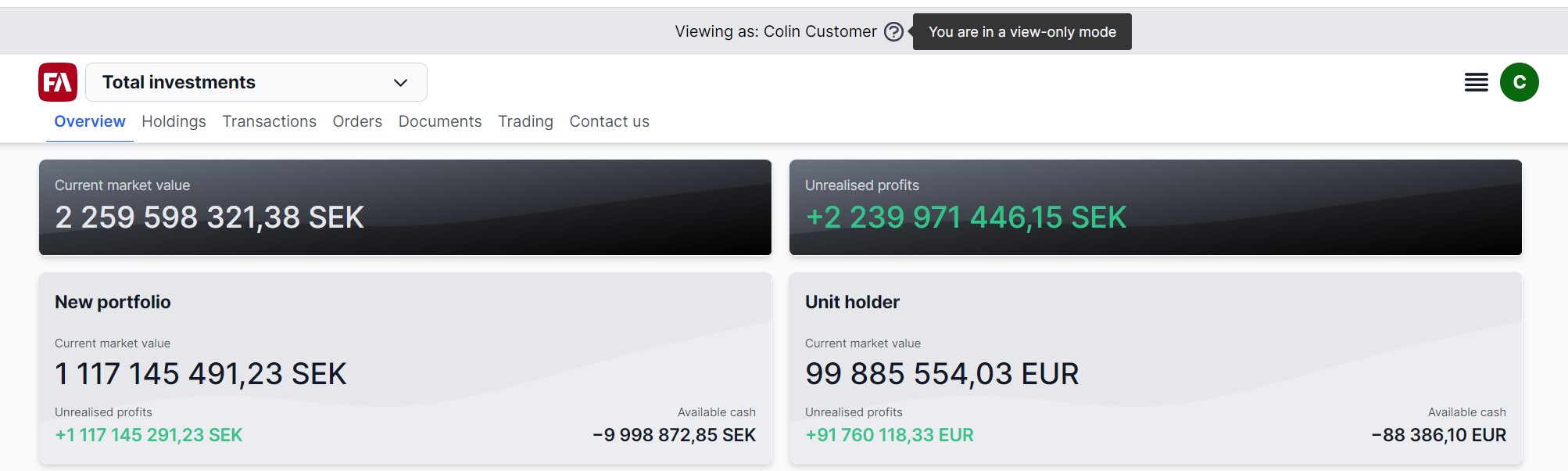Standard Solution March 2023 - Release notes
Released: March 31st, 2023
Standard solution March 2023 lets you report major holdings to financial authorities, provides an easy way for advisors or support personnel to access FA Client Portal, and allows you to report subscriptions and redemptions to SEB Depositary Services, along with many other improvements.
Notification of major holdings
Why?
We implemented this feature for situations when an investor is required to report to financial authorities when they acquire or dispose shares in a listed company and thereby reach, exceed, or fall below certain thresholds for voting rights or number of shares in the company.
Who is this for?
The obligation to notify major shareholdings and proportions of voting rights applies to listed companies’ shareholders, persons comparable to a shareholder, and the listed company itself. This feature can also be used by investors who are not required to report to financial authorities, but still want to keep track of voting rights or number of shares in the company.
Details
Notification of major holdings is a report that informs about changes in the proportions of shareholdings and voting rights in a company. A notification to the authorities should be made whenever one’s proportion of holdings or votes in any listed company reaches, exceeds or falls below a certain threshold. For example, thresholds could be 5%, 10%, 15%, 20%, 25%, 30%, 50%, 2/3 and 90% of the number of voting rights or shares in a company. The report can serve as a basis for reporting to the local authorities.
This feature is available as an optional package and consists of two parts:
Pre-defined limits based on the Nordic regulation (5%, 10%, 15%, 20%, 25%, 30%, 50%, 2/3 and 90% of the number of voting rights or shares in a company), for equity securities grouped by issuer. Pre-defined limits can be adjusted to other thresholds or definitions if needed.
PDF-report.
As mentioned above, limits/reporting is done on the issuer level, meaning it is important to have the Outstanding units and Votes per share fields populated on the security, and to have an Issuer linked to the security.
The report picks up the limit result, which means the limit analysis should always be run before the report is generated.
Notice
This feature requires FA Back version 3.18 or later.
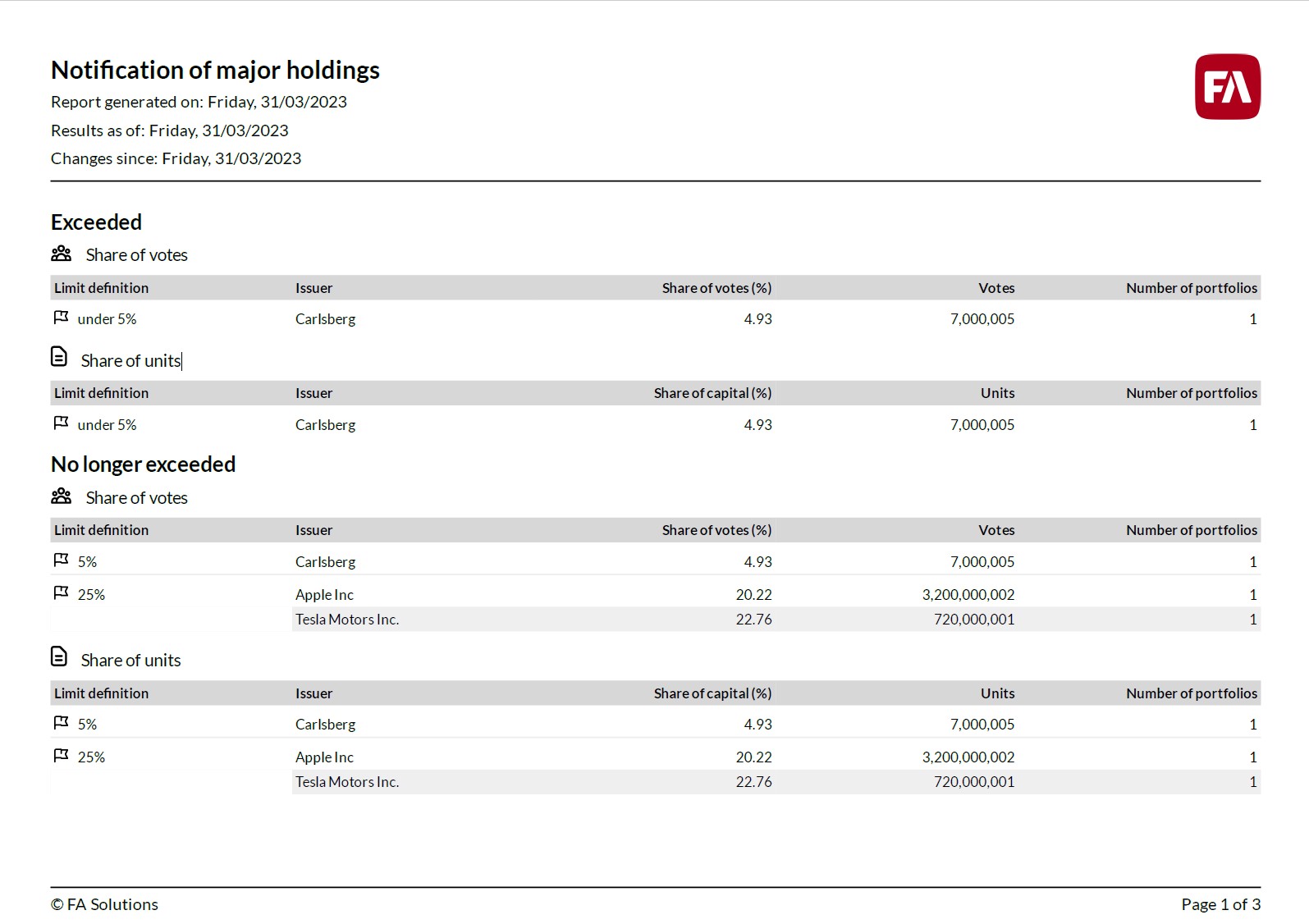 |
Learn more: Notification of major holdings in FA User Guide
Advisor or support access to FA Client Portal
Why?
We implemented this feature because it was not possible for advisors, or other employees in the organization to log in to FA Client Portal in an easy way.
Who is this for?
This feature is for advisors, other employees in the organization & FA Support to be able to login to FA Client Portal in an easy way, not to use it, but to be able to see what their end-clients are seeing. For example, to explain some figures for the clients.
Details
Advisor/support access to FA Client Portal is a way for the user to see exactly what the end-client is seeing. The user can't perform any actions such as making trades or deposit/withdraw money.
In FA Back, the user can right-click the contact in the Overview and choose "Impersonate in Client Portal". That opens a new browser tab with FA Client Portal. By default, the browser shows a dialogue asking the user if they want to proceed. The dialogue can be disabled by the user.
FA Client Portal opens from the default URL (FA server), but if default location is not used, or the portal is hosted somewhere else, you can define a different URL yourself.
Notice
This feature requires FA Back version 3.18 or later and FA Client Portal version 1.4 or later.
|
|
Learn more: ??? in FA Client Portal reference
Subscription and Redemption reporting to SEB Depositary Services
Why?
We implemented this report for situations when fund companies in addition to sending NAV breakdown (SEB custody report), also are required to send a Subscription and Redemption report to SEB Depositary Services.
Who is this for?
This feature is for fund companies that are required to send a Subscription and Redemption report to SEB Depositary Services.
Details
This report is used to report subscription and redemption transactions to SEB. The report itself is a CSV file containing detailed information of each of the reported transaction. File format is specified by SEB.
The report is available as an optional package and can be installed by those fund companies that need it. It is run against fund portfolio(s), and the system looks for the securities linked to the portfolios and reports all matching transactions for those securities on the selected report date.
You can set up this report as a report package, so that you don´t need to set the report parameters every time it is run. The report package can be scheduled to be run for example after NAV-calculation is done, and it is possible to automate the file transfer to SEB via sFTP.
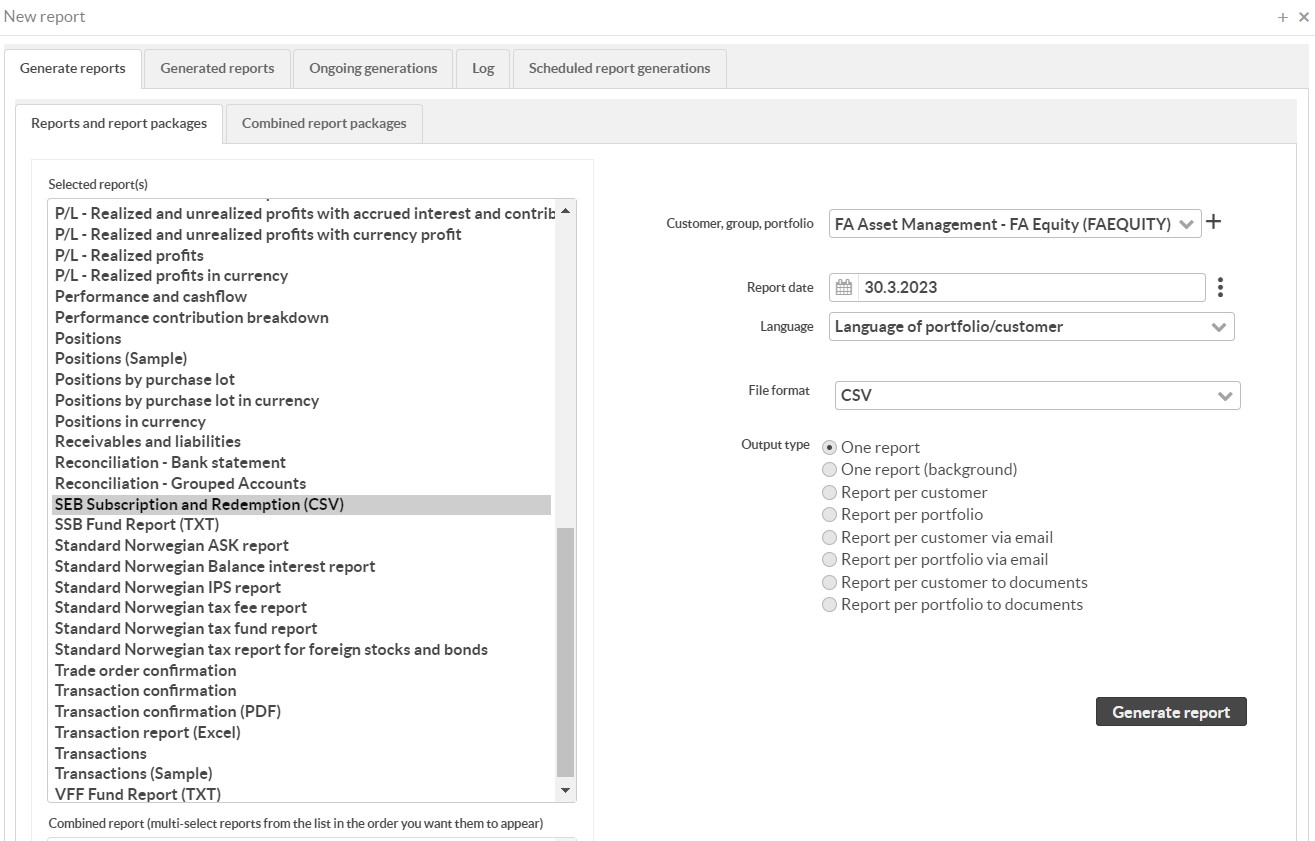 | 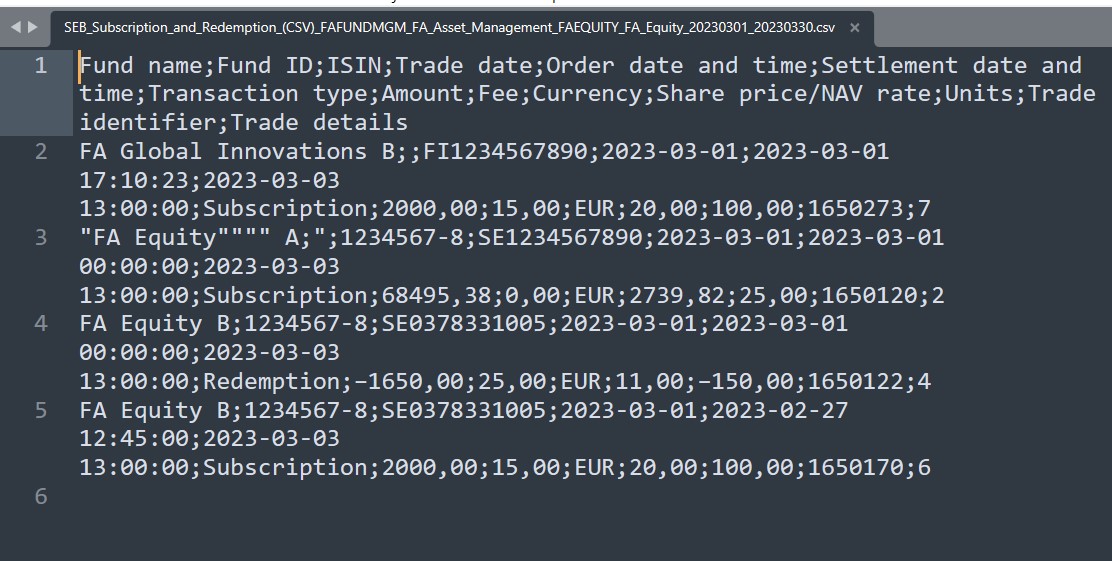 |
Learn more: Subscription and redemption report for SEB in FA User Guide
Other improvements
Documentation
Documentation in FA User guide about fee formulas is improved to better explain the available options and the different configurations. Learn more: Configure a fee formula in FA User Guide.
Documentation in FA User Guide about handling options have been improved to better explain which transaction types to be used. Learn more: Options in FA User Guide.
Settlements
In January release we switched to using a new implementation of settlements, which allows greater configurability and usability. This version introduces a new configuration profile to set up SEB settlement-specific connection parameters. Learn more: Settlement configurations for SEB in FA User Guide.
Market Data Connector
Earlier we introduced a new security field Votes per share in FA Back to track how many votes one has in a company. Now we updated our mapping used to create securities with the Bloomberg reference data integration so that it also fetches Votes per share automatically when an equity security is created.
Bloomberg and Stamdata mappings used when updating security reference data now also fetch Moody’s, Fitch & Standard & Poor´s issuer credit ratings along with information about whether a bond is covered or not. Ratings are saved as Security key figures, and covered/not covered is saved to security Solvency II profile.
External reporting
Transactions and holdings files to Futur Pension now also include data about accrued interest if there are bond positions/transactions in a reportable portfolio.
Signicat
Before, we used the same email/sms message template for the initial document signing request message and the reminder messages. With this version, you can use different templates for the initial request and reminder messages. Having separate templates is more convenient for the recipient – they could tell at a glance if the message is for a new request or related to a previous one. Learn more: Document signing in FA User Guide
Tax reporting
Norwegian tax Finansprodukter report now supports a tag to use for filtering out transactions. Typically used in situations when transactions in the portfolio should not be included in the reporting. Learn more: Create authority reports in FA User Guide.
Compliance
The limits history dashboard now uses updated queries – now it also shows the current limit value, minimum limit value, maximum limit value, and the actual run time.
Limit report(s) now uses data from GraphQL API to get sufficient information about the analysis details. The report now also structures the result in a tree making it easier to read. Learn more: Generate limit report in FA User Guide.
Fund Management
New Tax formula for income distribution calculates tax on income distributions for the funds that do not pay out dividends to the shareholders. The new formula is used with the ITX - Accrued tax debt for income transaction type.
Trade Order Management
If you want to combine similar trade orders from client portfolios into one big order before sending them to the market, you can bulk orders together. This version introduces a new profile for configuring specific bulking parameters. Learn more: Bulk client trade orders in FA User Guide.
Accounting
The sample set of accounts for bookkeeping which is available as an optional package now has a proper account number for "Clearing account" instead of having a text as the account number.
Fixes
Trade Order Management
There were two pre-configured views for trading order waiting bulking with identical search criteria. Duplicate view is now removed.
Portfolio Management
The Private Equity security type now uses the Always use average price valuation method to not cause issues with purchase lots if the deferral process is used.
The contacts view "Contacts on sanctions list" used tag
SanctionsList-Yes. Changed the tag on the view to useSanctions list-Yesinstead.Some transaction type effects of transaction type Add (internal) are changed to properly reflect the use case of the transaction type.
Background-generated documents with no creator user, such as reports scheduled to document library could not be migrated to the new document library since FA Back 3.16.9. This is now again possible.
Market Data Connector
The exact content that FA receives back when creating or updating a security from Stamdata can vary from client to client due to different setups on Stamdata side. To avoid situations where we might input empty values for coupons, we have added a null-check to prevent that from happening.
Fixed an issue where mutual funds could not be created when using EOD Historical Data market data connector.
Analytics
Fixed an issue in formulas used for Analytics+ columns Theta, Vega, Rho and Gamma used for options.
Payments
Incoming payments process is improved so that the generated CSV files which are attached to the tasks, no longer become malformed if any of the columns contain semicolons.
Incoming payments no longer update the trade order status to Executable status for payments where the amount mismatches. Status instead remains untouched.
Outgoing payments now work again with fetching the payment account and contract details from security profile.
SEPA payments can contain either an “unstructered message” or a creditor reference, but not both. Fixed an issue in Outgoing payments pain.001 generation so that we don't include both if such information exists for the transaction. If a creditor reference is provided, only creditor reference is included.
Tax reporting
Fixed an issue in Norwegian tax Finansprodukter report so that it no longer fails to report dividends if a sell has happened after the dividend.
External reporting
The SIRA/PEF report did group capital flows together unless the "Aggregate holdings on this share class" selection was selected in the SIRA/PEF profile of the share class security. This was incorrect, since the capital flows should always be grouped together per share class, regardless of what's selected on the share class profile. This is now fixed. Note that this applies only for Private Equtiy.
Reconciliation
Position reconciliation now works properly even if the processed file has empty rows. Now ignores rows that have no account number and no ISIN code.
Position reconciliation can now handle MT535 files with "messages block 5 (trailers)" which some banks (i.e. Nordea) implemented. Before our MT535 processor broke when trying to read it.
PEP and Sanction checks
When mass running the PEP and Sanctions check from Trapets, the process now tags/flag the contact correctly if there is a match. Before, the sanction list flag was not set properly.
FA Front
Buy/Sell/Switch process no longer saves orders twice. Before every order was saved twice and used unnecessary resources.
APIs
Previously there was an issue generating API-based reports using the reporting API when having an extra back-API instance in use. That issue is now resolved.
Utilities
The query monitoring process no longer generates a very long logging in AUDIT_SYSTEM table as the message is supposed to be readable at a quick glance and any details should be in the attachment.
Updates to Standard Solution March 2023
Standard Solution March 2023 Update 1 Release notes
Standard Solution March 2023 Update 1 is an update to Standard Solution March 2023. This update includes the following fixes:
No changes to the functionality. An issue in the installer was fixed so that it can now run automatically in the background.