Configure FATCA and CRS/DAC2 reports
FATCA and CRS/DAC2 reporting is based on pre-configured values, contact-level information and the list of portfolios to report. To start using FATCA and CRS/DAC2 reporting, first configure the fixed values.
Reporting company
Enter the reporting company details for the report. To do this, use the template contacts pre-installed in the system:
Company contact for FATCA reports with the FATCA_DEFAULT contact ID.
Company contact for CRS reports with the CRS_DEFAULT contact ID.
You can create more reporting companies, for example, if you need to report CRS/FATCA from different funds using different sending organization identification information. To copy the contact, click Copy as new in the Contact window.
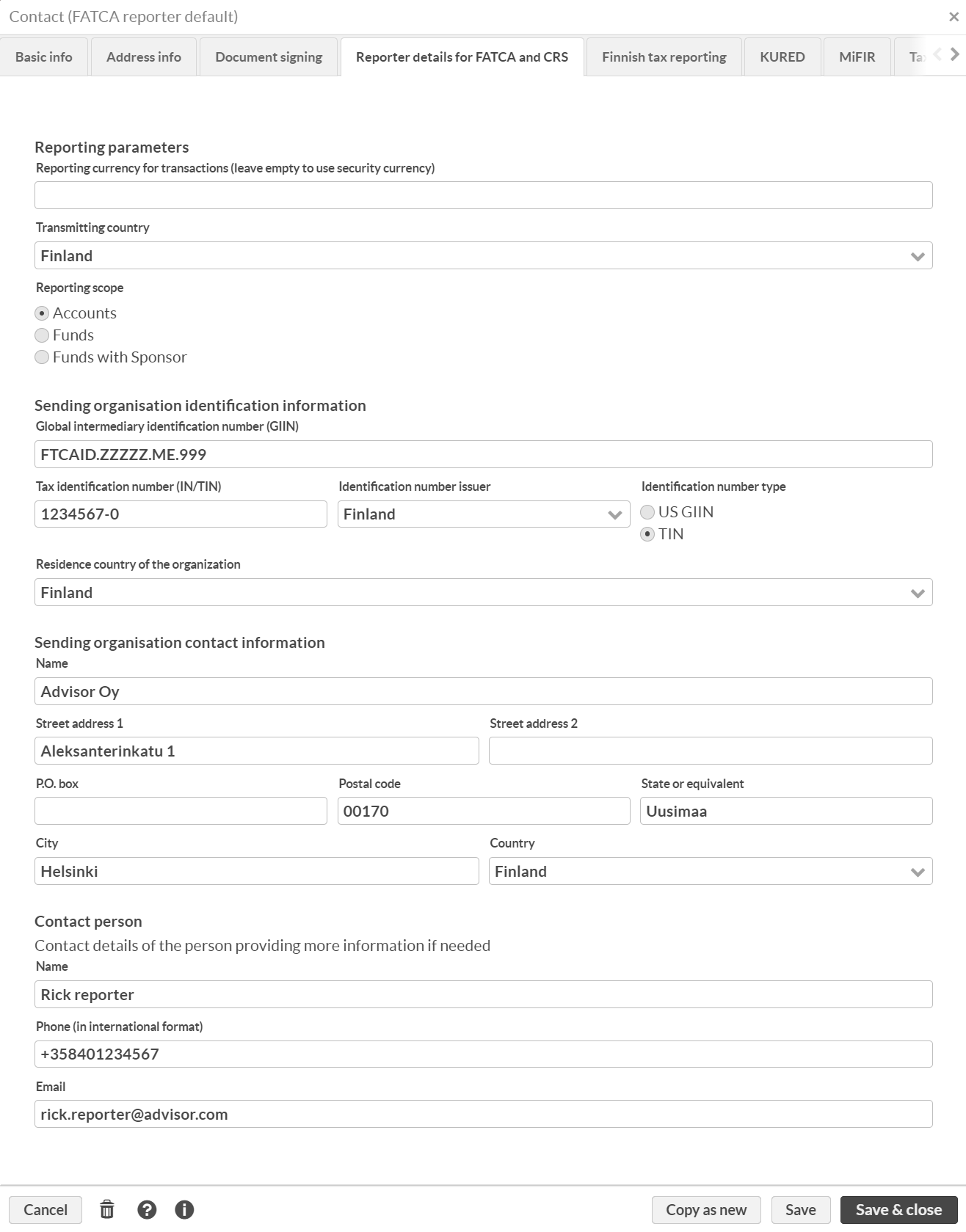
Enter the details:
Reporting currency for transactions
This can be left empty to report the transactions in the transaction’s security’s currency
Transmitting country
This is used to specify the MessageSpec/TransmittingCountry element in FATCA and CRS/DAC2 SE reports
Reporting scope
Select scope of the reporting:
Accounts scope will report last available totals of selected portfolios in one report file
Funds scope will report funds (Collective investment vehicles) and fund share holders in fund specific report files
Funds with Sponsor is like Funds scope, but it will report also Sponsor information for the reported fund (filer category FATCA607). This applies only to FATCA report, using this scope with CRS/DAC2 is the same as using Funds scope.
Sending organization GIIN
This is used to specify the ReportingFI\IN block in the CRS/DAC2 report
Sending organization IN
This is used to specify the MessageSpec\SendingCompanyIN block in the CRS/DAC2 report
IN issuing country
This is used to specify the ReportingFI\IN[issuedBy] attribute in the CRS/DAC2 report
Residence country of the organization
This is used to specify the ReportingFI\ResCountryCode block in the CRS/DAC2 report
Sending organization name
This is used to specify the ReportingFI\Name block in the CRS/DAC2 report
Sending organization address 1 and Sending organization address 2
These are concatenated and used to specify the ReportingFI\Address\AddressFree block in the CRS/DAC2 report
Sending organization P.O. box
This is used to specify the ReportingFI\Address\AddressFix\POB block in the CRS/DAC2 report
Sending organization postal code
This is used to specify the ReportingFI\Address\AddressFix\PostCode block in the CRS/DAC2 report
Sending organization state or equivalent
This is used to specify the ReportingFI\Address\AddressFix\CountrySubentity block in the CRS/DAC2 report
Sending organization city
This is used to specify the ReportingFI\Address\AddressFix\City block in the CRS/DAC2 report
Sending organization country
This is used to specify the ReportingFI\Address\CountryCode block in the CRS/DAC2 report
Contact person name
This is used to specify the MessageSpec\Contact\Name block in the CRS/DAC2 report
Contact person phone
This is used to specify the MessageSpec\Contact\Phone block in the CRS/DAC2 report
Contact person email
This is used to specify the MessageSpec\Contact\Email block in the CRS/DAC2 report
Specify the contact information
FATCA and CRS/DAC2 reports depend on contact-level information stored for each reportable contact. The information is stored in the FATCA and CRS/DAC2 tab of the contact window.
Common information for both FATCA and CRS/DAC2:
Contact type
Selecting person results in an AccountHolder\Individual record, while selecting organisation results in an AccountHolder\Organisation record
Tax residence country code
One ResCountryCode block per comma-separated country is specified under Organisation or Individual record (as specified above)
Birth date
If specified, a BirthInfo\BirthDate block is specified with this information under Individual record. If contact type is organisation, this field is not used
First name
If specified, a Name\FirstName block is specified with this information under Individual record. If not specified, “NFN” is used. If contact type is organisation, this field is not used
Last name
If contact type is organisation, a Name block is specified with this information under Organisation record. If contact type is person, a Name\LastName block is specified with this information under Individual record.
Street address and Street address2
If either of these fields is specified, Address\AddressFree block is specified under Individual or Organisation record with the concatenation of these fields.
P.O. box
If specified, Address\AddressFix\POB block is specified under Individual or Organisation record with this information
City
Address\AddressFix\City block is specified under Individual or Organisation record with this information
Country subentity
If specified, Address\AddressFix\CountrySubentity block is specified under Individual or Organisation record with this information
Postal code
Address\AddressFix\PostCode block is specified under Individual or Organisation record with this information
Country code
Address\CountryCode block is specified under Individual or Organisation record with this information
Information for CRS reports:
IN and issuing country
For each comma separated pair of issuing country and IN, either Organisation\IN or Individual\TIN block is specified, with IssuedBy attribute being the issuing country
If not specified, “000000000” is used without IssuedBy attribute
Account holder type
For each selected CRS101, CRS102 and/or CRS103, there will be a separate AccountReport record
If Contact type is organisation, the selected Account holder type will be set as AcctHolderType attribute of AccountHolder block
This field needs to be specified to have the contact’s portfolios in the CRS/DAC2 report, regardless whether the Contact type is person or organisation
Self-certification of tax residence country
AccountReport\SelfCertification block is set based on this selection
Dormant contact
AccountReport\AccountNumber[DormantAccount] attribute is specified based on this selection
Undocumented contact
AccountReport\AccountNumber[UndocumentedAccount] attribute is specified based on this selection
Information for FATCA reports:
TIN and issuing country
For each comma separated pair of issuing country and IN, either Organisation\IN or Individual\TIN block is specified, with IssuedBy attribute being the issuing country
Account holder type
FATCA101, FATCA102, FATCA103, FATCA104 or FATCA105 is specified based on the selected value for the AccountReport\AccountHolder[AccHolderType] attribute
If Contact type is selected as person, this field is not used
In addition to the information stored in the FATCA and CRS/DAC2 tab of the contact window, you can also tag the contact with tags FATCA and/or CRS/DAC2 to make the contact’s portfolios appear under FATCA and/or CRS/DAC2 saved portfolio views:
(See below for more information about generating the reports from the saved portfolio views.)
Controlling persons
For both FATCA and CRS/DAC2 reports there needs to be information about natural persons exercising control over reportable entities (e.g. companies). The relationships between these persons (controlling persons) and the entities can be mapped in FA by setting the controlling person as the representative of the entity and specifying the appropriate information for both the entity and the controlling person.
Start by filling the FATCA and CRS/DAC2 tab of the entity’s Contact window the same way as above. Then, make sure you have the controlling person as a contact in the system and fill the relevant data (in Basic info and FATCA and CRS/DAC2 tabs) for that contact as well. Be sure to mark that contact as Controlling person as well:
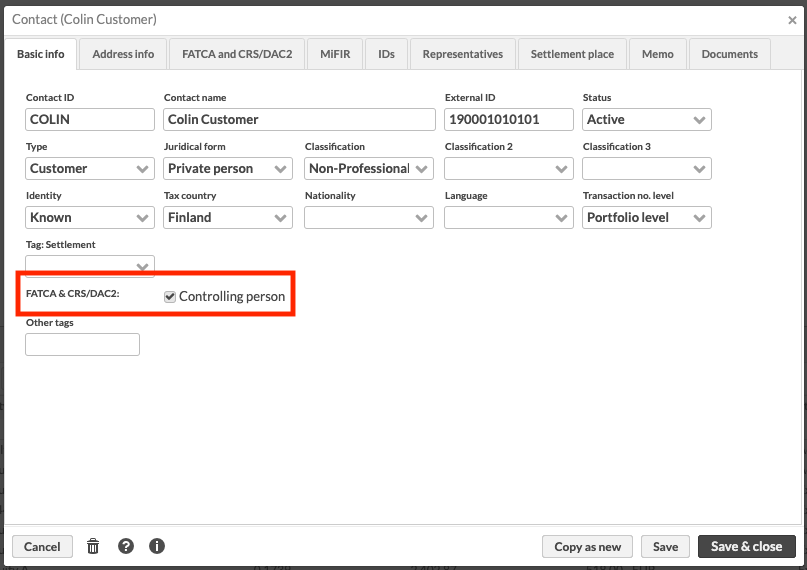 |
After all the relevant data is specified and the natural person is marked as Controlling person, you can link the controlling person as the representative of the company in the Representatives tab of the company contact:
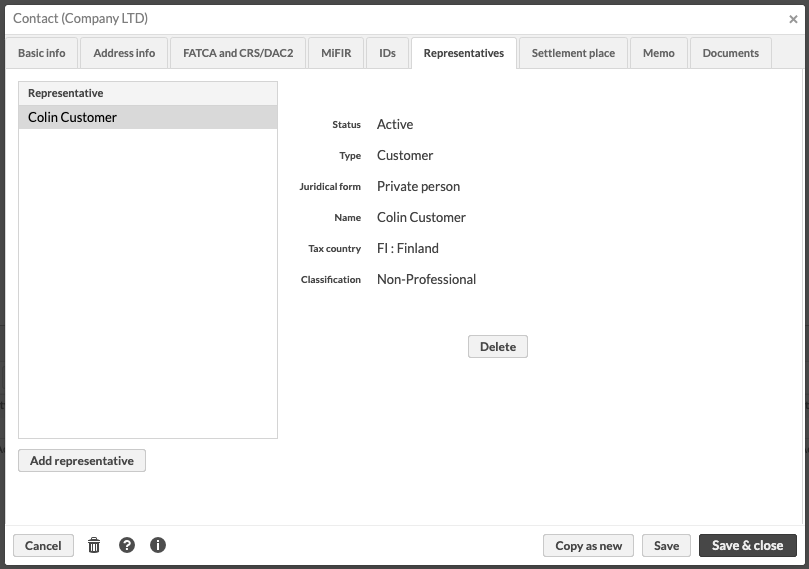 |
Specifying the fund information
When FATCA or CRS/DAC2 report is run with scope Funds (or Funds with Sponsor), each fund security in the system is reported in its own report file. This file contains the information of the fund itself and fund's shareholders.
Fund requirements for successful reporting:
Security type C = Collective investment vehicles
Security must have Fund details and Contact person details stored in FATCA & CRS/DAC2 tab under the Security window
Fund details
Name, name of the fund
GIIN code, GIIN of the fund
IN (identification number), national identification number of the fund
IN issued by, issuer country of the IN above
Contact person details
Name, contact person's name
Phone, contact person's phone number
Email, contact person's email address
Security must have linked portfolio
Linked portfolio must have primary contact with FATCA & CRS/DAC2 information stored
Reported shareholders must have the FATCA & CRS/DAC2 information stored.