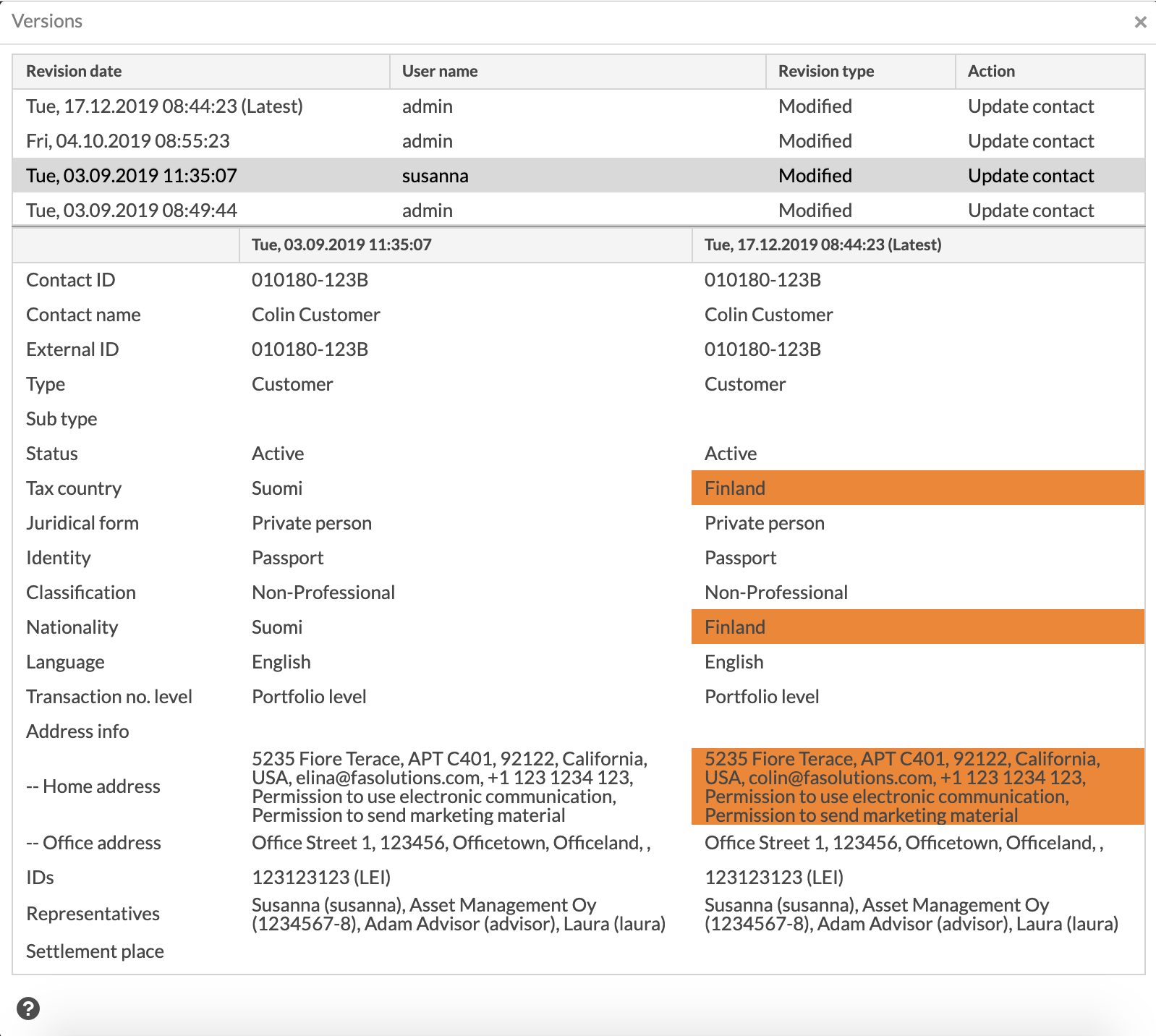Track data modifications through versions
You can follow the changes made to contact, portfolio, transaction, trade order, security and market price data, postings, posting rules or transaction type settings. Every time someone saves changes to one of these entities, a new version is saved in the system. You can view these versions and see who changed what data and when.
Viewing individual versions
To view the versions for each contact, portfolio, transaction, trade order, security, market price information, posting rule or transaction type setting, click Versions  button in the corresponding window. To view posting versions, right-click the posting in the Bookkeeping view and choose Versions. The Versions window that opens shows the newest 50 versions with the time of the version, the user who made the changes and the type of the change.
button in the corresponding window. To view posting versions, right-click the posting in the Bookkeeping view and choose Versions. The Versions window that opens shows the newest 50 versions with the time of the version, the user who made the changes and the type of the change.
The versions are listed in the upper part of the window, and are divided into columns:
- Revision date
The date and time of the version. Latest version is indicated with (Latest).
- User name
The user name of the user who has made the change.
- Revision type
The type of the change.
- Action
The action that caused the version, more detailed description of how the change was initiated.
You can view more details of the version by clicking a version from the list - the information saved with the version is shown in the lower part of the window.
Comparing versions
You can also compare versions with each other, by comparing a version to the latest version or choosing multiple versions from the list with the Ctrl button and comparing these against each other. The differences are highlighted when comparing revisions. You can compare revision with a right-click of you mouse, where you can find the following options:
- Compare with latest
Compare the chosen version to the latest version.
- Compare with latest (only difference)
Compare the chosen version to the latest version, showing only differences.
- Compare each other
Compare the chosen versions with each other.
- Compare each other (only difference)
Compare the chosen versions with each other, showing only differences.