FA Fund Management 1.19 - Release notes
Released: March 2025 as a part of Q1 2025 release
FA Fund Management 1.19 introduces improved accuracy in showing receivables and liabilities and other smaller improvements and fixes.
More accuracy in showing receivables and liabilities
Why?
We have improved the way receivables and liabilities are calculated and displayed, to ensure more accuracy and clarity. Previously, currency conversion was applied to individual receivable or liability transactions, which could lead to minor discrepancies in total sums compared to account balances. Now, currency conversion is applied to the net sum, providing more precise view of receivables and account balances. Transaction amounts are shown in security currency.
Who is this for?
This improvement is for users who calculate NAV to provide them with clearer details in the NAV overview.
Details
You can view the fund’s receivables and liabilities:
In the NAV overview. Double-click the fund in the NAV status view, and then click on the Receivables or Liabilities row. The details open in the side pane.
In NAV reports in PDF .
The change is applied only to the NAV calculations made in the new version.
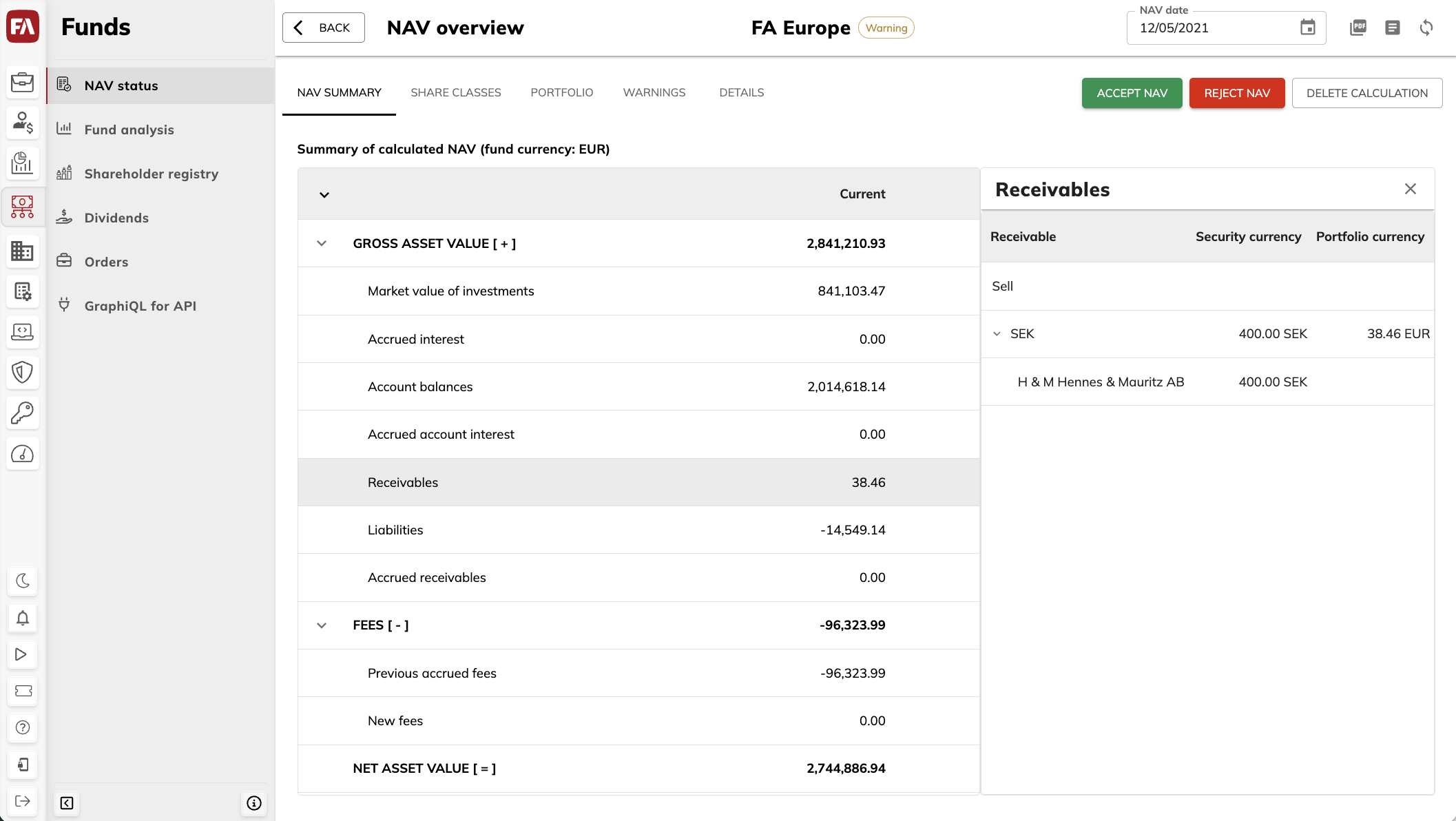 |
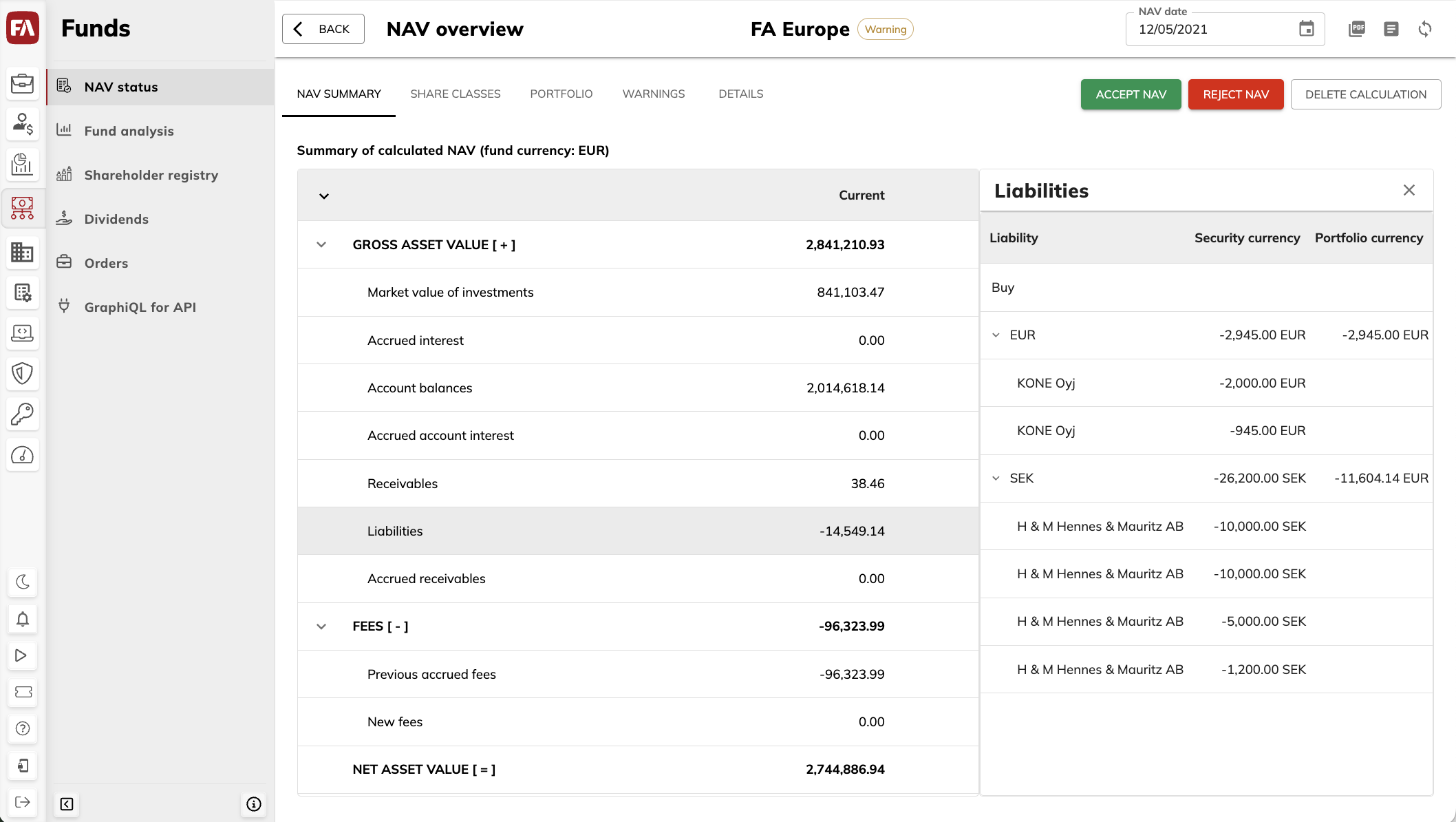 |
Learn more: View funds and share classes
Other improvements
To ensure consistency and improve usability, currency abbreviations (for example, USD, EUR) are now be used in both Fund details and Share class details, replacing the full currency names previously displayed in Share class details. This standardizes currency representation across the application. Learn more: View funds and share classes.
The Dividend per unit field in the Add dividend pane and the Currency column in the Dividends view now show currency as abbreviation for consistency with other similar fields (“EUR” instead of “Euro”). Entering “0” as Dividend per unit is not allowed. Learn more: Pay out fund dividends.
We improved audit log messages related to NAV calculation. Before, the logs were produced only if the user starts NAV calculation from the NAV status view. Now, audit logs are also recorded when the user starts NAV calculation from the side pane (“User <username> started calculation for <fund name> on date <date>”) and when the calculation is completed (“Calculated (fees/NAV/unofficial NAV) for <fund name> for <date>"). You can view audit logs by clicking
 in the Fund details pane or in FA Admin Console. Learn more: View audit logs.
in the Fund details pane or in FA Admin Console. Learn more: View audit logs.The Fund wizard now has new fields: Fund type, Status and Close date. These fields can be used for fund classification and storing fund information. For better clarity, the Type field is renamed to Portfolio type, and fund cash accounts are moved to a separate tab. These changes provide a foundation for future enhancements. Learn more: Create a fund.
We improved number formatting and added currency codes in the Accrued receivables and Fees sections of NAV report (PDF).
Fixes
NAV overview
For consistency in the user interface, we changed the case of "Warnings" to "warnings".
We improved how decimal figures within warnings are displayed to show the full numeric values when the difference is shown with many decimals (for example, 0,00016) instead of using scientific notation (for example, 1.6E-4).
Fund wizard
Fixed an issue where field validation was skipped sometimes when switching to another tab.
Fixed an issue where sometimes the view crashed if the user edited the account spreads.
For consistency across views, the name of the Fund reporting section is now Fund analysis also in the Fund wizard. Previously, it was named Fund reporting.
We fixed a bug that prevented setting up negative spread for an account’s threshold.
Dividends
The dates are no longer pre-filled to avoid mistakes. Transaction type is also pre-filled when adding a second dividend.
Fund analysis
We fixed an issue that prevented accepting and deleting report calculations in Fund analysis.
Other fixes
Changes in FA Back permissions are now automatically identified in FA Fund Management. Previously, they were not identified without restarting the fund service.
Updates to FA Fund Management 1.19
FA Fund Management 1.19.1 - Release notes
FA Fund Management 1.19.1 is an update to FA Fund Management 1.19. This release includes a fix for report calculation from FA Back 3.26.4, ensuring compatibility and functionality in FA Fund Management.