Set up positions export
Go to Tools → Administer → Data aggregation.
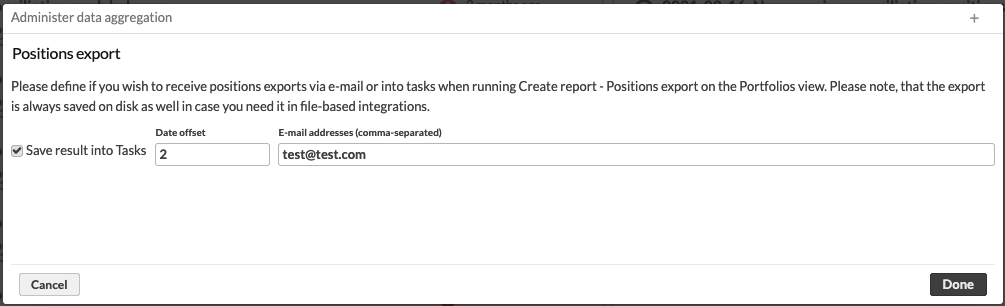
You can make the following configurations:
Save result into Tasks - Enable this if you want to see the positions export in the Tasks view.
Date offset - Define the number of days earlier than the current date you want to create the export for. For example, 0 means the current day's positions, 1 means yesterday, and 2 means the day before yesterday.
E-mail addresses (comma-separated) - Enter one or more e-mail addresses, separated by a comma, if you want to get the results of the positions export by e-mail.