Application and users view
The Application and users view shows the user activity statistics across FA applications.
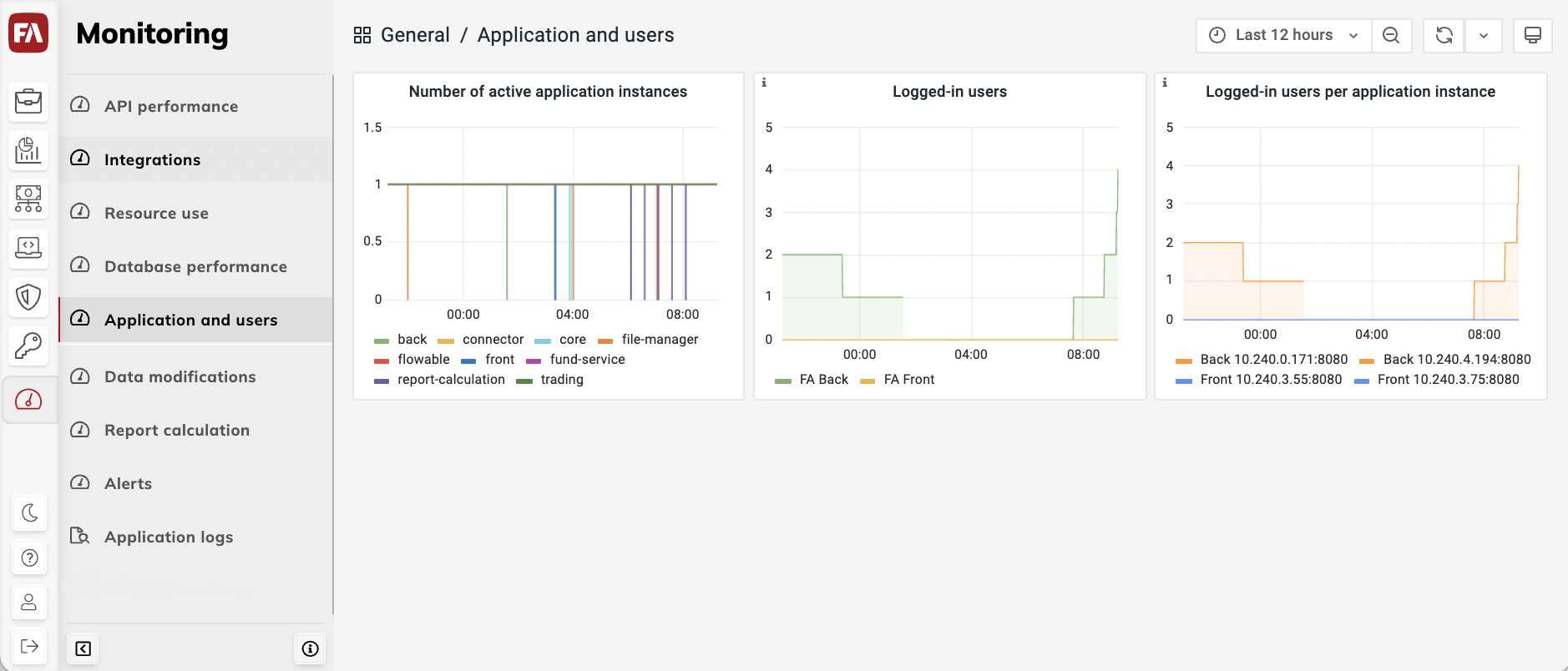
- Number of active application instances
The number of app instances running in the environment.
- Logged-in users
The number of users logged in to FA Back at a given point in time. It is based on the number of active Vaadin sessions, so multiple computers or browsers logging in to the system with the same user name will show up as separate sessions.
Note that the session doesn’t close immediately if a user closes their browser without logging out; it will take some time for the session to time out and be cleaned up.
- Logged-in users per application instance
The number of users logged in to each FA Back instance. Each line on the chart represents the number of active Vaadin sessions in a specific FA Back instance (if you run more than one). This chart lets you monitor the autoscaling feature that aims to distribute users evenly between instances.