Standard Solution April 2023 - Release notes
Released: May 2nd, 2023
Standard solution April 2023 lets you upload FA Client Portal translation files in an easy way, and create IPP report to Futur Pension along with many other improvements.
Simplified FA Client Portal translation file upload
Why?
This feature was added to enable users to upload translation files for the FA Client Portal easily, without having to access File managment in FA Admin Console.
Who is this for?
This feature is for everyone who wants to translate FA Client Portal into Finnish, Swedish, or Norwegian.
Details
You can define the texts that are shown in FA Client Portal. English texts are provided by FA, and you can create translations in Finnish, Swedish and Norwegian.
To translate FA Client Portal, create a translation file and upload it in FA Back. The changes are applied in FA Client Portal as soon as you refresh the page.
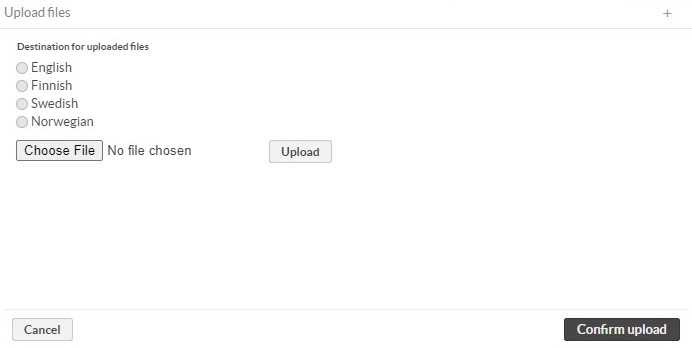
Learn more: Texts and translations in FA User Guide.
IPP report for Futur Pension
Why?
This report was added to enable client who use Futur Pension for occupational pension accounts to report ex-post costs and charges to Futur Pension, which was not possible before.
Who is this for?
This feature is for all clients who use Futur Pension for occupational pension accounts.
Details
Futur Pension is a Swedish insurance company that offers occupational pension for private individuals and corporations. The IPP report is an XML report for reporting ex-post costs and charges per portfolio for the selected period. The report uses information about costs and charges taken from Analytics+.
Learn more: Configure and create IPP report for Futur Pension in FA User Guide.
Other improvements
External reporting
The SEB custody report has been improved to take the share class-specific FX hedges in hedge portfolios into account. FX hedge information for each share class is fetched from the linked hedge portfolio, and populated into the file.
Market data connectors
Security reference data mapping for creating bond securities from Bloomberg now supports the import of bonds with business day convention ACT/ACT NON-EOM.
Security reference data mapping for updating bond securities from Bloomberg now supports debt securities with multiple call dates. FA now fetches Bloomberg field CALLED_DT, and if it doesn't exist, it fetches NXT_CALL_DT. If neither of them exists, FA leaves the Call date field blank in FA. In the same mapping, FA now also fetches the maturity date as it can be extended. In the mapping for creating debt securities, FA no longer fetches the call date.
The continuous price updates process that checks if each security is configured to automatically receive prices through a market data connector (for example, Infront, SIX or Morningstar) has been improved. Now it fetches the missing prices for a security for as many days as defined for the nightly run in Preferences, fetches prices from all configured market data connectors and has an optional configuration to filter out securities that already have a price for yesterday or some other day you define.
For easier maintenance and support, Infront market data connector has been extracted from FA Back and now runs as an extension on top of FA Back instead, similar to other market data connectors.
Reconciliation
Users can now configure the delimiter character to use in CSV format reconciliation files. A semicolon is commonly used in the Nordics, and now other delimiters can be used as well. Learn more: Create a reconciliation file in FA User Guide.
Bank and custody connections
You can now configure the automatic transfer of the SEB custody report file to use port 22 or 52222 when sending it over sFTP to SEB. The reason for this change is that SEB CFT is migrating to a new platform, and port 52222 will be used for all flows setup in the new platform.
Access for clients
Portfolio groups CP_CANCEL, CP_TRADING, CP_WITHDRAWAL, CP_DEPOSIT used by FA Client Portal now come pre-installed as dynamic portfolio groups.
Reporting
A new report Transactions (Export) has been added, letting you export transactions from FA to import them back to the same or another FA instance. Transactions are exported as an Excel or CSV file. The generated file can be imported back to FA as a CSV without making any changes to the columns. The report is helpful when doing data migration or updates to transaction data. Learn more: Export transactions in import format in FA User guide.
Utilities
Decision table management has been improved, providing an option to compile the rule synchronously and show any errors from rule compilation, an option to preview the code from an individual decision table instead of showing all, and an option to disable/enable decision tables. In addition, it reloads and validates rules automatically when you click Done. Learn more: Create, deploy and verify a decision table in FA User guide.
Administration
Descriptions for all the roles coming with Standard Solution are now added in the FA Admin Console application.
Fixes
Market data connectors
Stamdata market data feed no longer stops bulk fetching if a single security gets a missing price. Previously it crashed for the remaining securities if one or more of the requested update codes returned a missing or invalid price.
Trade order management
Fixed a problem in the rule used by Buy/Sell/Switch process in FA Front which in some specific scenarios didn't update the subscription order with the same amount received from the redemption. It now primarily converts the new trade amount for the subscription from the trade amount of the redemption in account currency and if no account is available, in portfolio currency.
The standard decision table "fa-trading-channel-customization-template.xlsx" used for trading integrations has been updated with correct values for Infront DMA and Care orders.
External reporting
Fixed an issue in PEF report where capital flows weren't grouped together unless the "Aggregate holdings on this share class" option is selected in the SIRA/PEF tab of the share class security.
Fee management
When using a custom "Fee configurations" portfolio profile, an error message will not appear after clearing the fee type field multiple times.
Portfolio management
The broken link in the configuration profile for Futures is now removed.
Administration
Standard Solution installer no longer combines single-select and multi-select group tags with the same name into one group.
Fixed an issue that prevented Standard Solution from installing schedules in new installations.