Automate Payment-Waiting tag in Direct Debit flow
Overview
If you need to tag a transaction automatically in Payment-Waiting tag, you can take advantage of the decision table below. This rule is defined to the situations, where the user would like to tag not finished deposit transactions with this tag.
Getting started
fa-decisiontable-Payment-Waiting.xlsx
Define the rule for the Payment - Direct Debit dynamic group
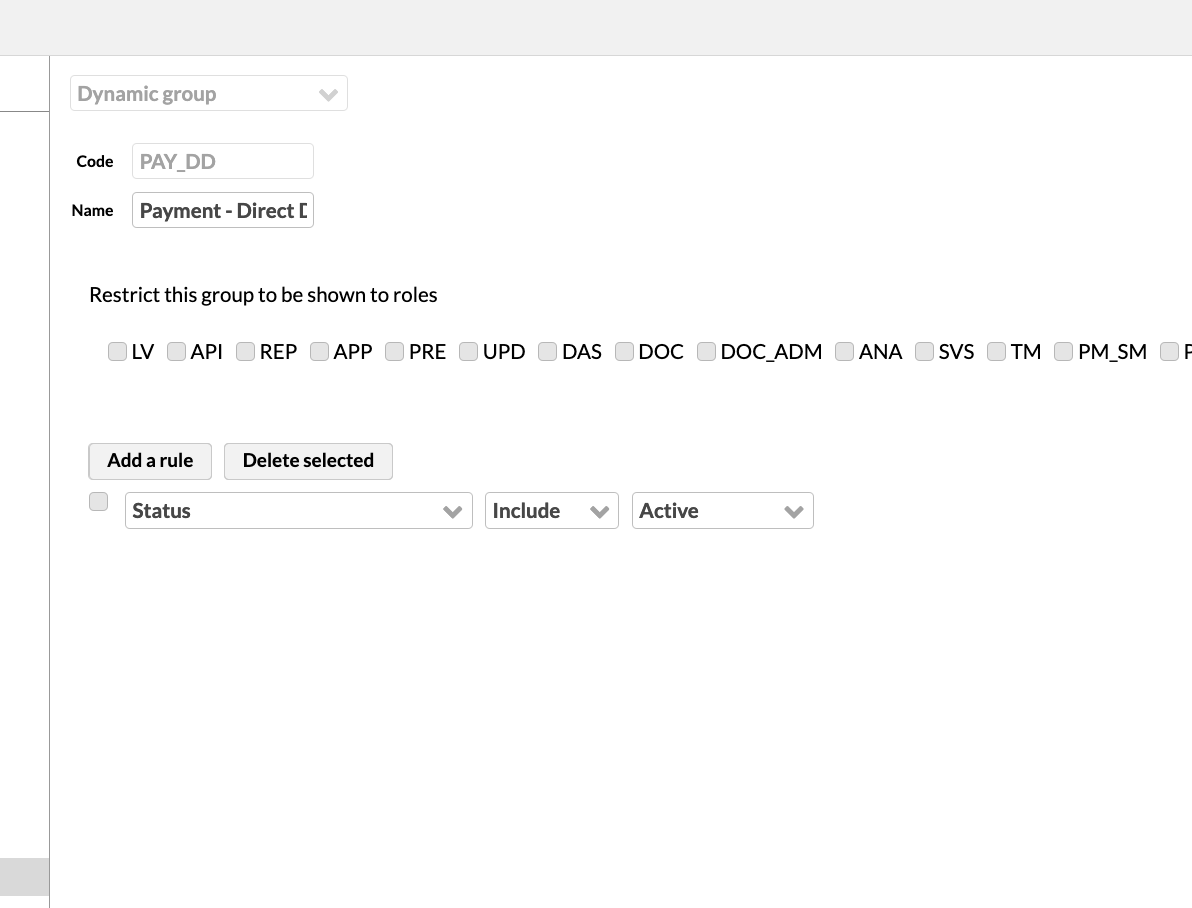
Open Administer / Decision table administration from Tools menu
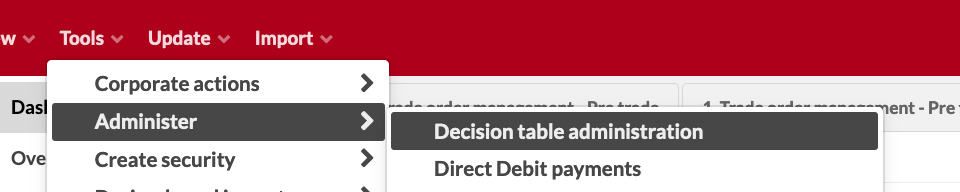
Upload rule Excel
Reload rules from document bank
How does the rule work?
When you save a transaction with these rules (Not finished, Deposit transactions, no tag in Payment group, portfolio belongs to Payment - Direct Debit) ,system will automatically add tag Payment-Waiting.
How to customize the rule
Portfolio group
The easiest way to customize the rule is to define the portfolio group to suit for your purposes. Define the rule for the Payment - Direct Debit dynamic group to make it suit to your purpose.
New transaction types
If you have similar deposit transactions with different codes, you can add new rows to this Excel:
Open Excel file
Copy the row with title “Tag not finished deposit transactions with Payment -waiting tag.“
Add your transaction type to column E.
Rename the row title (add for example the transaction type code).
Open the tool from Administer / Decision table administration from Tools menu
Upload Excel
Reload rules from document bank
New conditions
If you need new conditions (columns) to the rule, contact FA.