Update transaction FX rates
To realize profits and losses on FX contracts and make sure that transaction FX rates are up-to-date, the FA system allows you to automatically update transaction FX rates. In FA Back, FX rates are stored as market prices in the Security window, Market data info tab. Transactions can have two types of FX rates (report and account FX rate), for converting portfolio currency to security currency, and for converting account currency to security currency. To learn more, see Transaction information in FA Back reference.
You can automate the process of updating transaction FX rates based on transaction type and the transaction or settlement date, or you can launch it yourself for a single date (see Launch non-scheduled FX rate updates in FA User guide). The following sections describe how you can configure, schedule, and launch the FX rate updates.
Define FX rate update settings
Before you schedule or launch FX rate updates for transactions, you need to define the process settings. To set up FX rate updates, do the following:
In FA Back, go to Tools → Administer → Update FX rates for transactions with future dates.
Fill in the fields:
- Transaction type codes
Comma-separated list of transaction type codes to select transactions for which FX rates should be updated.
- Update both report FX rate and account FX rate
Option to enable updating both report FX rate and account FX rate. If disabled, only the report FX rates are updated.
- Update FX rate based on settlement date instead of transaction date
Option to use the settlement instead of the transaction date to update FX rates. If you enable this option, the system updates FX rates for transactions with the selected settlement date.
- Number of days to offset when selecting transactions to update
When scheduling the process, the number of days from the current date to subtract. The system uses the resulting date to select the transactions to update FX rates for. For example, "0" means FX rates are updated for all transactions with a transaction/settlement date on the current day, "1" updates FX rates for all transactions with a transaction/settlement date on the previous day, and so on.
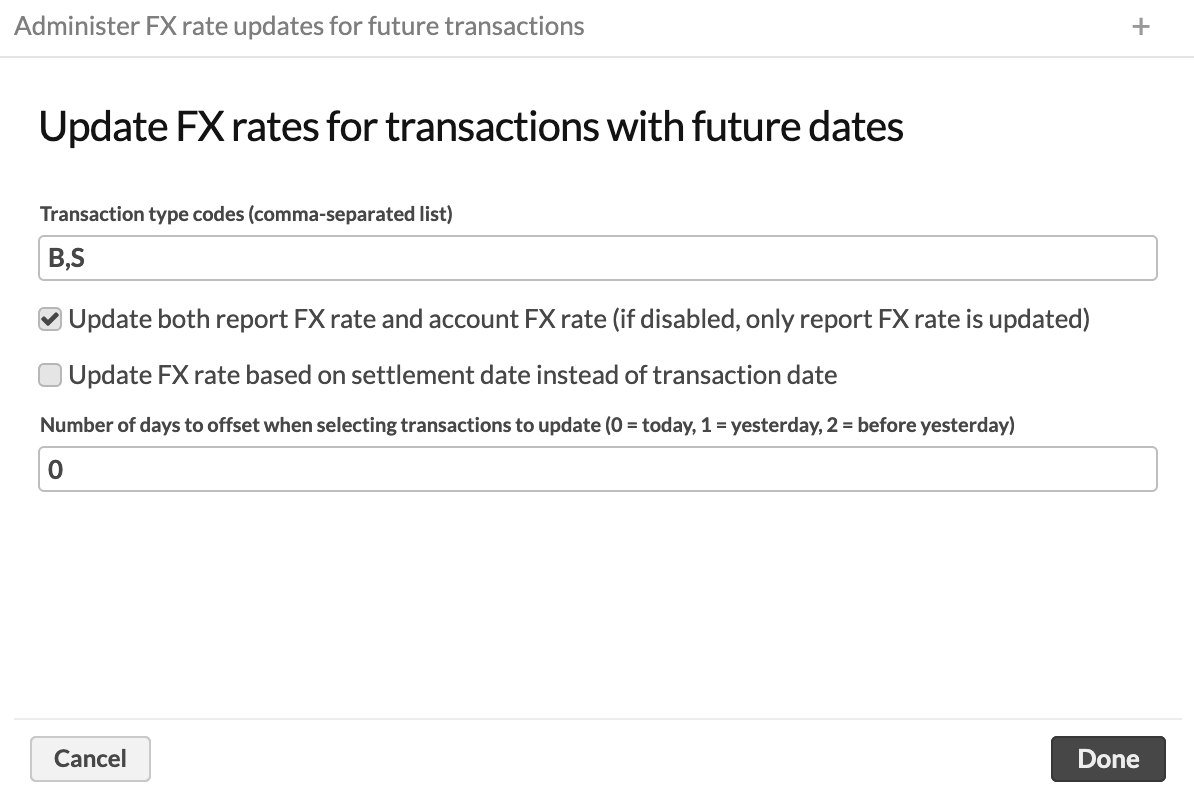
Click Done.
FX rate update settings are now configured. You can schedule the process to run at specific times or launch it for a single transaction or settlement date.
Schedule FX rate updates
After you set up the FX rate updates, you can schedule the update process to take place at specific times. To schedule the FX rate updates in FA Back, go to Tools → Administer → Scheduled functions, select the "Update report FX rates" process, and follow the instructions in Scheduling processes. When the schedule is set up, the FA system periodically updates FX rates according to your configurations.
View FX rate update logs
After FX rates are updated, you can view the logs in the Audit search view in FA Admin Console. FX rate updates are logged as "updateReportFXRates" in the Application column. The log message shows the number of successful, unsuccessful, and skipped transactions.