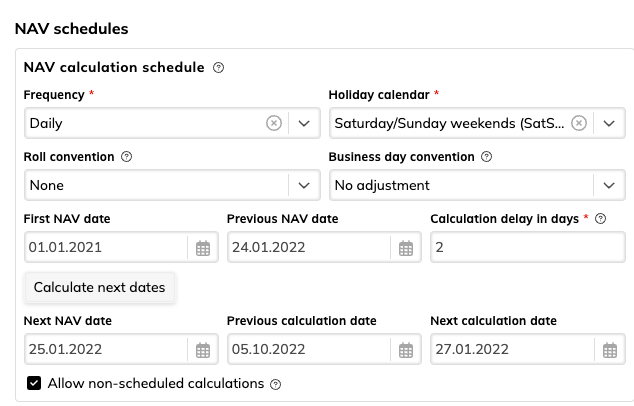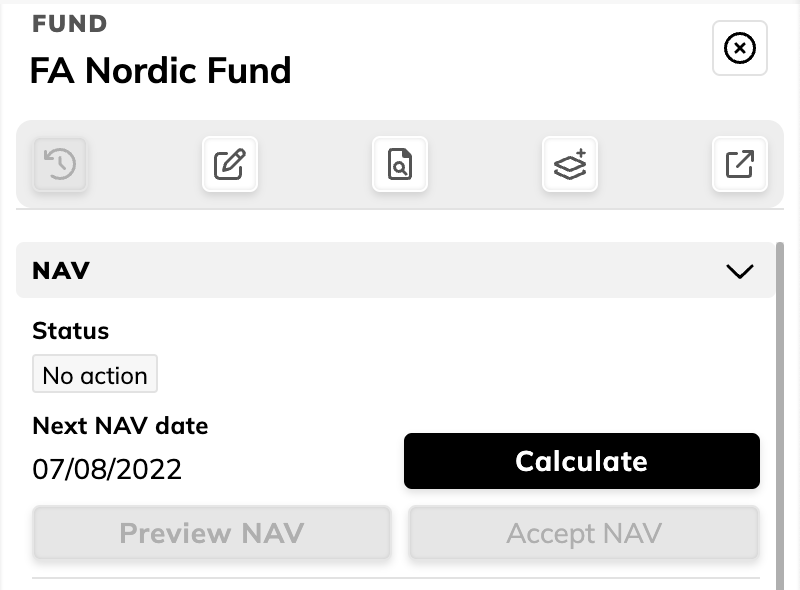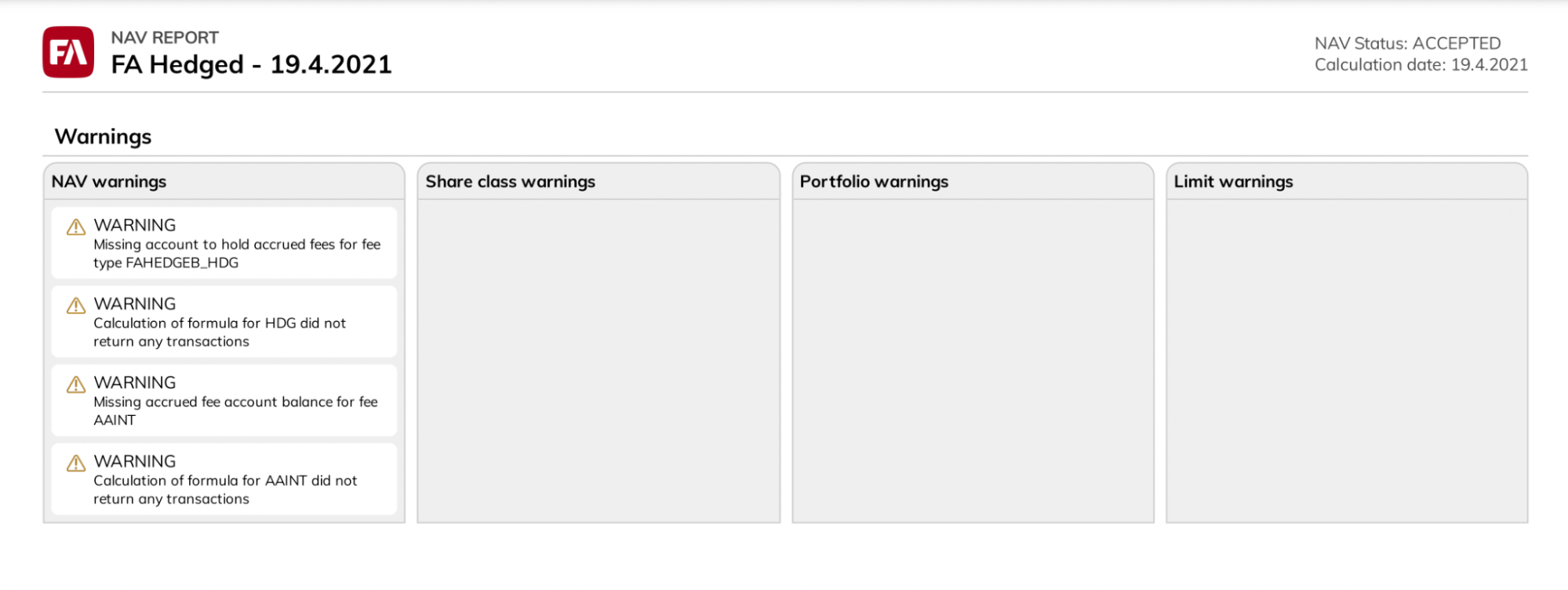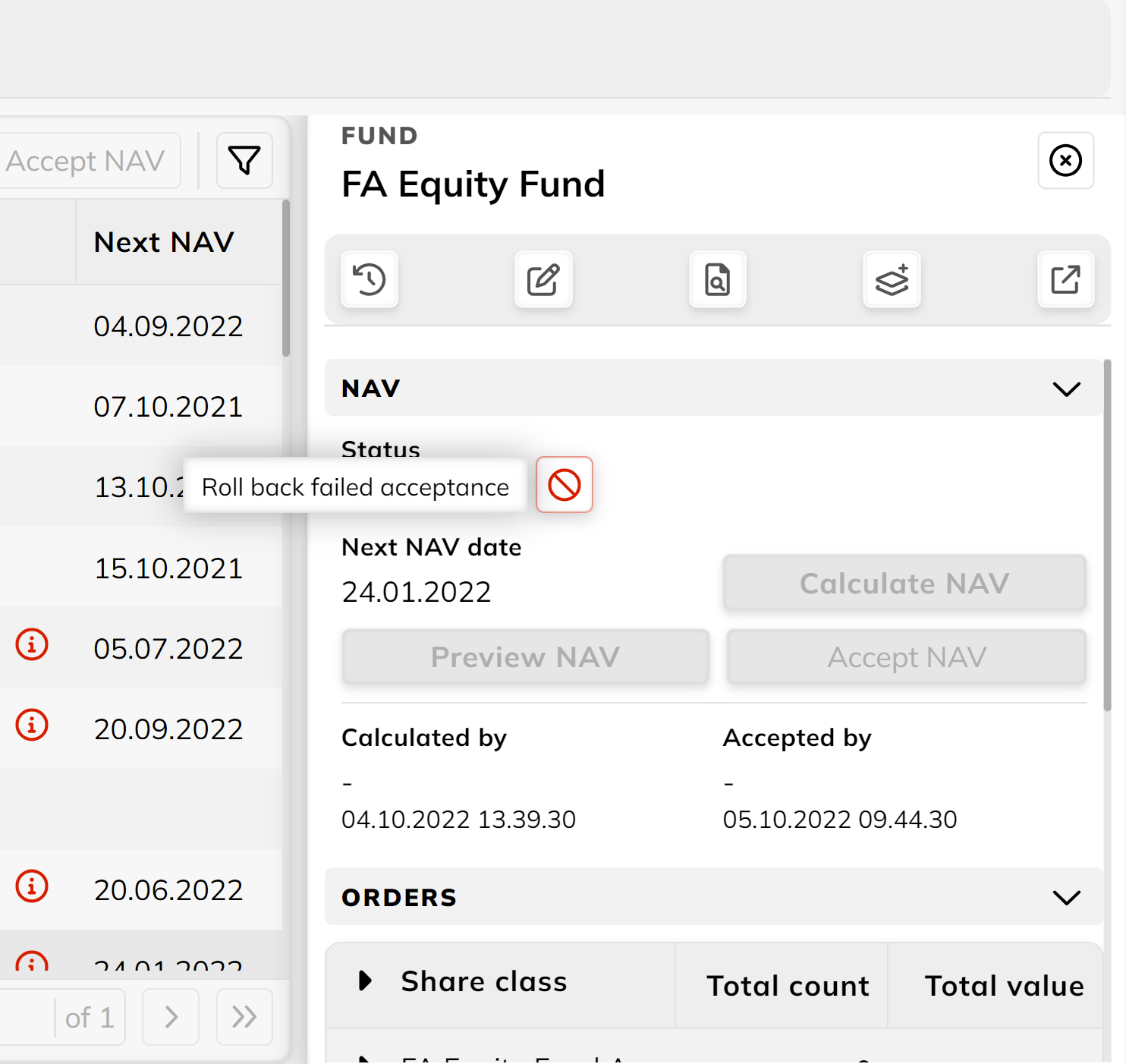FA Fund Management 1.9 - Release notes
Released: October 2022
FA Fund Management 1.9 provides you with several features to help you manage different kinds of funds. We have made a few improvements for the income distribution feature. It is now possible, for example, to calculate the tax on the accrued income. You can also execute additional NAV calculations between scheduled ones.
Improvements to income distribution calculation
This version introduces new options for income distribution, and makes setting up your fund's income distribution calculation more straightforward. Income distribution keeps track of the fund's accrued income and calculates the tax on it if needed. FA Fund Management app calculates the accrued income based on the bookkeeping postings and records the result into your fund every time you calculate NAV.
Setting up income distribution
You can now set up income distribution easier for your fund since all settings are gathered on the fund level, and you don't need to add those to all share classes. You just add settings once to your fund.
Learn more: Set up income distribution in FA Fund management reference.
Support for calculating accrued tax
It is required with certain legislation, that if you don't distribute income, the fund needs to calculate and accrue tax. When your fund doesn’t distribute income to shareholders as dividends you can calculate the tax part of accrued income by configuring it in the fund details.
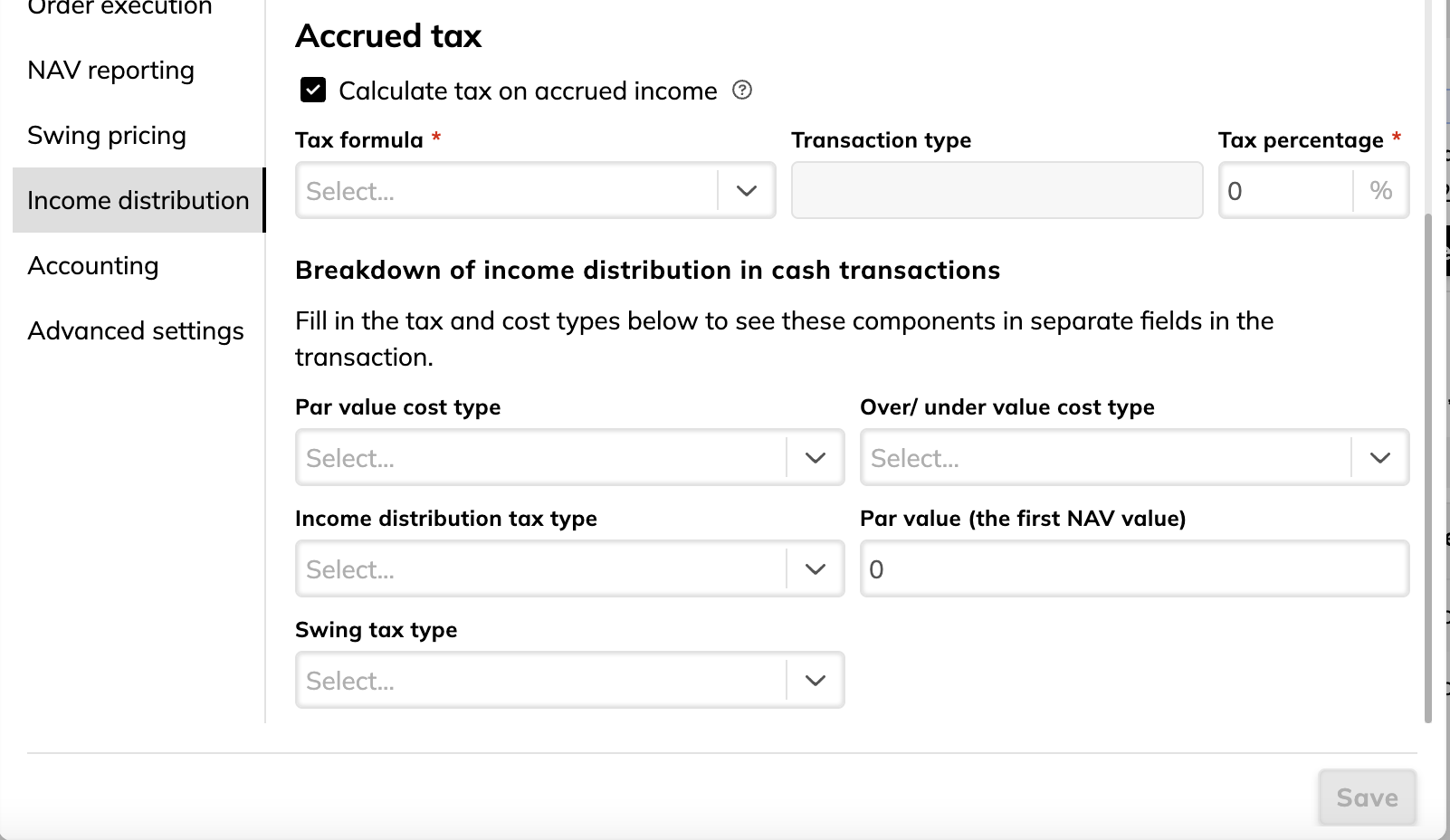 |
Learn more: Create a fund in FA Fund management reference.
Separating income distribution postings
Calculating the income distribution is based on bookkeeping postings, and you can now configure your NAV calculation to only consider accounting rules that are relevant to your income distribution calculation. This allows you to have separate accounting rules for generating postings for income distribution from your other accounting rules, and only include the ones related to income distribution in your NAV processing.
This way you can separate income distribution-related postings from other postings. This is also useful since when NAV is calculated only postings generated by the selected accounting rules are updated as Ready.
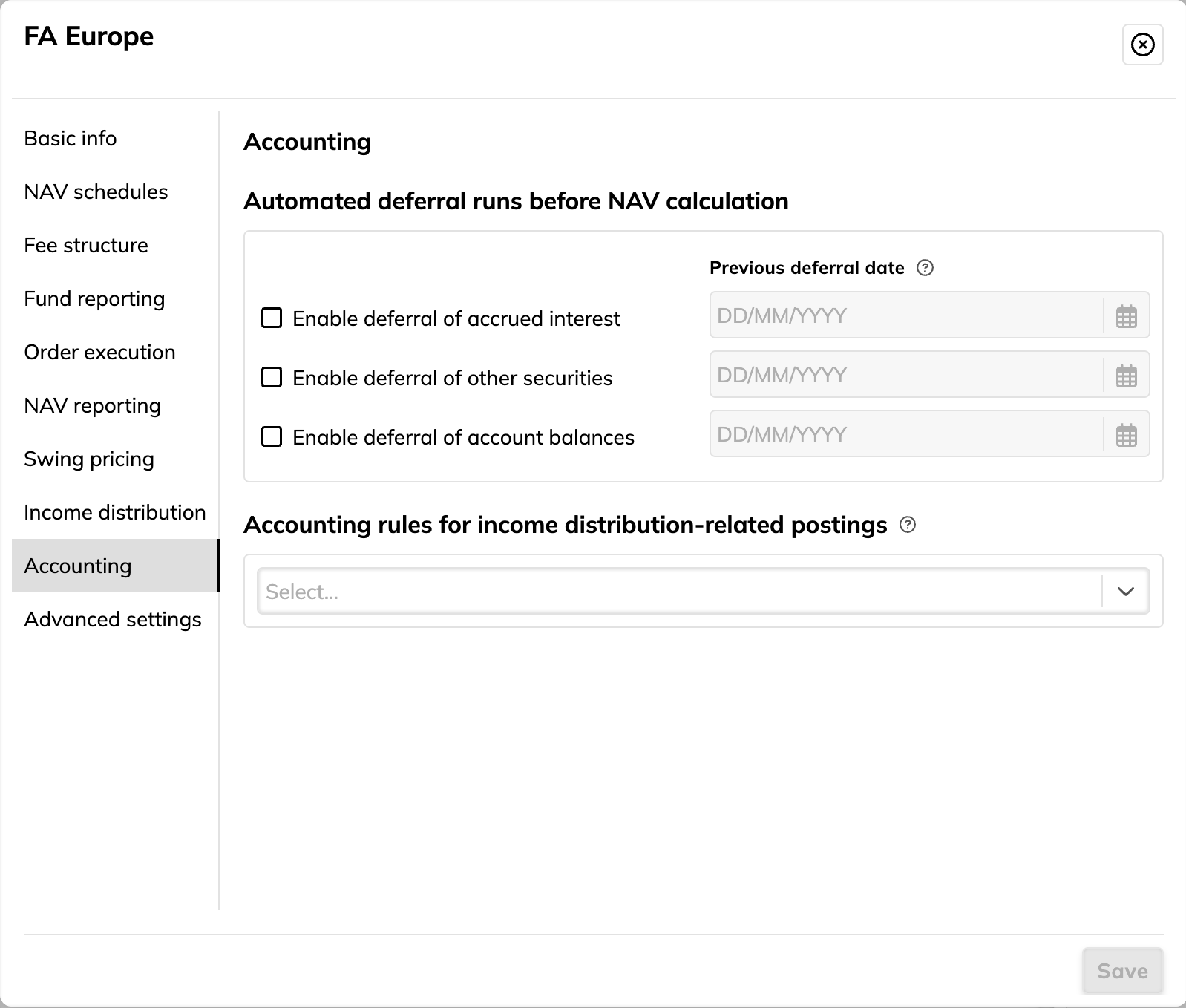 |
Learn more: Learn more: Create a fund in FA Fund management reference.
Smaller improvements
Usability improvements. We improved Fund wizard and Reporting data window by moving tabs from the top to the left. Now all tabs are visible and easier to read.
Fund wizard suggests opening a share class. After you have created a new fund with the Fund wizard, the system suggests opening a share class for the new fund. This allows you to easily create a new share class through the Share class wizard.
Fund periodic fixed fee formula available as formula. You can now use a new Fund periodic fixed fee formula for your fund. The formula is derivative of the existing Periodic fixed fee formula. You can define it in the Fee structure tab of Fund and Share class wizards.
Fixes
Fund wizard
Calculation delay in fund settings works as it should, always showing the correct calculation delay. Before when the user opened the fund setting screen it showed the calculation delay always as 0. After the saving, value 0 was saved if the user didn’t correct it.
Default transaction type for withdrawals in the order execution tab now shows correct value.
Updates to FA Fund Management 1.9.1
FA Fund Management 1.9.1
FA Fund Management 1.9.1 is an update to FA Fund Management 1.9. This update includes the following fixes:
Generation of the Shareholder registry report works now also for funds with several shareholders without problems.