Preference - Fee calculation
Fee calculation preferences allow you to set the options available for defining fees and asset management fee formulas to the Fees tab on the Portfolios window, and contribute to calculating asset management fees for portfolios.
Cost formulas
Cost formula preferences allow you to define the cost formulas used in cost calculations and the calculations of fees. Cost calculation formulas will be defined here by FA upon request.
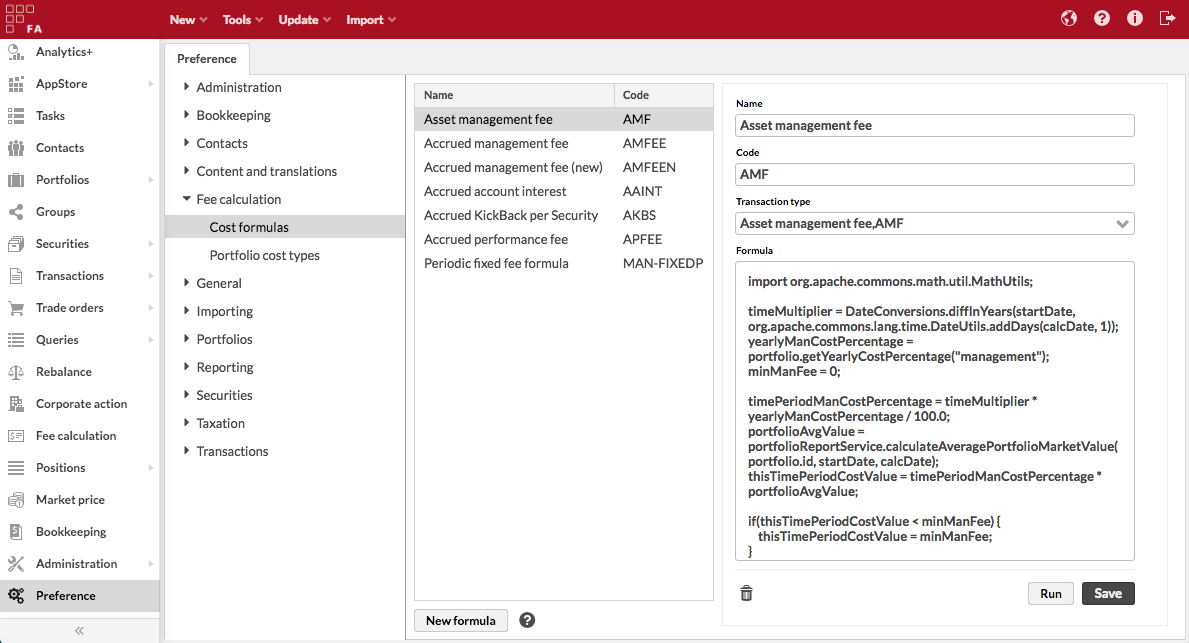
You can define cost formulas in the Cost formulas window in Preference. A cost formula consists of a name, a code, a formula, and a transaction type: the name is used to view and choose the cost formula in the user interface, and the code is used to identify the cost formula in the system. The formula contains the actual calculation logic, and the transaction type defines the transaction type of the cost transaction to be created with running the cost calculation.
After defining the formulas, you have to link the formula to your portfolios in the Fee tab on the Portfolio window. After the cost formula has been linked to a portfolio, the costs can be calculated for this portfolio from the Fee calculation view. The costs are calculated to the portfolio by running the corporate action to the portfolio, with a cost formula linked to the Fees information.
Portfolio cost types
In the portfolio cost types preferences, you can define the cost types available for portfolios. The cost types are used to define the fees available for a portfolio. For example, cost types can include transaction costs or management costs.
Cost type can be defined in the Cost types window in Preference. A cost type consists of a name and a type: the name is used to view and choose the classification in the user interface and the type is used to identify the cost type. Available types are for example transaction, withdrawal, management, and payment, all referring to the nature and applicability of the cost type.
In addition, you can categorize your portfolio cost types, allowing you to associate a category to each of your portfolio cost types. You can categorize your portfolio cost types as Not categorized (default), One-off charges, Ongoing charges, Charges related to transactions, Charges related to ancillary services, Incidental charges, or from up to five additional Other cost categories.