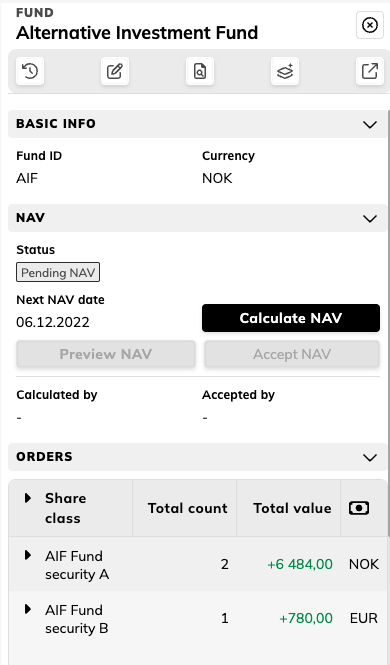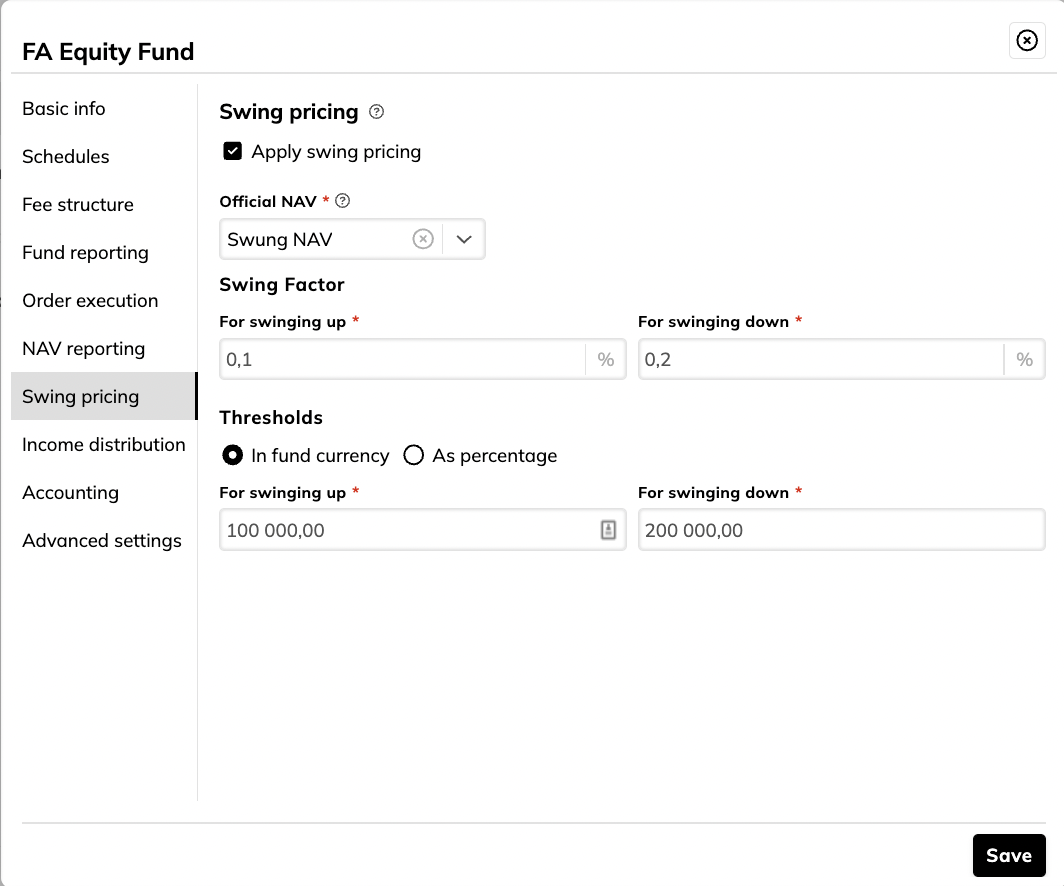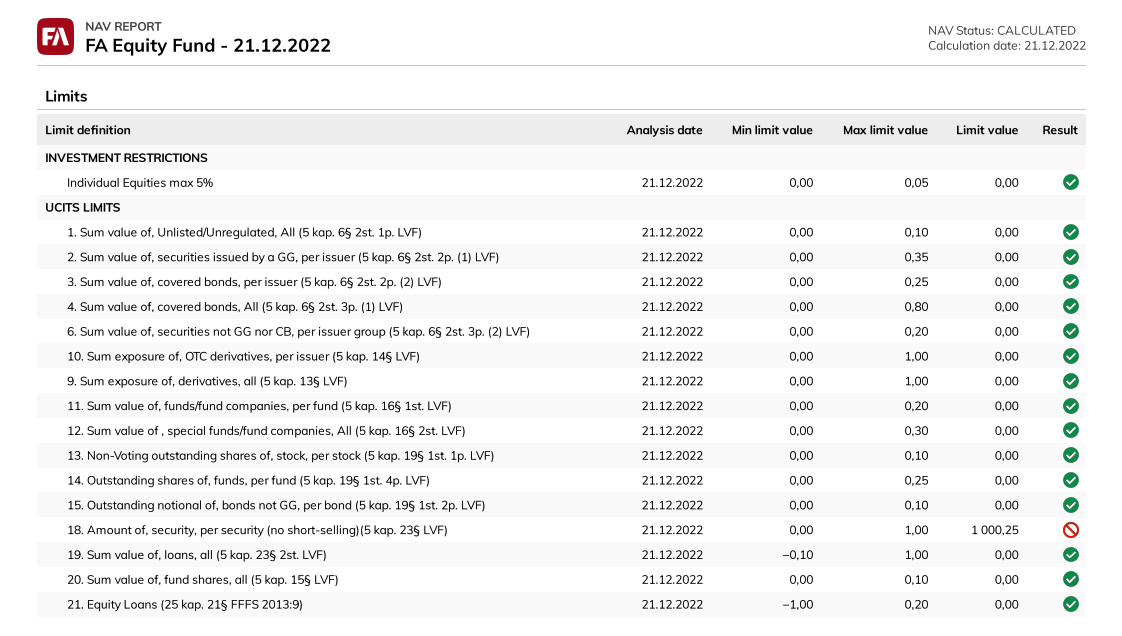FA Fund Management 1.10 - Release notes
Released: January 2023
FA Fund Management provides you with a number of new features. You can automate your order execution when using subscription and redemption fees. The currency has been added to several views to improve usability. We have also extended the content of the NAV report.
Subscription and redemption fees
Many funds have subscription and redemption fees in use, and it is common to provide discounts for some clients. Now you can set up FA Fund Management app to credit the fees automatically during NAV acceptance. This enables you to use automatic order execution on your orders when you want to automatically apply transaction fees.
You can configure your share classes to have percentual subscription and/or redemption fees by default. It is also possible to define a minimum amount in share class currency for both transaction fees.
You can set a discount for some of your clients in the client's portfolio for either of the fees or for both of them. If some of your clients do not have to pay any transaction fees you can set a discount to 100%. The discounts apply to all subscriptions and redemptions the client makes to any of your funds.
You can override the default fees and portfolio discounts by defining a fee in the subscription or redemption order – add a percentage in the Internal info field or add the fee amount directly in the fee field.
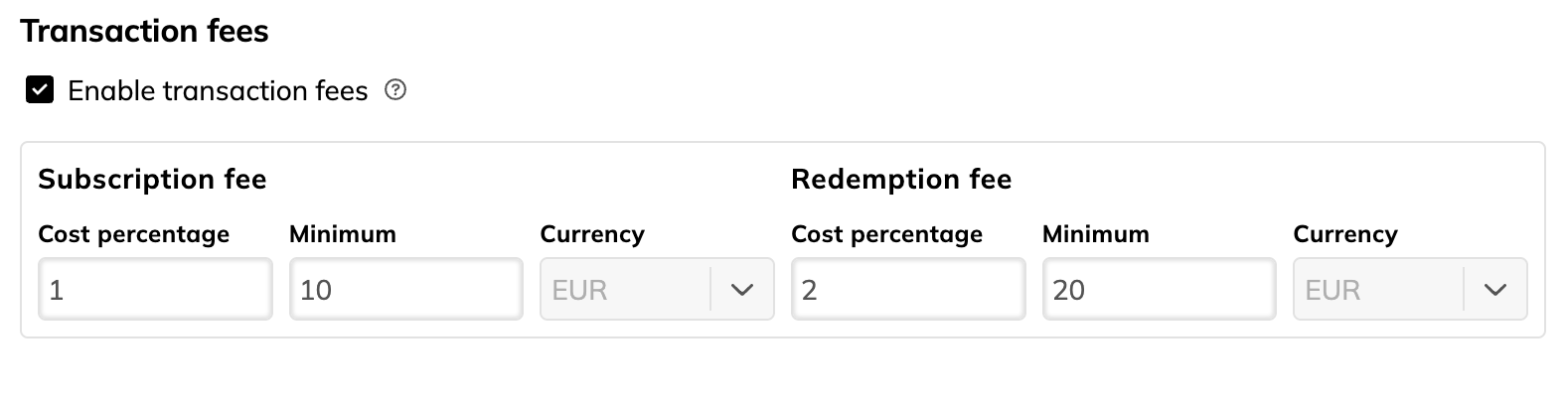 |
Learn more: Transaction fees for a fund in FA User guide.
Fund orders with net trade amount
So far FA Fund Management has supported unit-based orders and all trade amount-based orders were handled as gross trade amount-based orders. You can now use both the gross trade amount-based and the net trade amount-based orders.
When you use gross trade amount as an execution method, your trade amount excluding costs is fixed, and trade order units are calculated based on the NAV while accepting NAV. Costs are added on top of the fixed trade amount.
When you use net trade amount as an execution method, your trade amount including costs is fixed, and trade order units are calculated based on the NAV while accepting NAV. Costs are calculated during the NAV acceptance.
With net trade amount you know the exact sum you get into your account after the redemption or you know what sum will be credited from your account.
Performance fee equalization
Some funds use performance fee equalization. Equalization can be used when a high-water mark is set less frequently than NAV is calculated and subscriptions and redemptions accepted. For example, a high-water mark is set once a quarter and NAV is calculated monthly.
FA Fund management now supports equalization with a contingent redemption method. Equalization is used to prevent shareholders from getting a free ride or suffering from a clawback. When NAV calculation is done the fees are accrued from the last crystallization. You can set your fund’s crystallization schedule in Fund wizard. The fees are always capitalized at the crystallization point.
In this model, subscriptions are executed with GAV. When subscription orders are accepted, the system creates compensation orders if the high-water mark differs from GAV. If the unit price is below a high-water mark, an equalization debit is created for preventing a free ride. If the unit price is above a high-water mark, an equalization credit is created for preventing clawback. At the crystallization point, the compensation orders are executed.
If a shareholder has open compensation orders at the crystallization point, those are executed if the high-water mark has risen. At the crystallization point, the crystallized fee is paid by the shareholder to the fund by redeeming the shareholder’s units if the subscription was made when the unit price was below the high-water mark. If the subscription was made with a higher unit price than the set high-water mark the shareholder receives units from the fund.
Redemptions with open compensation orders are not automated and you need to handle them manually.
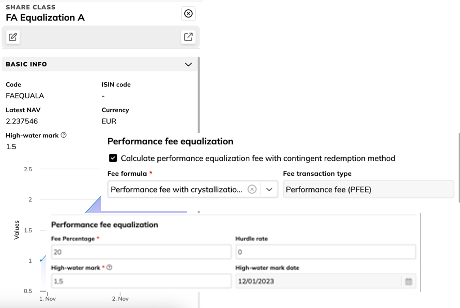
Learn more: Workflows and NAV statuses, Create a fund, Add share classes in FA Fund Management reference.
Other improvements
Scheduled capitalization
Until now, it was possible to capitalize your fees manually on the selected date. Now you can schedule it if you have chosen to capitalize the ongoing charges (such as management and performance fees) in the fee settings. To set the schedule, define it as the crystallization schedule in Fund wizard. The capitalization is done as you accept NAV.
Learn more: Set up a management fee, Add share classes in FA Fund Management reference.
Warning of the same transaction type in formula
Before, it was possible to add a fee formula with the same transaction type as the existing one. The system replaced the older fee formula with the new one. Now, the system warns you when you try to save a new formula that has the same transaction type as the one you already have. You can choose which formula to keep.
Decimals for cost accounts
A new decimal field in the fund and share class wizard’s fee settings lets you specify the number of decimals used in cost accounts. Information is added to the fee account settings if FA Back. Now the fee formula rounds the result with decimals defined in the cost account.
Learn more: Add share classes in FA Fund Management reference.
Fixes
Reports
NAV report in XLSX format opens without an error message.
NAV report and Shareholder registry export work now even if there is a lot of data.
Rollback
Previous NAV date and Previous calculation date are updated when NAV and Fee schedules overlap.
Deletion of fee transactions doesn’t prevent rollback.
Fund Management APIs
APIs work now without roles that grant you access to the user interface.
Updates to FA Fund Management 1.10
FA Fund Management 1.10.1 Release notes
FA Fund management 1.10.1 is an update to FA Fund management 1.10. This update includes the following fixes:
Now you can configure how fees for net trade amount-based subscriptions are calculated. Configuration can be done in the Share class wizard, Fee structure tab when you configure subscription fee. FA Fund management can calculate the subscription fee either as percentage of the order trade amount or as a percentage of the sum invested in the fund. By default, the subscription fee is calculated as a percentage of the order trade amount.
Calculation method
Trade amount
Subscription fee %
Subscription fee in EUR
Investment in the fund
From the order trade amount
1 000 eur
2%
20 EUR
980 EUR
From the sum invested in the fund
1 000 eur
2%
19,61 EUR
980,39 EUR
Debit and credit transactions of the performance fee equalization have now the correct effect.