Administration view
Administration view gathers together advanced administrative features, allowing you for example to manage processes, documents, application logs, etc.
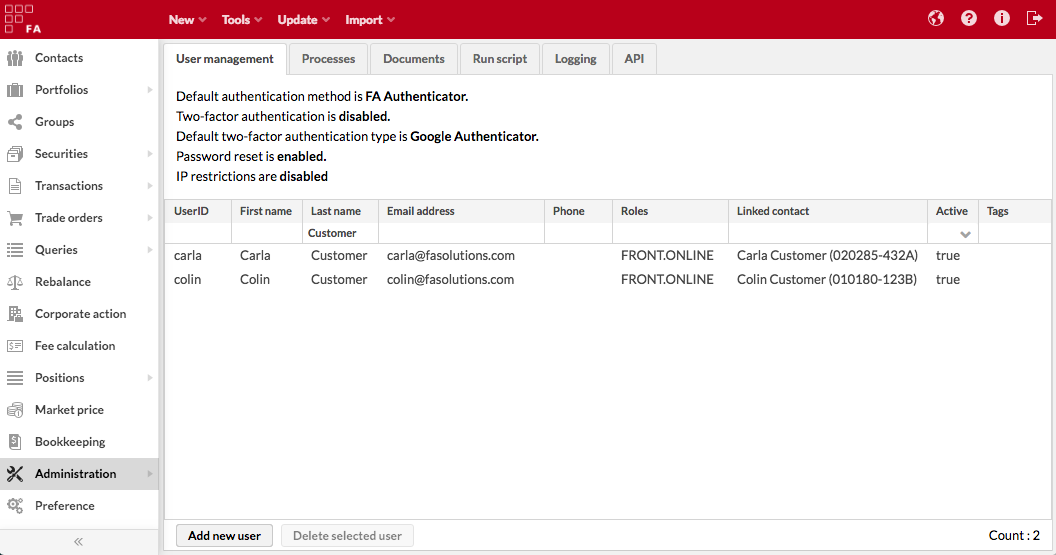
Processes
Processes section allows you to manage processes easily and effectively. You can for example view and manage all available process configurations, processes and deployments. In addition, you can configure your processes through the Administration view.
Changes to process configurations are audited - user audit tracks changes users make to process configurations through Administration view. Every time a user makes a change to configurations of an installed process, user audit contains a message ”User [username] added/modified/deleted configurations of process [id]”. (Available from FA 3.9 onward)
Documents
Documents section allows you to manage all documents stored in the system. To learn more, see Managing documents in FA Admin guide.
Run script
Run script section allows FA's admin users to run scripts in the application. This feature is available to FA's admin users only.
Delete data
Delete data section provides you with functionality to delete all data from the system.
From FA 3.6 onward, this feature is no longer available in production environments - these features are useful in data migration phase during deployment, but are disabled in production environments to ensure all data is not accidentally deleted. This feature can be enabled for the deployment phase through environment variables when installing FA.
Available delete data options:
Delete all portfolio reports - deletes all portfolio reports from the system
Delete all transactions - deletes all transactions from the system
Delete all portfolios - deletes all portfolios from the system
Delete all contacts - deletes all contacts from the system
Delete all securities - deletes all securities from the system
You should always delete data in the order the delete functions are listed in the Delete data tab. If you want to remove all data from the system, first delete the portfolio reports, then the transactions, portfolios, contacts and securities. The deleting of data is always started with the deleting of the portfolio reports, and after this the list of Delete functions are gone through as far as needed.
NOTE! The functions will delete all data from the system, and the information to be deleted can't be chosen, filtered or restored. Deleting of all data is confirmed with a popup.
Logging
Logging section allows you to access application logs.
API
In the API section, you can view the documentation of APIs and manage API tokens. Changes to API tokens are audited - user audit (system audit before FA 3.9) tracks changes users make to API tokens in the Administration view. Every time a user makes a change in an API token, the system audit contains a message “User [username] created / deleted API token [token name]” (Available from FA 3.6 onward).