FA Developer 1.6 - Release notes
Released: January 2023
FA Developer 1.6 provides you with a new Authentication view and better support to handle multiple files. These features help developers work faster and more independently.
New Authentication view
The Authentication view lets you as developer manage and deploy themes of the login page and other authentication-related customizations. Earlier you needed FA’s help to deploy your changes. Now you can deploy your changes by yourself and save time.
The Authentication view features two sections:
Login themes section allows you to deploy your FA login theme customizations (logo, text, styles on the login page).
In Other customizations section, you can deploy your extensions e.g. against in-house identity provider by yourself.
The changes you made in your customizations take effect once you reload them. If reloading is needed, you will see an icon next to Reload button.
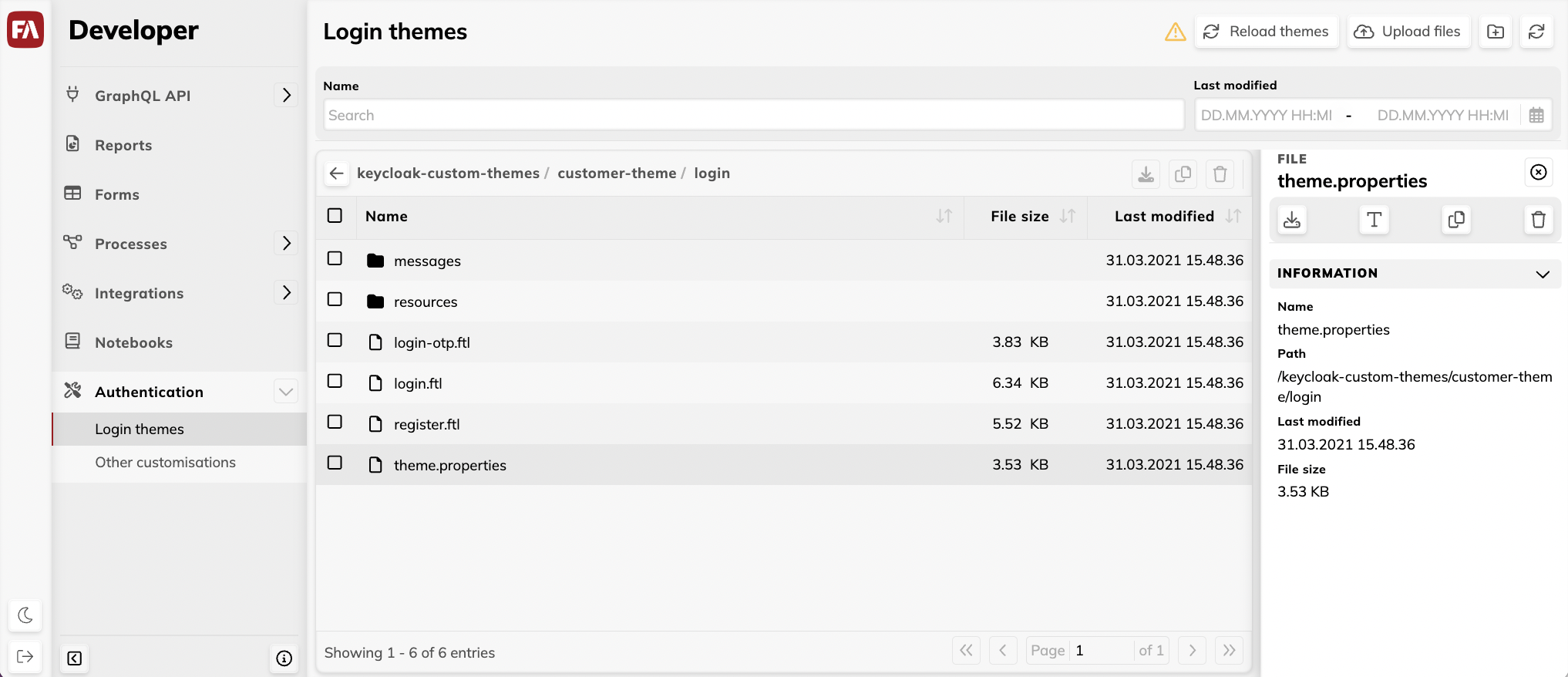 |
Learn more: Authentication view in FA Developer app reference.
Handling multiple files
Now developers who work with FA customizations can handle multiple files at once in the following views:
Integrations (Upload and download section, Routes section)
Authentication (Login themes section, Other customizations section)
Until now, it has been extremely time-consuming to handle files one by one. Now, you can handle multiple files at once. While implementing this feature, we have also made several smaller improvements to provide better usability.
Learn more: FA Admin Console 1.12 - Release notes.
Explorer button in Portfolio Management GraphQL API
Explorer button in GraphQL API, Portfolio management is useful when building GraphQL queries. Explorer lets you browse queries and write your own ones by clicking the available query fields, which adds the fields into the query window.
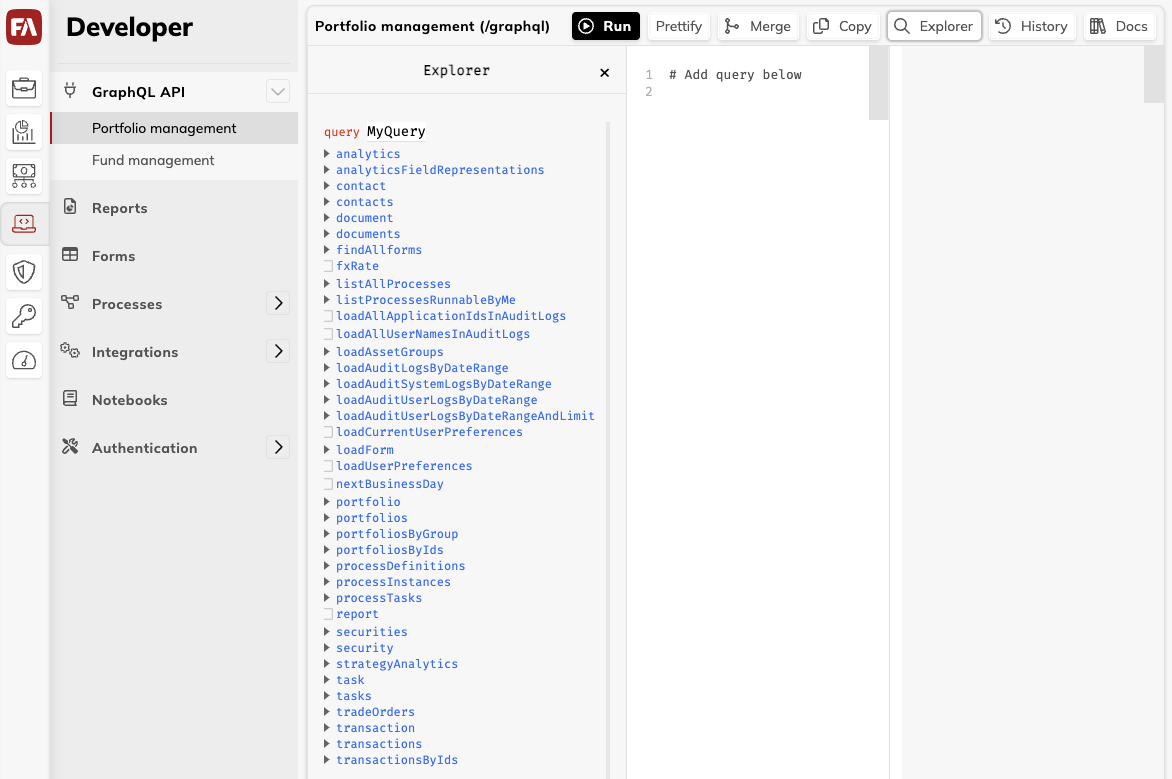 |
Fixes
Forms
The Form editor handles situations when you save the empty form.
Saving a new version of a form no longer automatically re-exports the form. Before, saving a form and downloading it for backup purposes once made the system download it automatically on each save during the session.