Get security data
You can add or update security information and market prices in the FA platform by fetching them from the market data providers: Bloomberg, Morningstar, Morningstar OnDemand, CoinGecko, EOD Historical Data, Refinitiv, SIX, Infront, Stamdata and Keldan.
Add or update one security
To add or update one security, you need to know the security ISIN code or other security ID used by the information provider:
In the top menu, go to Tools → Create security → <Market data provider> → <Security type>. The Create security from external source window opens. In this window, you can fetch securities from market data providers or mass create/update them.
Fill in the fields:
ISIN Code or other identifier – Security ISIN code or an identifier used by the market data provider. For the list of identifiers, see Security IDs.
Additional identifier – Additional ID, for example, exchange code.
Currency – The currency in which the security is traded.
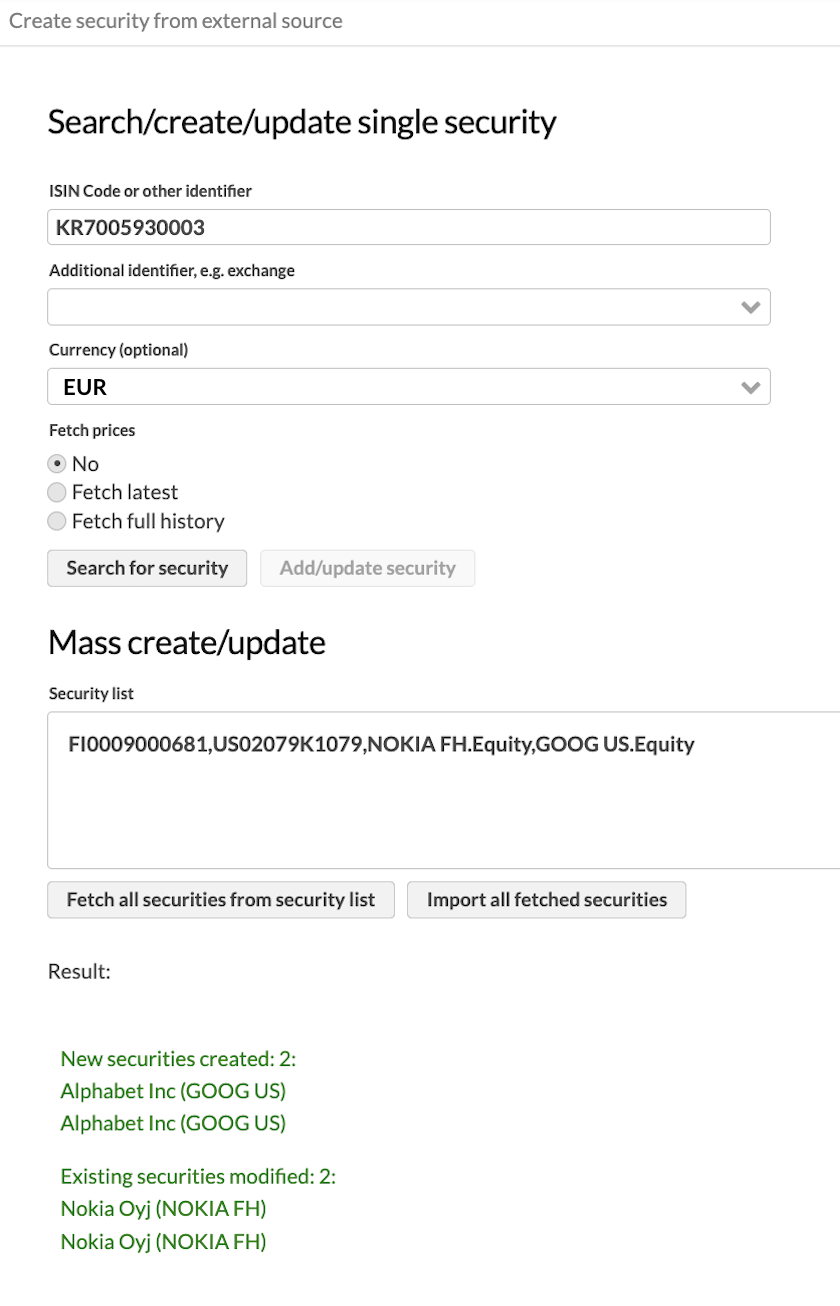
Choose whether to fetch market prices or not by selecting one of the options:
No – Fetch security data without market prices.
Fetch latest – Fetch market prices for the last 5 days.
Fetch full history – Fetch as many historical prices as possible.
Click Search for security. The found security data is displayed at the bottom of the window.
Click Add/update security to enter the fetched data into the database.
If the data upload is successful, you will see a message highlighted in green "Security creation/update successful, details below", at the bottom of the window.
If the data upload fails, you will see a message highlighted in red "Security creation/update failed, details below", at the bottom of the window. If you get an error, make sure the ISIN code in step 2 matches the security type in step 1.
Securities added or updated based on fetched reference data have the market data provider specified in Tag: Reference data field in the Security window.
Add or update multiple securities
To add or update multiple securities, you need to list the ISIN codes or other security IDs used by the market data provider:
In the top menu, go to Tools → Create security → <Market data provider> → <Security type>. The Create security from external source window opens. In this window, you can fetch securities from market data providers or mass create/update them.
Fill in the Security list field with a comma-separated list of security ISIN codes or the market data provider IDs, for example, "NOKIA FH.Equity". For the list of identifiers, see Security IDs.
Choose whether to fetch market prices or not by selecting one of the options:
No – Fetch security data without market prices.
Fetch latest – Fetch market prices for the last 5 days.
Fetch full history – Fetch as many historical prices as possible.
Click Fetch all securities from security list. The found security data is displayed at the bottom of the window.
Click Import all fetched securities to enter the fetched data into the database.
If the data upload is successful, you will see a message highlighted in green at the bottom of the window.
If the data upload fails, you will see a message highlighted in red. If you get an error, make sure the ISIN code in step 2 matches the security type in step 1.
Securities added or updated based on fetched reference data have the market data provider specified in Tag: Reference data field in the Security window.
Security IDs
You can add the following IDs to search for securities at step 2. For some market data providers, you can enter several types of codes.
Source | Code | Example |
|---|---|---|
Bloomberg | <ID_BB_GLOBAL> | BBG000BX2SW5 |
Bloomberg | <TICKER>(<EXCHANGE>).<SECTOR> | ERICB SS.Equity, OMX.Index, US0003M.Index, EURSEK.Curncy |
Bloomberg | <ID_ISIN> | SE0000108656 |
Stamdata | <ISIN> | XS2304339174 |
Morningstar, Morningstar OnDemand | <BI-ISIN> | FI0008800438 |
Morningstar, Morningstar OnDemand | <BI-MStarID> | F0GBR04OA0 |
EOD Historical Data | <General.Code> | NOKIA.HE You can search for a code on the EOD Historical Data site. |
Refinitiv | <RIC> (Reuters Instrument Code) | WMT.N |
CoinGecko | Any search term | |
Keldan | <ISIN> | IS0000020386 |