Market price view
The Market price view allows you to search for latest market prices stored in the system and manually add new market prices for the securities currently found in portfolios. The Market price view allows you to export the data as XLS or PDF.
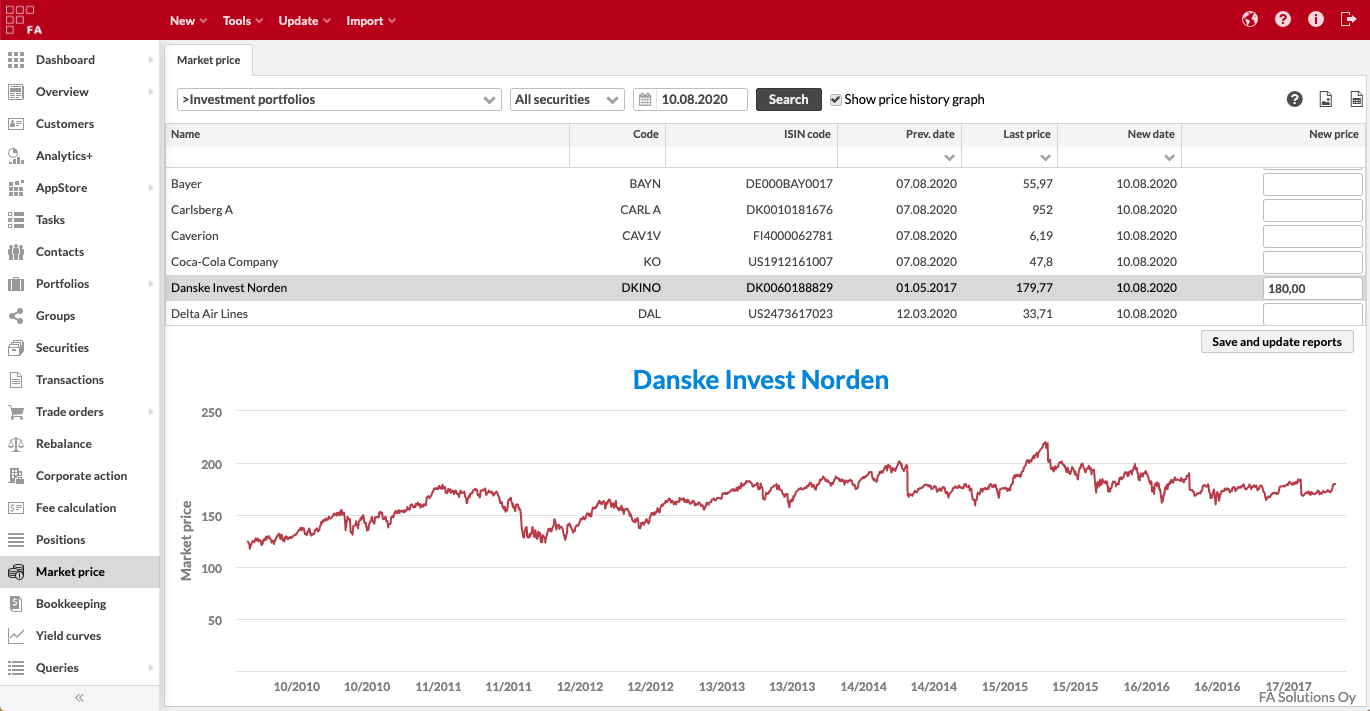
Market prices
You can search for market prices related to the securities in your portfolios by choosing the portfolio(s), the securities, and the date from the search fields at the top:
Group, contacts, portfolios – choose the portfolios you want to do the market price search from. If left empty, the search is done to all portfolios.
Security – choose the securities you want to view the market prices for: you can view the market prices of all securities in the selected portfolio(s) or you can search for market prices per certain security type.
Date – choose the date you want to search the market prices and manually enter new prices for.
Show price history graph - enable if you would like to view the market price history chart for any of the securities within the search result.
Market prices view searches for securities that are:
positions in the selected portfolio(s),
part of the benchmark index linked to the selected portfolio(s) and
currencies of the positions or benchmark securities of the selected portfolio(s).
The search result is then restricted with the selected security type, if a security type is selected.
The market price information shown in the window is divided into columns:
Name, Code and ISIN code - identify the security either based on its name, code or ISIN code.
Prev. date - date of the previous market price entry found (in relation to the date selected at the top).
Last price - value of the previous market price entry found (i.e. the market price on the date indicated in the "Prev. date" column).
New price - new market price for the security for the date in the "New date" column. To add a new market price, follow the instructions in FA User guide.
You can double-click a security from the listing to view the security information (including the full market data history) in the Security window.
The Save and update reports button saves the changes to the security market price and recalculates report data to reflect this in the market value of your positions and portfolios.
Clicks of the Save and update reports button are audited with a message ”User [username] clicked Save and update reports in MarketPrice/Market+price”. Also, every time a report recalculation is started, system audit logs which portfolios' reports are recalculated and from which date onward.
Market price history chart
Clicking a security once in the listing shows the market price history of the chosen security at the bottom of the screen, if Show price history graph was enabled at the top.
Clicking a point in the market price history chart opens up the Security window's Market data on the clicked date's market price entry (see Market data info).