View trading messages
Overview
If you use FA trading messages, you can track the effects on orders in the FA.
This dashboard is designed to the functions, when trade orders are created in FA and sent to trading platform for getting the execution values.
Step-by-step instructions
Trading connection messages dashboard
The Trading connector messages dashboard will show the actions done in FA based on the incoming trading messages. It will also show the error situations and shows the messages, that should be sent from FA.
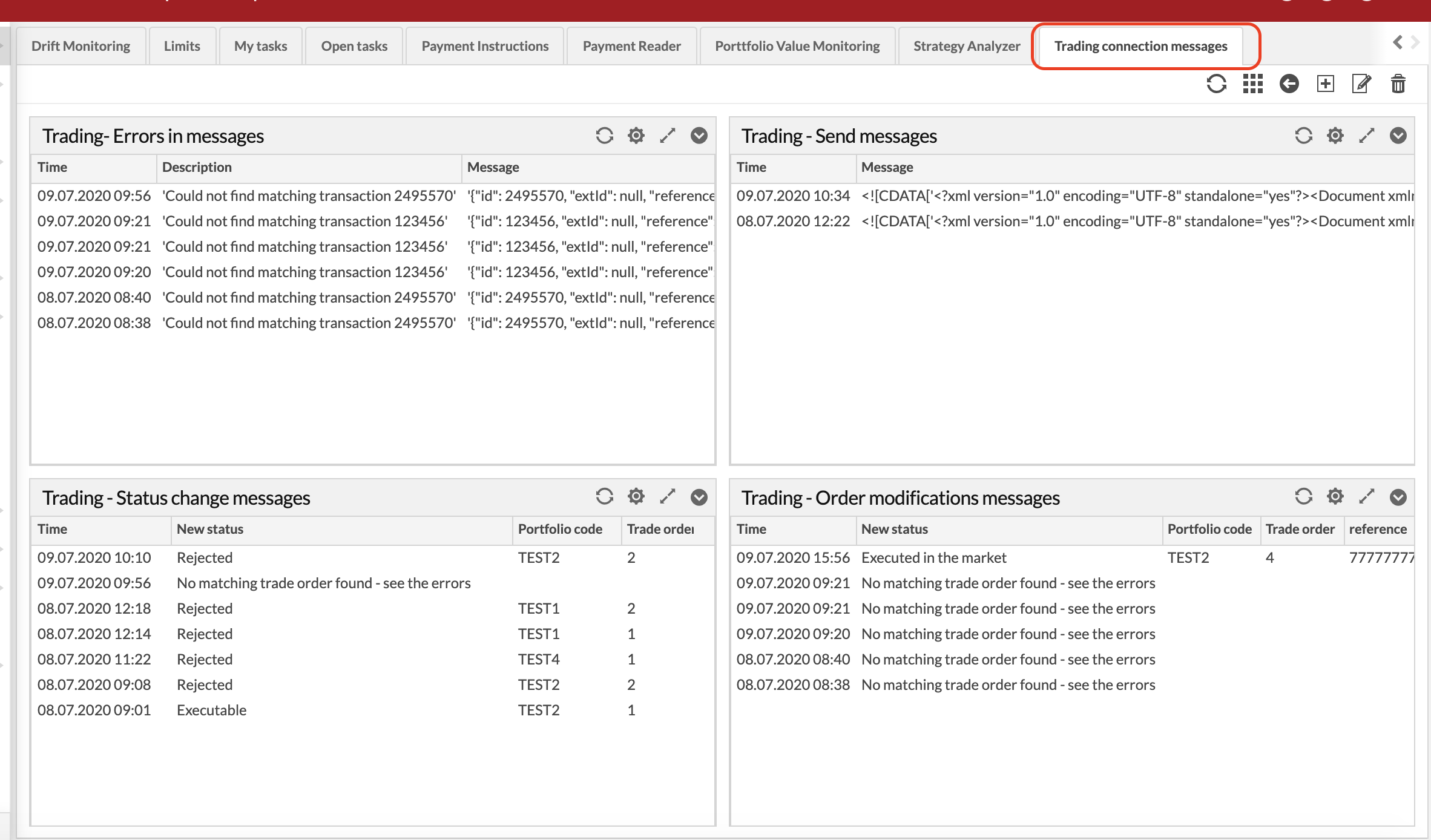 |
Trading - Errors in messages
This section tells you if there are problems with messages received by FA. The ID tells the order’s database id, based on which it has tried to find a corresponding order in FA (and could not find it).
Trading - Send messages
If you have a file based manual connection to trading venue, you can use the send messages section to get forwarded messages out from the system. Maximize the view and open the result to Excel (top right corner).
If you have an automated connection, this is only for viewing purposes.
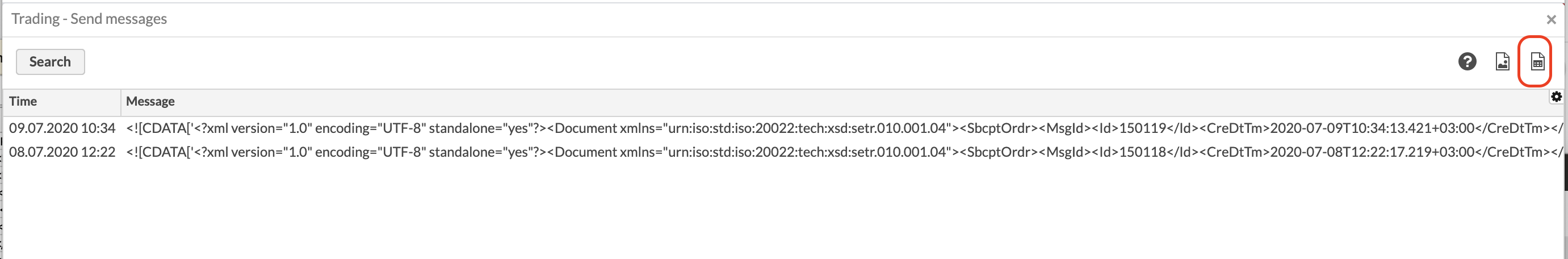 |
Trading - Status change messages
In this view you can see the messages, that have been sent in order to change the status in FA. If the trade order was found based on the database id, it will also show the information of that trade order (new status after this message).
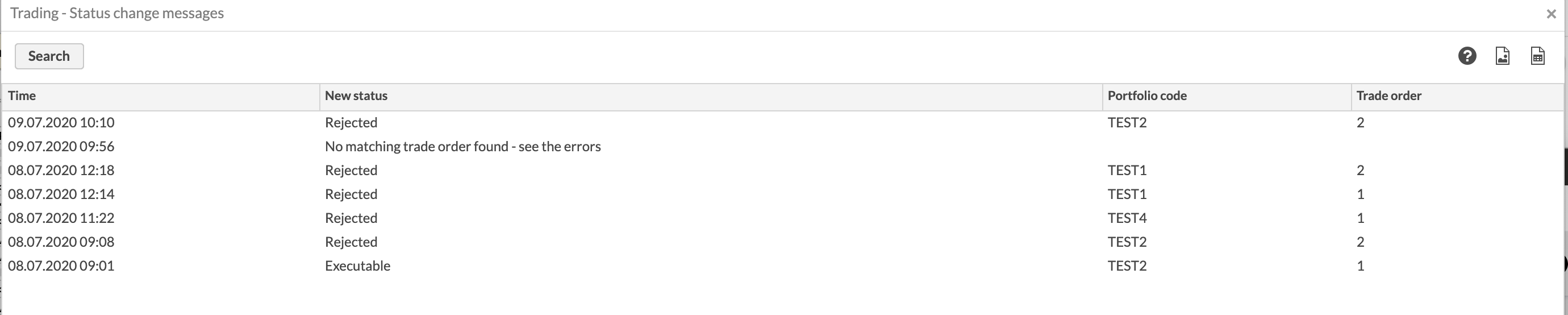 |
Trading - Order modification messages
In this view, you can see messages sent to FA to change order information. If a trade order was found based on database ID, it will also display the order information for that trade (after the information in this message has been adjusted to trade).
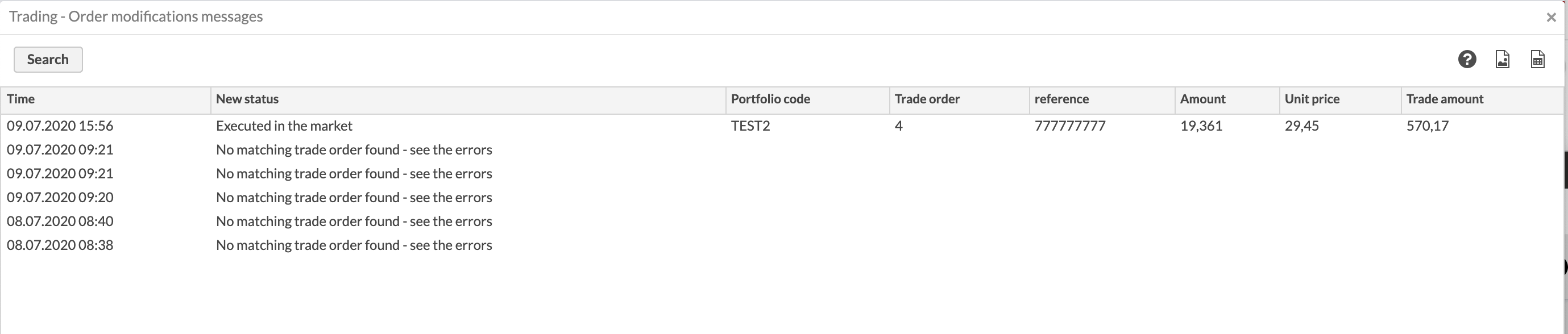 |