Logging in
The FA platform is available at <your_instance>.fasolutions.com. To log in, you need to have a user account (created by an administrator who manages the FA platform in your company). Depending on the settings, you can log in to FA with the following:
Username and password. If you need to change your password, follow the instructions in Change your password.
Two-factor authentication that is more secure and requires entering a one-time verification code from the authenticator app in addition to your username and password. To learn how to enable two-factor authentication, see Enable two-factor authentication.
When logging in to FA for the first time, you need to set up your login information. To do this, follow the instructions in the sections below.
First time login with username and password
When logging in to FA for the first time, do the following:
Click the Forgot password? link on the login page, enter your username, and click Submit.
Open the email you received from FA and click the link to reset credentials. The “Reset password” email is sent from no-reply@email.fasolutions.com and is valid for 5 minutes.
Set your password by entering it twice on the Update password page that opens. The password can't be your username or any of your previous 3 passwords, and it must contain:
At least 8 characters.
One small letter.
One capital letter.
One number.
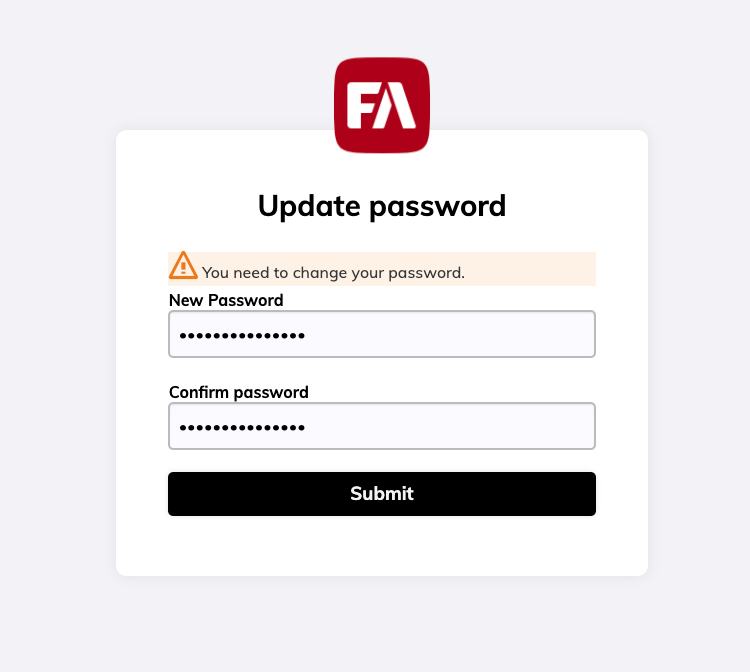
Re-enter your username and password on the login page that opens.
You are logged in to FA.
First time login with two-factor authentication
When logging in to FA for the first time with two-factor authentication, do the following:
Make sure you have an authenticator app installed on your mobile device.
Click the Forgot password? link on the login page, enter your username, and click Submit.
Open the email you received from FA and click the link to reset your credentials. The “Reset password” email is sent from no-reply@email.fasolutions.com and is valid for 5 minutes. The Mobile Authenticator Setup page opens.
Scan the QR code on the setup page with your authenticator app. Scanning the code provides your authenticator app with information required to generate verification codes for your next logins.
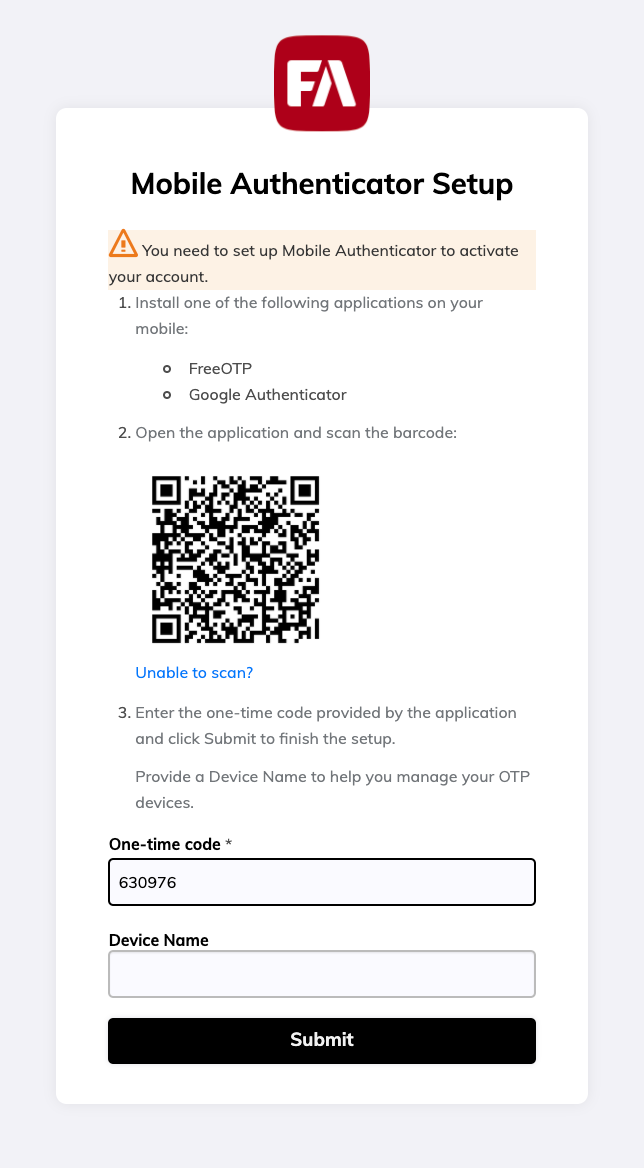
Enter the one-time code from your authenticator app. You can also name your device. Click Submit.
Set your password by entering it twice on the Update password page that opens. The password can't be your username or any of your previous 3 passwords, and it must contain:
At least 8 characters.
One small letter.
One capital letter.
One number.
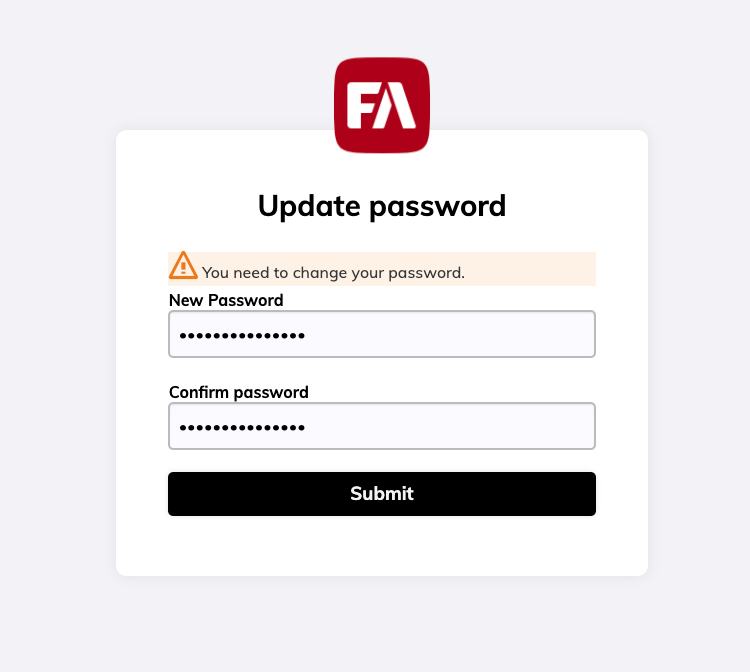
Re-enter your username and password on the login page that opens.
You are logged in to FA.