Hide unused securities
You can hide the unused securities by setting their status to "passive". Securities in the passive status are not available when creating transactions or trade orders, and don't get market price updates from the market data providers. After you hide securities, you can still access them in the Securities view – it shows all securities in the system.
To search for unused securities and hide them in one go:
In the top menu, go to Tools → Administer → Change securities' statuses. The Change securities statuses window opens.
Fill in the fields:
Last position date – The last date when position was present in the portfolio.
Include never used securities – Whether the search should include those securities that were never used.
Click Search.
Go through the list and choose the securities you want to hide.
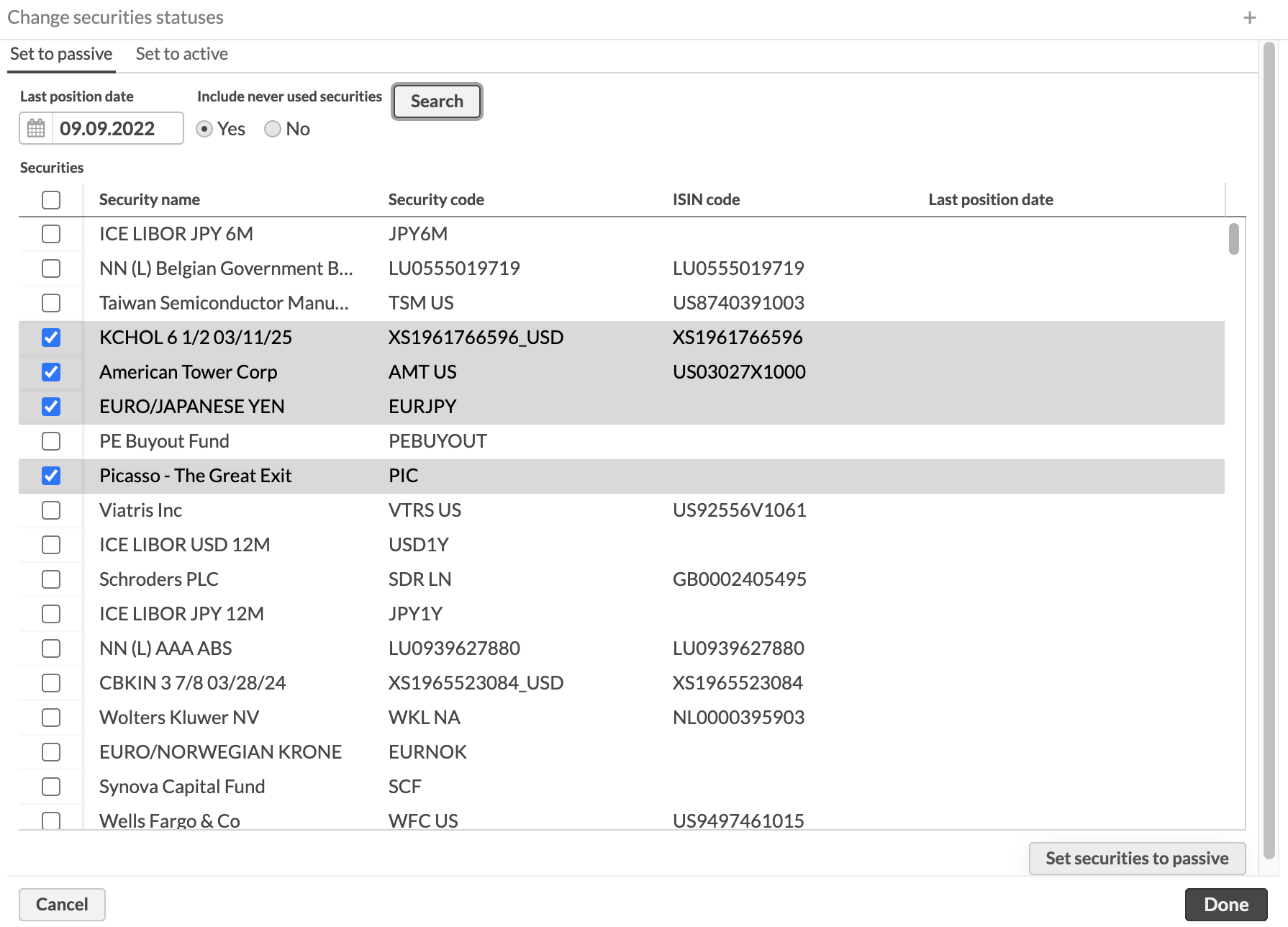
Click Set securities to passive.
Now you have changed the securities' status to "passive". You can switch the status back to “active” later on in the Set to active tab. The Set to passive tab shows all securities in the “passive” status that have positions in the system. Securities without any positions are not shown.