Fund analysis data for reporting
FA Fund Management app provides you with fund performance-related data that you can use to produce fund fact sheets and reports:
Portfolio content grouped by asset classes and types, showing the market value, share of total and share of parent.
Share class performance, showing TWR, alpha, beta, tracking error, vol ann, information ratio, SRRI.
Fund performance, showing TWR, alpha, beta, tracking error, vol ann, information ratio, turnover.
Fund analysis data is available in the Fund reporting → Fund analysis view. The data is generated regularly according to the schedule you set up for the fund. When the data is calculated, you can preview and accept it.
To create reports based on the generated data, you need to build a report template. To learn more, see the Reporting section in FA Developer guide.
Generate fund analysis data for reporting
To generate fund analysis data for reporting:
Set the schedule for calculating the data. To do this, choose the fund in the NAV status view and click
 to open the Fund wizard. Go to the Fund analysis tab, enable fund reporting and define the schedule. For the field details, see Create a fund.
to open the Fund wizard. Go to the Fund analysis tab, enable fund reporting and define the schedule. For the field details, see Create a fund.Calculate the data (make sure your fund is in the "Pending calculation" status). You can mass-calculate the data or start the calculations one by one from the side panel in the Fund analysis view.
View and check the data in the Analysis overview (double-click the fund in the list). For details about the figures, see Fund analysis and reporting data in the Analysis overview.
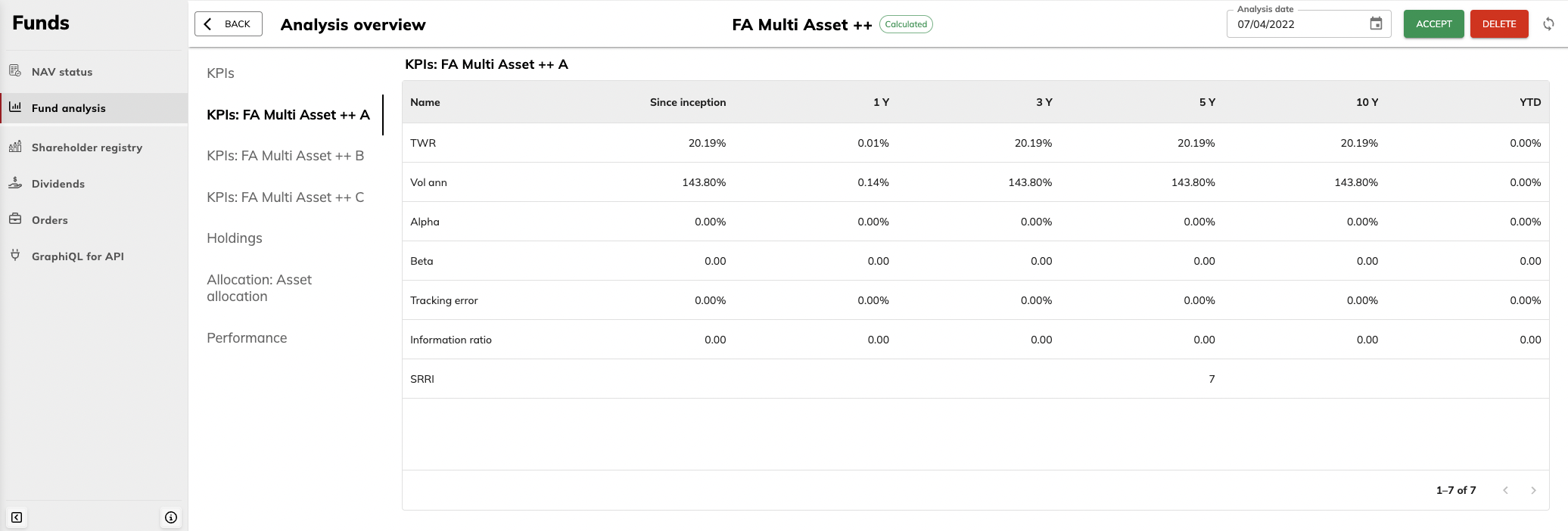
If you notice a mistake in the underlying data that caused an incorrect calculation, make the necessary fixes. Click the fund in the list and then Recalculate.
If you calculated the data on the wrong date, for example, due to an incorrect schedule, you can delete the calculation data from the system. Double-click the fund in the list and click Delete.
Accept the calculation if the data is correct (click Accept).
Follow the data calculation statuses
You can track the data calculation status in the Fund analysis view and see if you need to calculate the reporting data today.
Data calculation can have the following statuses:
- No schedule
The calculation schedule is missing in the fund settings.
- No action
No calculation or acceptance needs to be carried out today. All calculations are scheduled for the future.
- Pending calculation
Fund analysis and reporting data needs to be calculated today. If you didn’t calculate it for the previous scheduled days, you need to calculate and accept it for these first to be able to calculate the current day’s data.
- Calculated
Fund analysis and reporting data was already calculated, and you can accept it.
- Accepted
Fund analysis and reporting data was accepted today. The next calculation date is in the future.
Adjust the view
You can adjust the table layout and specify the search criteria, and then save these modifications for later:
Make your adjustments. You can:
Adjust columns.
Show or hide columns (
 ).
).Reorder by dragging and dropping.
Change the width by dragging the boundary.
Sort by clicking the column name.
Adjust table row density (
 ).
).Filter the table based on column content (
 ).
).Search the table with the search fields at the top of the view.
Click
 and enter a name for the view.
and enter a name for the view.Click Save.
The adjustments are saved as a view, including the search fields at the top. You can now:
Set a saved view as the default. The default view is applied after you reopen the app in a new browser tab. To do this, click the Saved views field or
 , and then click the star icon
, and then click the star icon  next to the saved view.
next to the saved view.Open a saved view, work with it and make changes to it, and then use
 to restore the view to its previously saved settings.
to restore the view to its previously saved settings.Clear the saved view and return to the initial system view (click
 in the Saved views field).
in the Saved views field).Rename or delete saved views (click
 to open the saved views sidepane).
to open the saved views sidepane).
Fund analysis and reporting data in the Analysis overview
The Analysis overview shows the fund analysis and reporting data you calculated. The date in the top-right corner shows the latest calculation date. You can choose a previous date to view the history.
KPI tabs
KPI tabs show fund portfolio analyzed as a whole and by share class. The indicators are:
For the fund portfolio: TWR, vol ann, alpha, beta, tracking error, vol ann, information ratio, turnover.
For the share classes: TWR, vol ann, alpha, beta, tracking error, vol ann, information ratio, SRRI.
To learn more about these indicators, see Figures available in Analytics in FA Back reference.
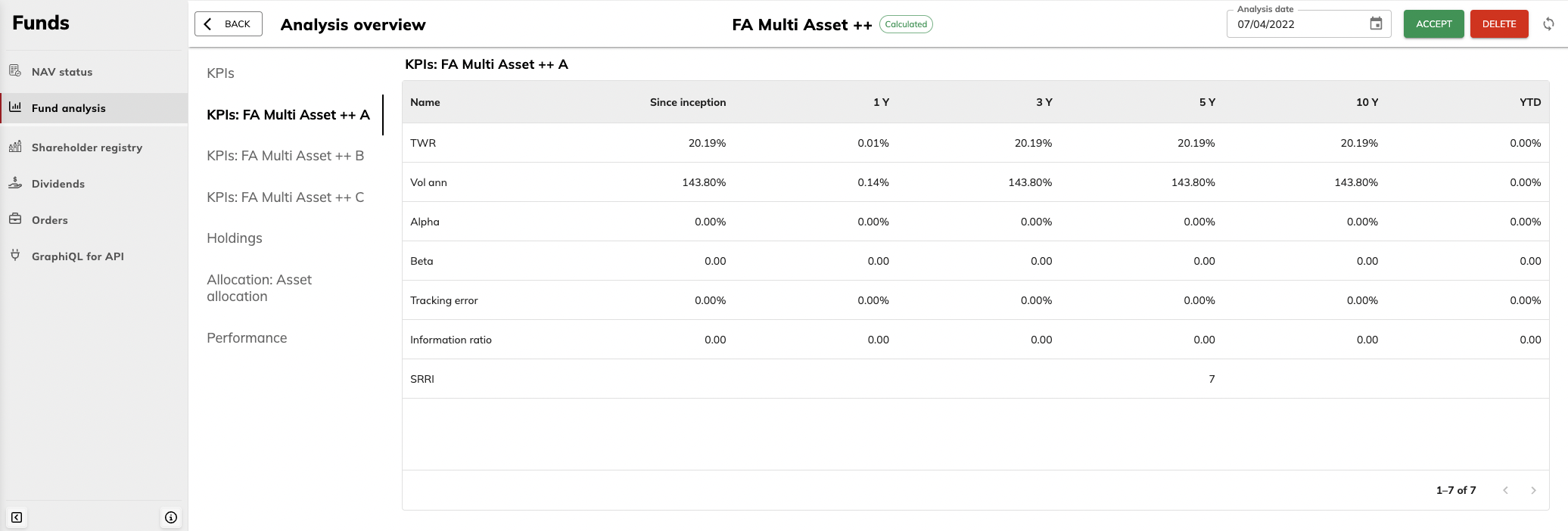
Holdings tab
The Holdings tab shows the fund portfolio content, with market value and share of total specified for each position.
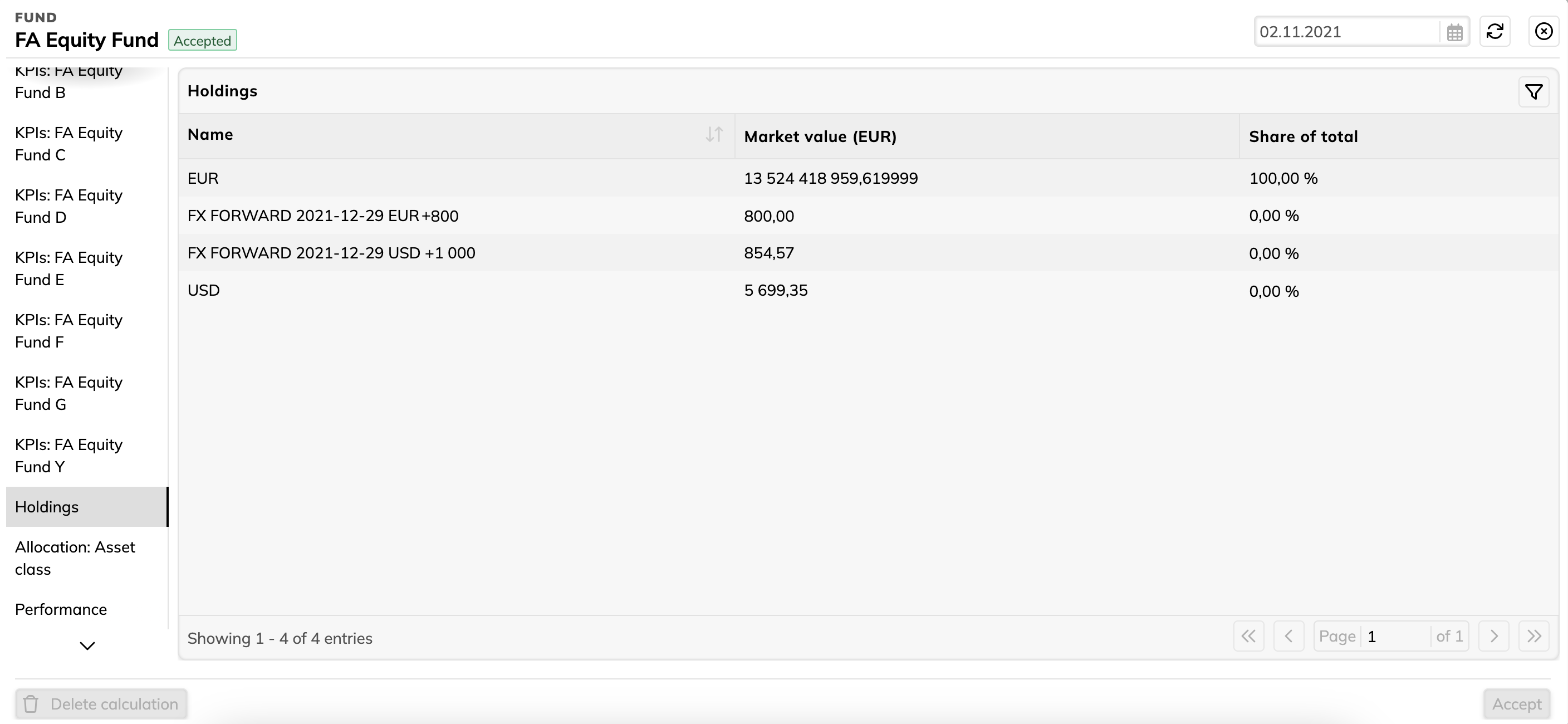 |
Allocation: Asset class tab
The Allocation: Asset class tab shows the fund portfolio analyzed by asset type and asset class for all allocation groups.
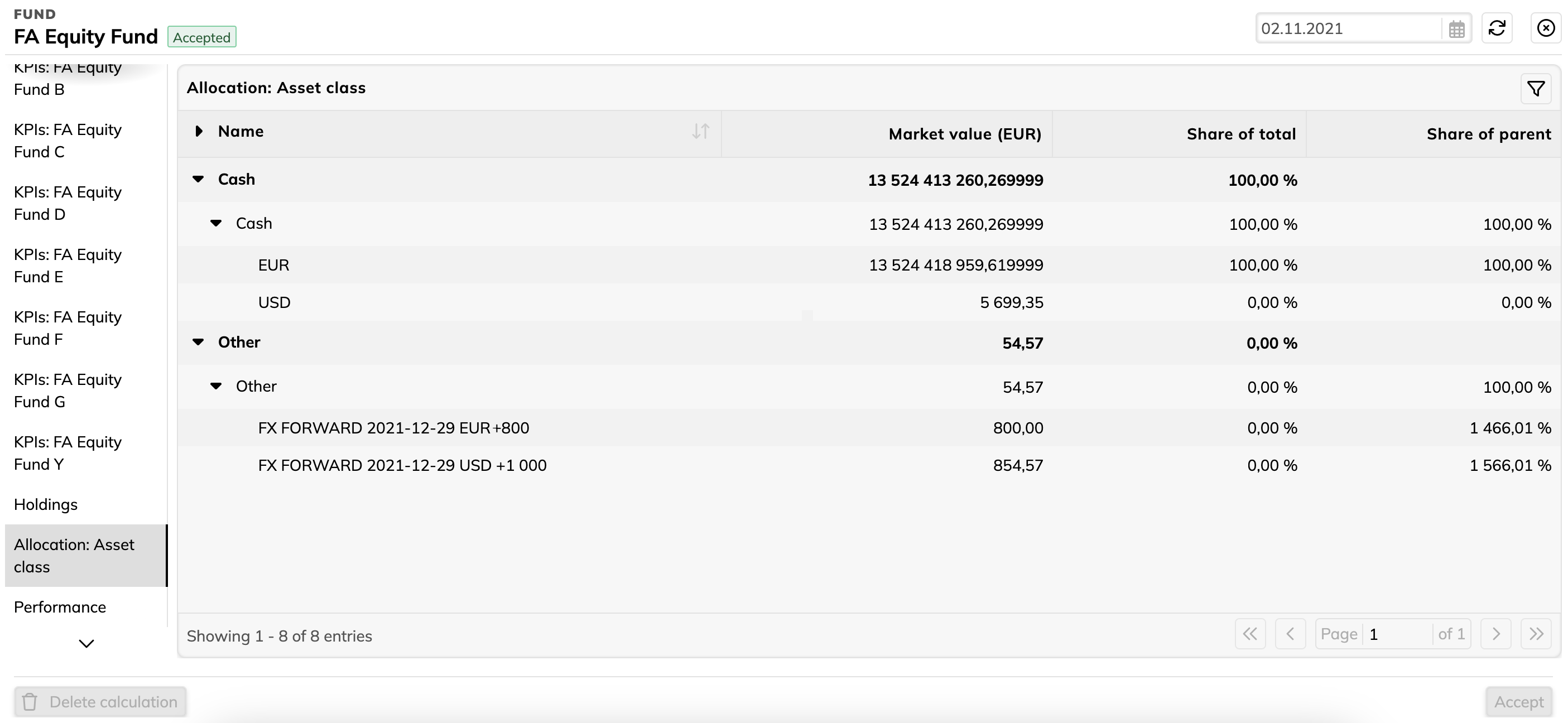 |
Performance tab
The Performance tab shows the fund portfolio performance since the fund inception as a graph.
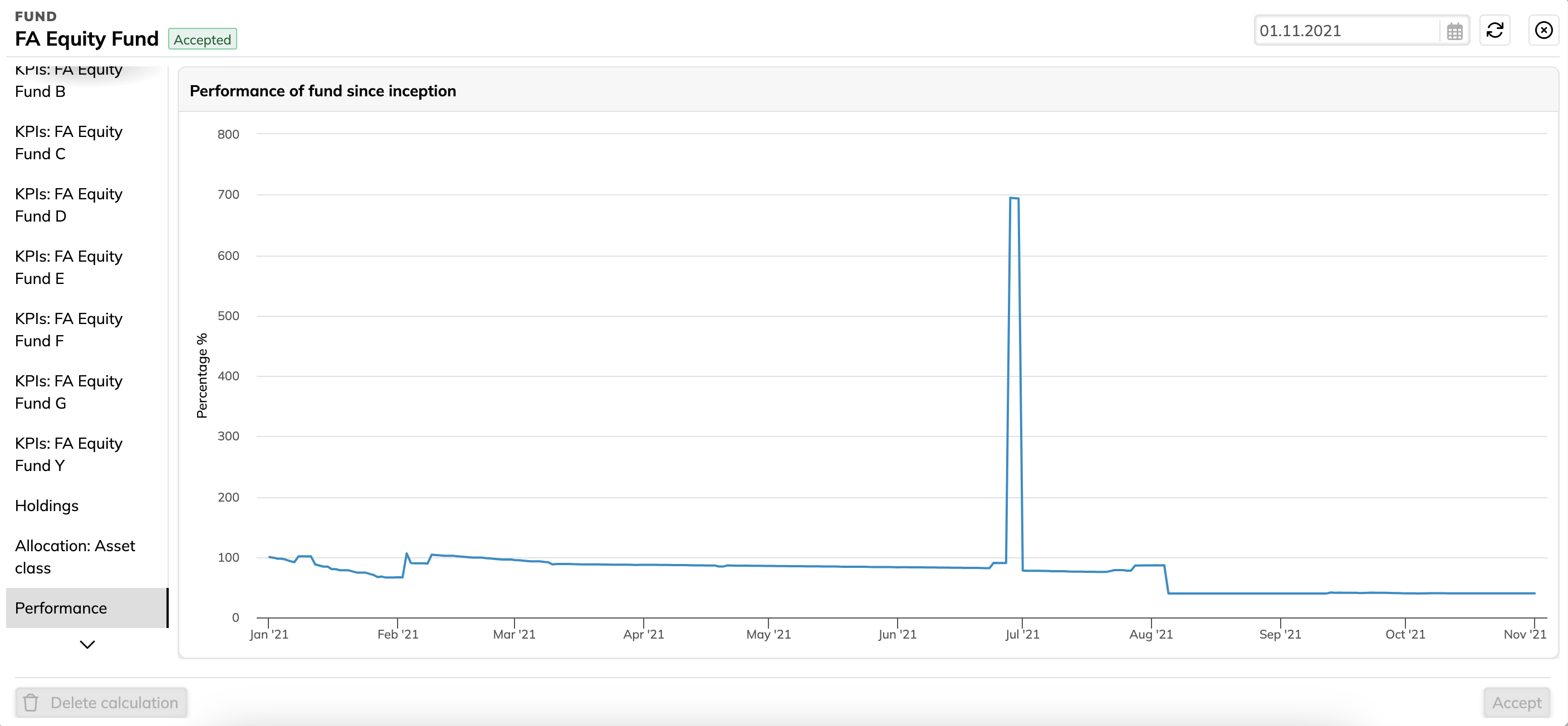 |