View funds and share classes
The NAV status view shows your funds and their key information, NAV status and dates, and outstanding trade orders in a table.
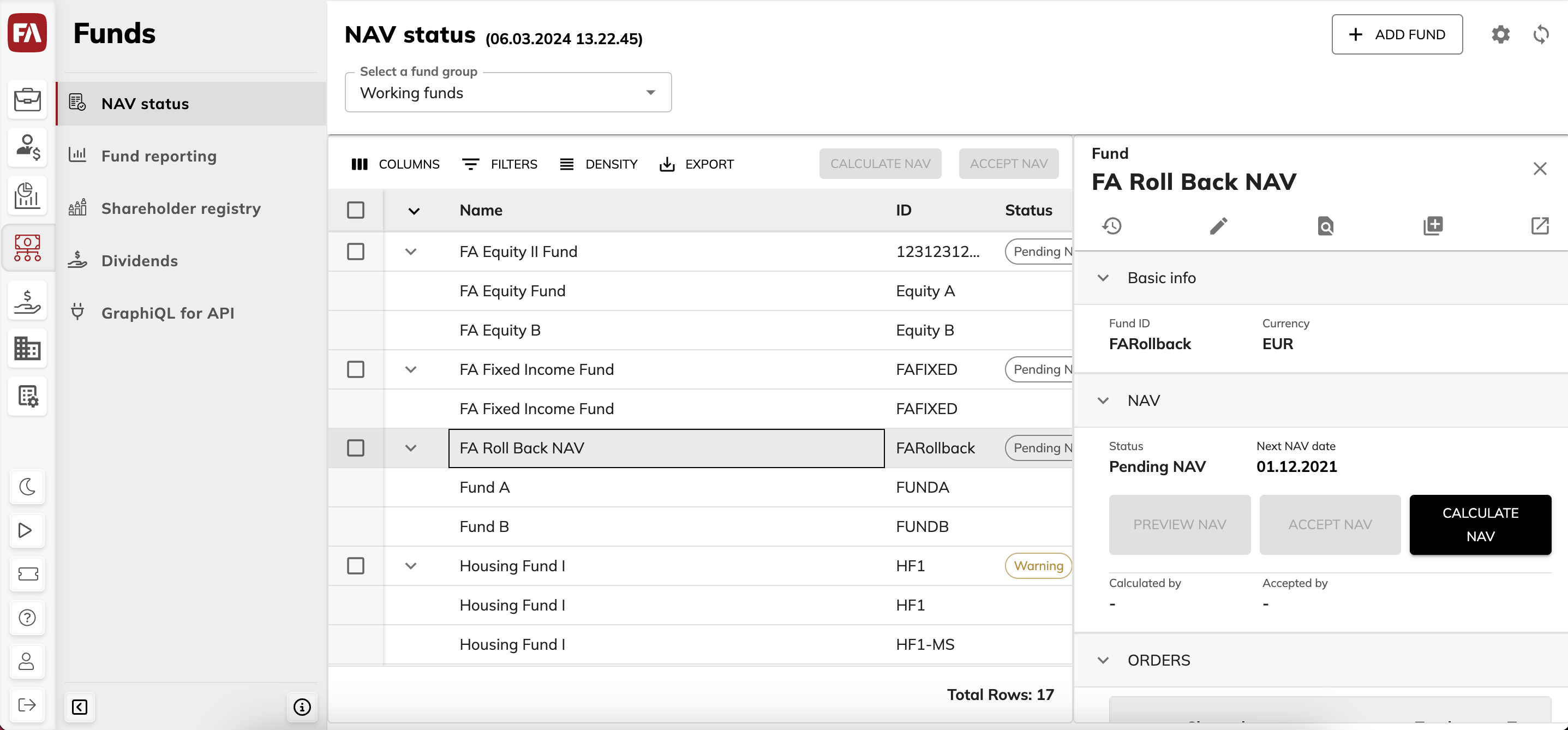 |
Viewing options
You can:
View funds and share classes for a specific fund group by selecting it in the Select a fund group dropdown. The dropdown shows fund groups that have a code with the prefix "FAFUNDS_" (see Create fund groups in FA Back reference). You can set a fund group as the default selection by saving the view (see Adjust the view).
Refresh the table content by clicking
 at the top right.
at the top right.Export the funds table as an XLSX or CSV file.
For the whole table, click Export → Download as CSV/XLSX.
For specific funds, select rows and click Export → Download as CSV/XLSX.
Adjust the table (see Adjust the view).
Adjust the view
You can adjust the table layout and specify the search criteria, and then save these modifications for later:
Make your adjustments. You can:
Adjust columns.
Show or hide columns (
 ).
).Reorder by dragging and dropping.
Change the width by dragging the boundary.
Sort by clicking the column name.
Adjust table row density (
 ).
).Filter the table based on column content (
 ).
).Search the table with the search fields at the top of the view.
Click
 and enter a name for the view.
and enter a name for the view.Click Save.
The adjustments are saved as a view, including the search fields at the top. You can now:
Set a saved view as the default. The default view is applied after you reopen the app in a new browser tab. To do this, click the Saved views field or
 , and then click the star icon
, and then click the star icon  next to the saved view.
next to the saved view.Open a saved view, work with it and make changes to it, and then use
 to restore the view to its previously saved settings.
to restore the view to its previously saved settings.Clear the saved view and return to the initial system view (click
 in the Saved views field).
in the Saved views field).Rename or delete saved views (click
 to open the saved views sidepane).
to open the saved views sidepane).
View fund details
To view the fund details, click the fund to open the Fund details sidepane. You can see:
Basic info: fund ID and fund currency.
NAV information: NAV status, next NAV date, who and when calculated and accepted the current NAV. If the NAV acceptance is in progress, you can view the details by clicking View progress.
Orders: outstanding trade orders per share class affecting the next NAV calculation.
For details about the fields, see Fund and share class information.
You can also open the fund portfolio in FA Back by clicking View in FA Back  .
.
View share class details
To view share class details, expand a fund with the arrow next to it and click on a share class. The Share class details sidepane opens, showing the following information:
Basic info: share class security information (Code, ISIN code, Currency), NAV data (Latest NAV as well as the NAV overview graph) and high-water mark information (if applicable).
Orders: outstanding trade orders for the share class affecting the next NAV calculation.
For details about the fields, see Fund and share class information.
You can also open the share class security in FA Back by clicking View in FA Back  .
.
Fund and share class information
- ID
Portfolio ID for funds and Security code for share classes.
- Status
NAV calculation status that indicates if you should calculate NAV for the fund today. Learn more about the statuses in the Workflows and NAV statuses section. NAV statuses are shown for the current date and time, displayed above the funds table. If the date and time aren’t current, refresh the page by clicking the refresh icon at the top-right corner to view the recent information.
- Error
Errors in NAV calculation and acceptance. If there are any errors, you can see the
 icon next to the fund status. To view the errors, hover the mouse over the icon. To find out the error details, go to the audit log in the Fund details pane on the right.
icon next to the fund status. To view the errors, hover the mouse over the icon. To find out the error details, go to the audit log in the Fund details pane on the right.- Next NAV
The date for which you should calculate and accept NAV next. NAV date may differ from the calculation date – the date when you should do the calculation.
For example, you might calculate NAV for the last day of the month (for example, 31.1) on the first day of the next month (for example, 1.2). When you log in on 1.2 your fund status would be “pending NAV”, but the next NAV date would show 31.1.
The date switches to the next one in the schedule as soon as you accept the calculated NAV.
- Latest NAV
The latest date for which you calculated and accepted NAV. You can see the corresponding NAV values on the share class level in the table.
- NAV value
The latest calculated NAV value.
- Order count, Total count
The number of outstanding trade orders on the fund level and for each share class. The number is based on the trade orders marked as executable in FA Back. To learn more about entering trade orders for the fund, see FA Back.
- Order value, Total value
The value of outstanding trade orders. The calculation depends on how the trade order was entered in FA Back:
If the trade orders are based on the trade amount, Order value shows total net value. It is shown on the share class level and on the fund level, if all fund share classes are in the same currency.
If the trade orders are based on the number of units, Order value shows total number estimated with latest NAV:
- Currency
Fund or share class currency.
Questions about fund and share class information
I set a share class status as "passive" in FA Back. Why is it still shown in the funds table?
The table shows all fund share classes regardless of their status.
Why can't I see the "Select a fund group" field?
You either only have one fund group defined in FA Back or you have the permissions to only view one fund group.