Pre-trade limits analysis on open trade orders
You can analyze pre-trade limits for an open trade order and see if the trade orders you are about to create would breach your limits.
Analyze pre-trade limits in Trade order window
When you manually create a trade order or modify a trade order with status "Open" in the Trade order window, the Analyze pre-trade limits button allows you to run pre-trade limit analysis before proceeding with the trade order. The analysis evaluates if the new trade order, considering your portfolio's current positions and all other outstanding trade orders, would breach your limits.
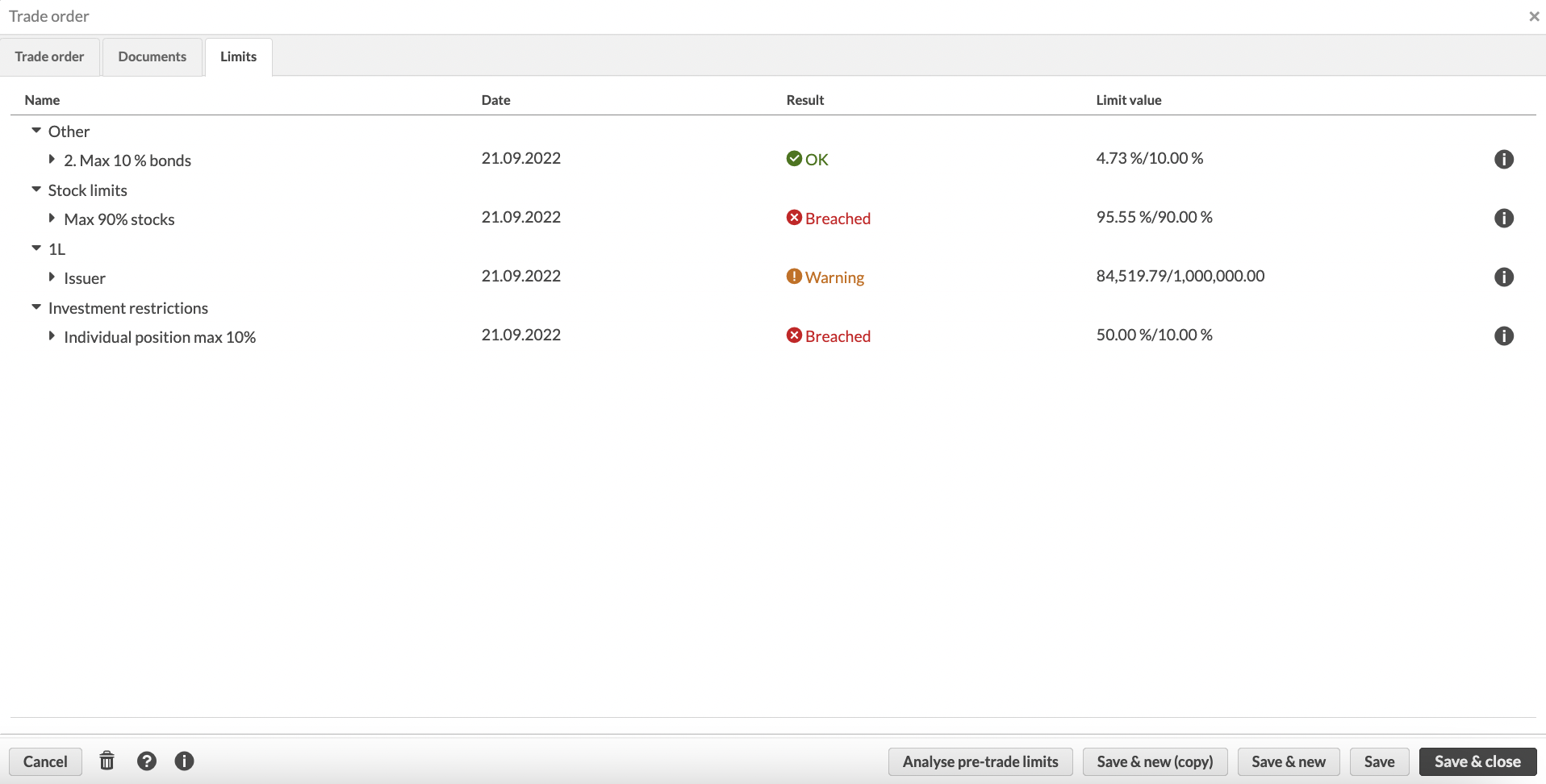
Pre-trade limit analysis considers the effect of the current trade order and outstanding trade orders (Accepted, Executable, Sent to execution, In execution, Partially executed in the market, Executed in the market and Settled in the market).
Results of the pre-trade limit analysis are presented in the Limits tab. Pre-trade limit analysis doesn't prevent you from saving the trade order but provides you with tools to evaluate the order before saving it. For example, your limits might be breached after the new order, but they might be "breached less" than before due to your corrective measures - thus, the breach doesn't always mean you should not save the order.
To view the history of pre-trade limit analysis runs for the trade order, click  . The pop-up Versions window shows the date and the username of the user who run the analysis.
. The pop-up Versions window shows the date and the username of the user who run the analysis.