Generate reports for portfolios
You can generate reports based on data from one or multiple portfolios using the following options:
Generate reports for a portfolio, portfolio group, or contact's portfolios. This option lets you produce reports for a portfolio, portfolio group, or contact's portfolios and schedule the report generation (see Schedule reports for instructions).
Generate reports based on an ad-hoc search. This option lets you use search criteria in FA Back views to define the report scope. For example, you can generate reports for several clients (based on selected contacts), or generate reports for clients who own certain positions (based on selected positions).
Generate reports for a portfolio, portfolio group, or contact's portfolios
To generate reports for portfolios, portfolio groups, or contact's portfolios
Open the Report window using one of the methods:
Click New > New report at the top-right corner.
Choose an item in the Overview, Customers, Contacts, Portfolios, Transactions or Trade orders view and click the print icon
 .
.
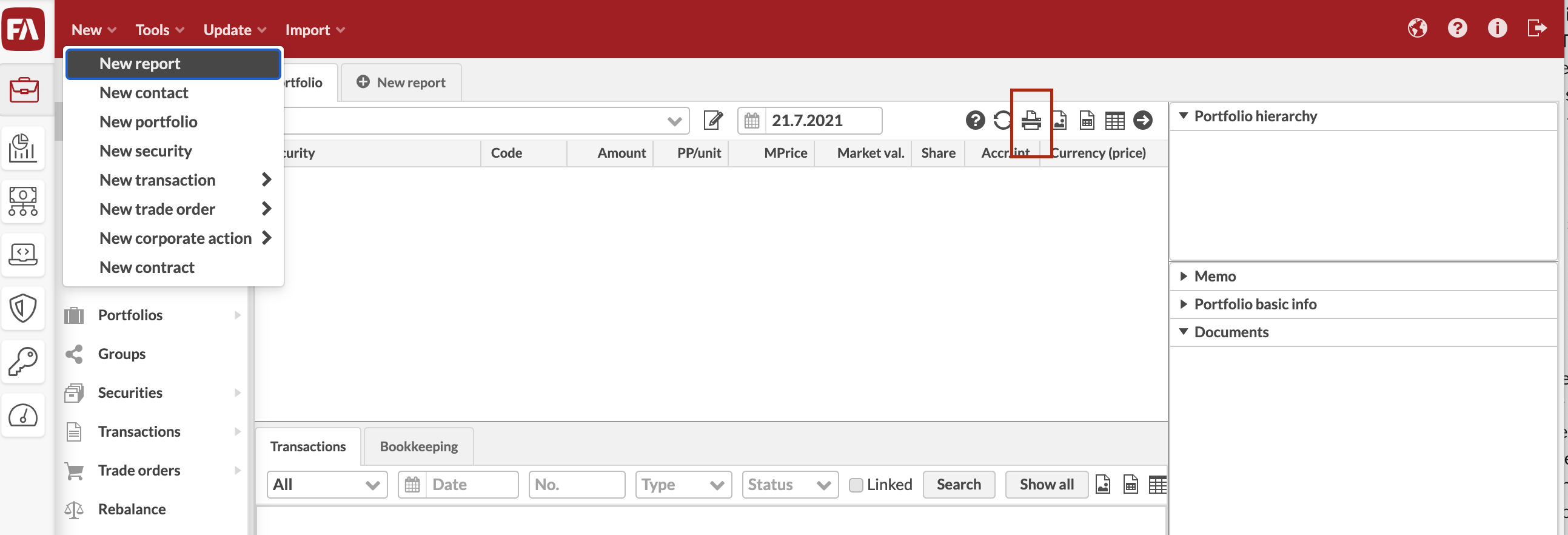
Choose the report in the Selected report(s) field and fill in the fields on the right. For more information about the fields, see Report generation parameters in FA Back reference.
Click Generate report.
Generate reports based on an ad-hoc search
To generate reports for portfolios based on search:
Open Contacts, Portfolios, or Positions view, define the search criteria, and click Search.
Click the printer icon in the top-right corner of the view and choose the report options in the Report window that opens (see Report window in FA BAck reference for details).
Click Generate report.