File integrations
In FA platform, you can make custom file integrations by developing Camel routes with XML syntax and deploying them to the FA Connector microservice. For example, you can use file integrations to import custom CSV files with data in FA.
To learn more about Camel routes, see Apache Camel site.
Integrations view in FA Developer app
The Integrations view in FA Developer app lets you manage your Camel routes. Camel routes are used in FA to:
Automatically pass files from a specified directory to a process in FA Back.
Move files from one location to another.
Fetch or send files via (S)FTP.
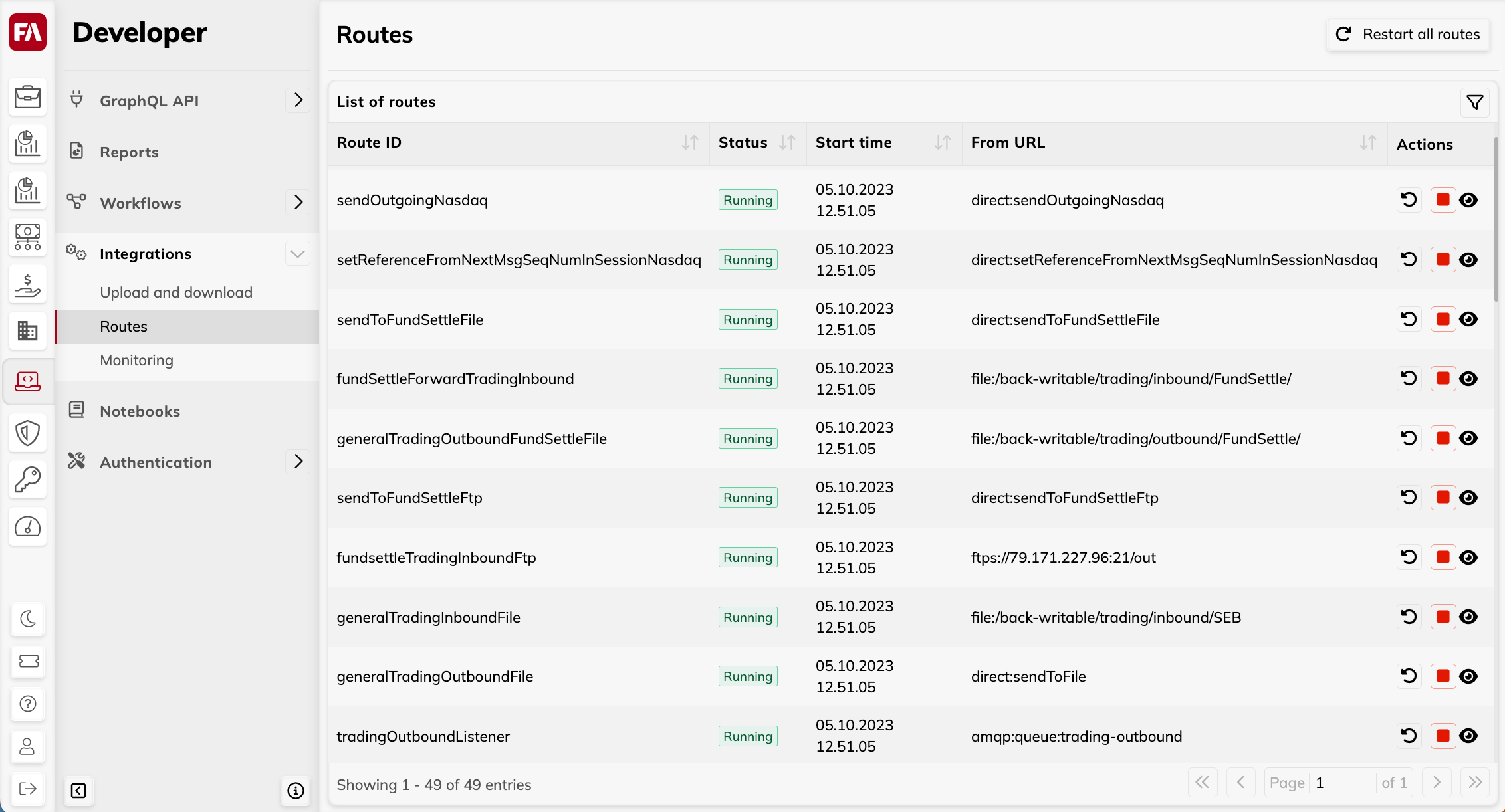 |
Upload and download section
The Upload and download section lets you:
Upload, download and delete your custom integration code in the
routes/folder.Upload, download and delete files to test file-based integrations in the
fa-back/folder.
Routes section
The Routes section lets you:
View the Camel routes and their status.
Start, stop or restart Camel routes.
Monitoring section
The Monitoring section shows application logs for the Connector microservice:
- Events during selected time
The number of events during the selected time period, broken down by direction (inbound/outbound) and channel.
- Success/ errors per minute
The number of successful and failed events per minute, broken down by direction (inbound/outbound).
- Events per minute
The number of successful and failed events per minute, broken down by direction (inbound/outbound) and channel.
- Connector microservice logs
System logs for the connector microservice that is used for standard and custom integrations.