Add a metric to Analytics
You can configure your own columns into Analytics+ based on key figures you have stored under your securities, or based on a formula, utilizing existing Analytics + columns in mathematical calculations. This provides you with tools to extend Analytics + flexibly with the figures you need to thoroughly analyze your investments. For example, you can show average ratings, financials of your underlying investment, or use existing Analytics + columns to calculate other values.
Tailored columns and formulas in Analytics+ are available from FA 3.5 onward.
Columns based on key figures
You can configure your own columns into Analytics + based on key figures you have stored under your securities. This allows you to for example store different ratings as key figures under your securities (ESG rating, Credit rating, Sustainability rating, Carbon-risk rating, etc.), see these ratings as part of your analysis, and allow the system to calculate group level (security type, country, asset class and type, etc.) level ratings based on your investments. In addition, you can store financials of your underlying investment and use those as part of your analysis.
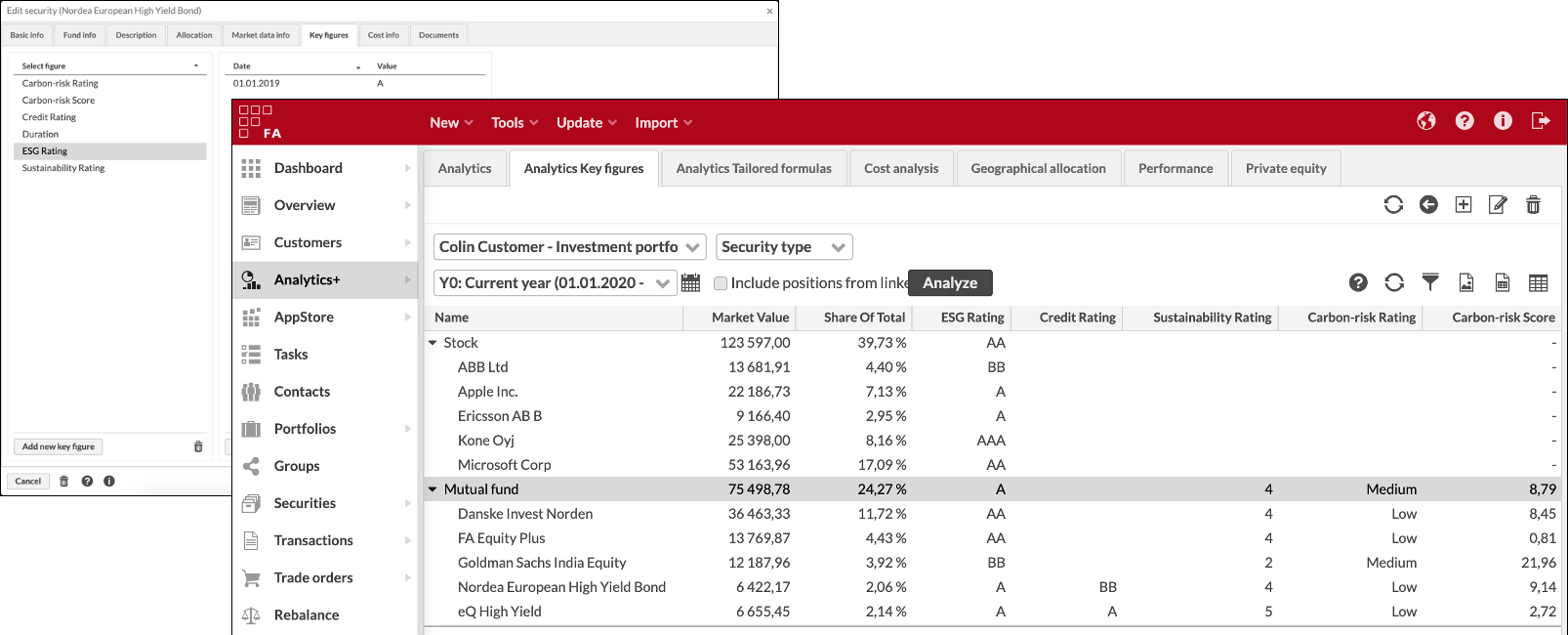
Columns based on key figures are relatively easy to add: just define a name for your column, select which security key figure you want to use, and configure how group level values are calculated. See Configuring Analytics+ columns for more details.
Columns based on formulas
In addition to key figures, you can configure your own columns into Analytics + based on a formula, utilizing existing Analytics + columns in mathematical calculations. This provides you with tools to extend Analytics + flexibly with your own columns and the figures you need to thoroughly analyze your investments. For example, you can convert values into security currency with the "Market FX rate", calculate different key figures based on monthly observations instead of daily values (e.g. calculate volatility based on month-end values instead of daily values), or calculate more complex measures based on the available data.
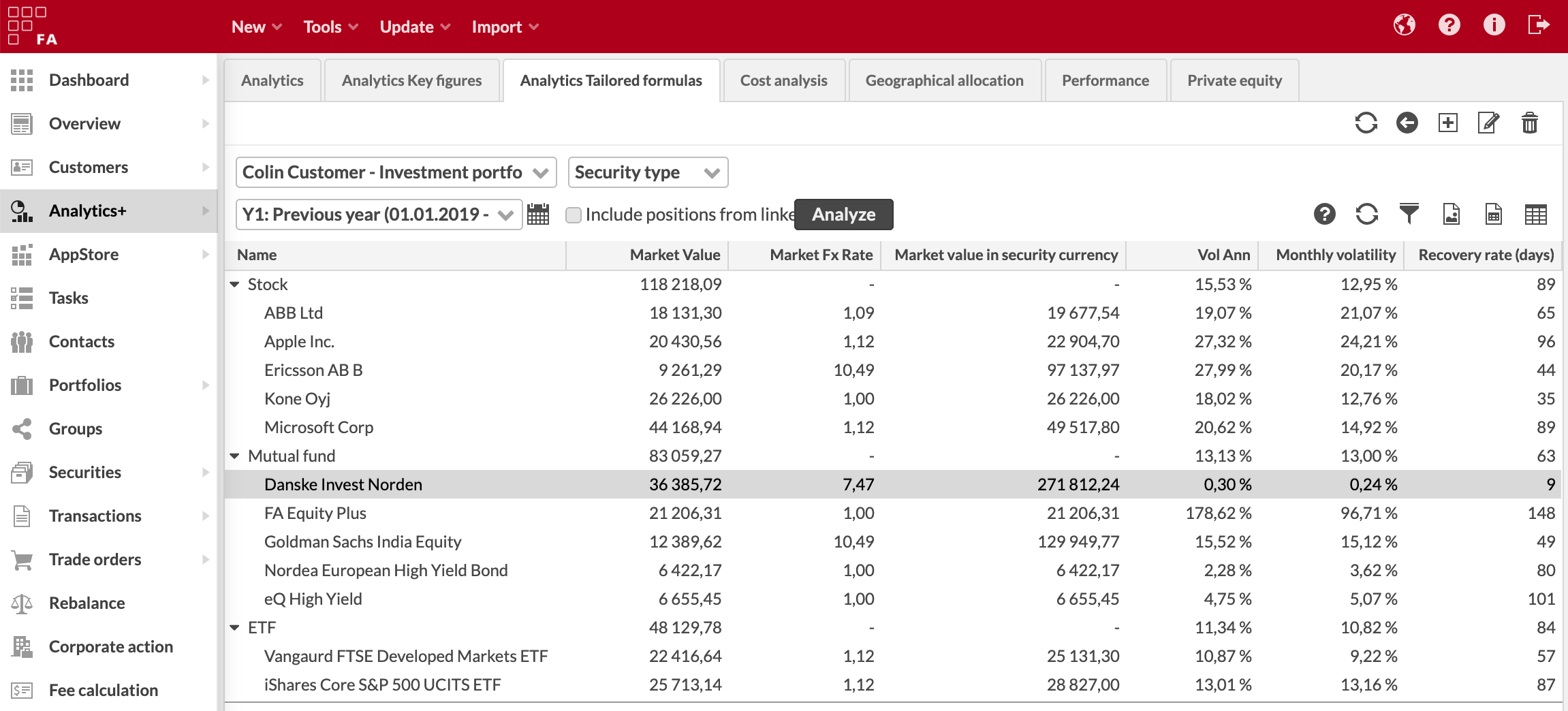
Columns based on key figures are relatively easy to add: just define a name for your column, select which security key figure you want to use, and configure how group level values are calculated. See Configuring Analytics+ columns for more details.