Manage documents
FA allows you to store and link documents related to contacts, portfolios, securities, transactions, and trade orders. You can store documents by uploading them as files or linking them from an external source. This topic describes how you can search and manage documents on the level of individual contacts, portfolios, securities, transactions, or trade orders. To manage all documents in the FA system, see Managing documents in FA Admin guide.
When uploading documents, the supported file types are: PDF, DOC, DOCX, ODT, XLS, XLSX, PPT, PPTX, ODP, ODS, TXT, CSV, XML, PNG, JPG, RTF, and MP3.
Upload documents
You can add new documents in the Document tab of the Contact, Portfolio, Security, Transaction, or Trade order window, or in the Documents section of Overview or customer details. You can upload documents as files from your computer or link them from external sources (for linking documents, see Link external documents).
To add documents, do the following:
Open the contact, portfolio, security, transaction, or trade order where you want to add documents and go to the Documents tab or section.
Click Upload file and select the documents from your computer.
The documents are added to the list. To search the documents, see Search documents.
Link external documents
You can also add documents as links to external sources such as URL addresses or your internal document library. Linked documents are listed the same way as documents in the system, but they have the icon  and the extension ".link".
and the extension ".link".
To upload a linked document, do the following:
Open the contact, portfolio, security, transaction, or trade order where you want to add documents and go to the Documents tab or section.
Click Upload link, and fill in the fields:
Document name. Name shown in the document list.
Link to document. URL of the document. The link can point to, for example, a document stored online or in your internal document library.
Click Save.
The document is now linked to the system. If you need to edit a link, remove it and add it again. To search the documents, see Search documents.
Download documents
To download a document, right-click it and select Download document. The document is downloaded to your computer.
Note
In FA Front, if the document name contains the & character, rename the file and remove the character before downloading the document.
Modify documents
You can modify the name, tags or folder location of a document:
Right-click the document and select Modify document.
Modify the document information:
Rename. Change the document name or folder. You can use this field to move the document into or out of a sub-folder (you can't directly edit the document file path). For example, you can rename a document "Contracts/NewContract.pdf" to place it into a sub-folder called "Contracts". To move the document back into the parent folder from "Contracts", you can rename the document "../NewContract.pdf". You can't delete sub-folders.
Document tags. Change the document tags.
Click Save.
The document information is now modified.
Delete documents
To delete a document, do the following:
Right-click the document and select Delete document.
Click Yes.
The document is deleted and the list is updated.
Search documents
You can find uploaded or linked documents in the Documents tab of the corresponding window. You can also search documents in the Documents section of Overview for contacts and portfolios, or by opening a customer in the Customers view. You can search for documents by name, date, time, modifier, and tags.
The documents are listed in a table that shows the document name, the document type as an icon, the date, time, and user who last modified the document, and the document tags. To see documents in sub-folders when searching, tick the checkbox next to the tree structure icon  . You can enable this, for example, to see portfolio and transaction documents when viewing a contact. If a document folder has separate sub-folders, you can select them in a drop-down menu.
. You can enable this, for example, to see portfolio and transaction documents when viewing a contact. If a document folder has separate sub-folders, you can select them in a drop-down menu.
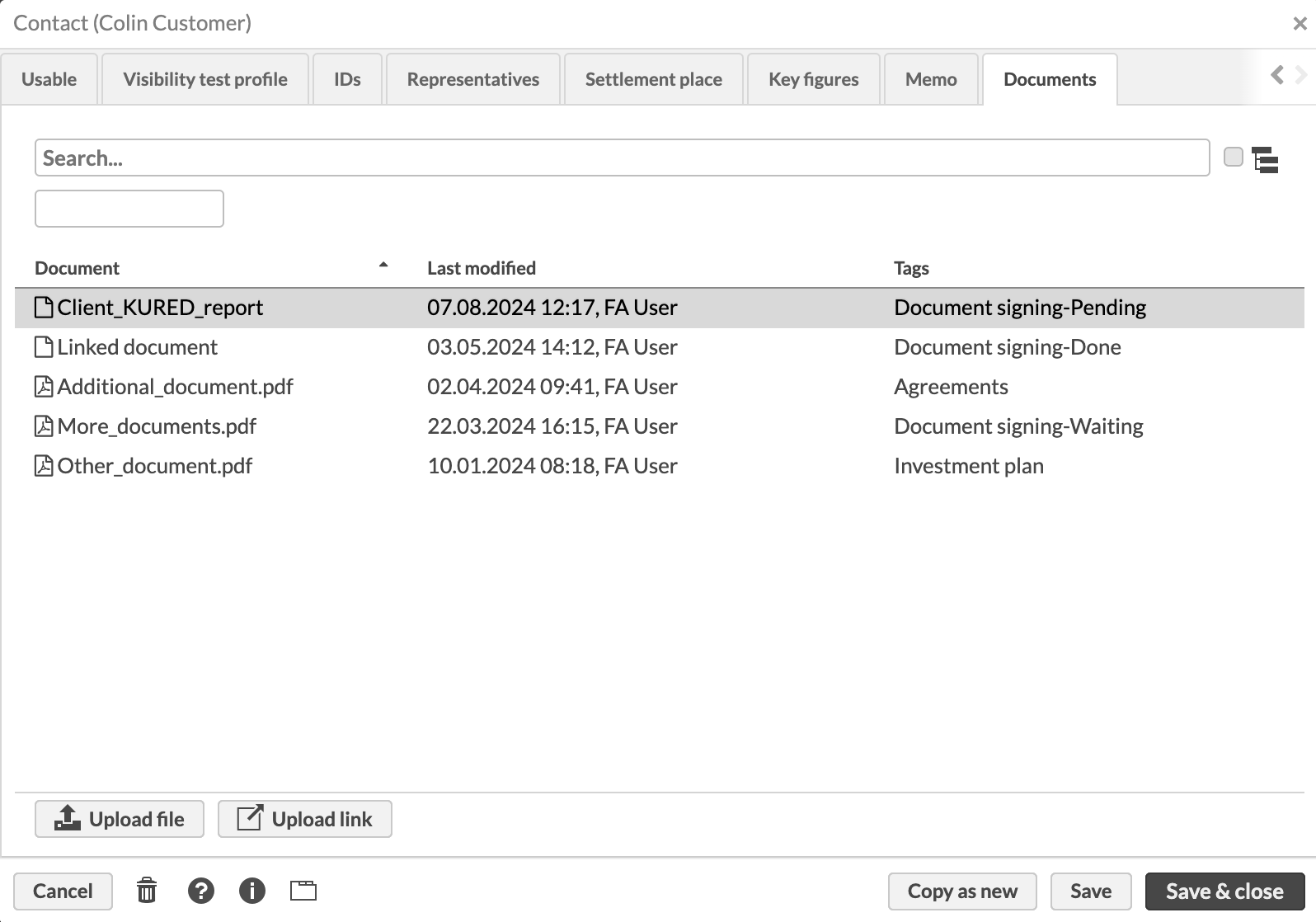 |
System security measures
The following measures prevent users from uploading harmful documents into the system:
Maximum document size. To define the maximum file size users can upload, see Document management in FA Back reference. For example, if a typical file size is 10 MB, you can reject files larger than 25 MB.
Limit document upload frequency. To control how many documents a user can upload and how frequently (for example, a user can upload 1 new document every 10 seconds), see Document management in FA Back reference. If the system detects suspiciously frequent document uploads from a single user, the user is prohibited from uploading documents for some time.
Virus scanning. The system can scan all uploaded documents for viruses for additional security. If the system detects a virus, the document upload is prevented. By default, virus scanning is disabled. Contact FA if you want to enable virus scanning.