FA Developer 1.4 - Release notes
Released: July 18th, 2022
FA Developer 1.4 provides you with new tools to help developers manage and create new custom integrations.
New tools to manage custom integrations
This version provides developers with new tools to create and manage custom Camel routes. The new Integrations section gathers all the different tools you might need when developing custom integrations, and allows you to access them quickly and conveniently. These tools allow you to develop integrations easily, and also to debug potential problems with them. This makes it feasible for people outside FA Solutions to develop custom integrations.
The Integrations view features three sections: Upload and download, Routes and Monitoring.
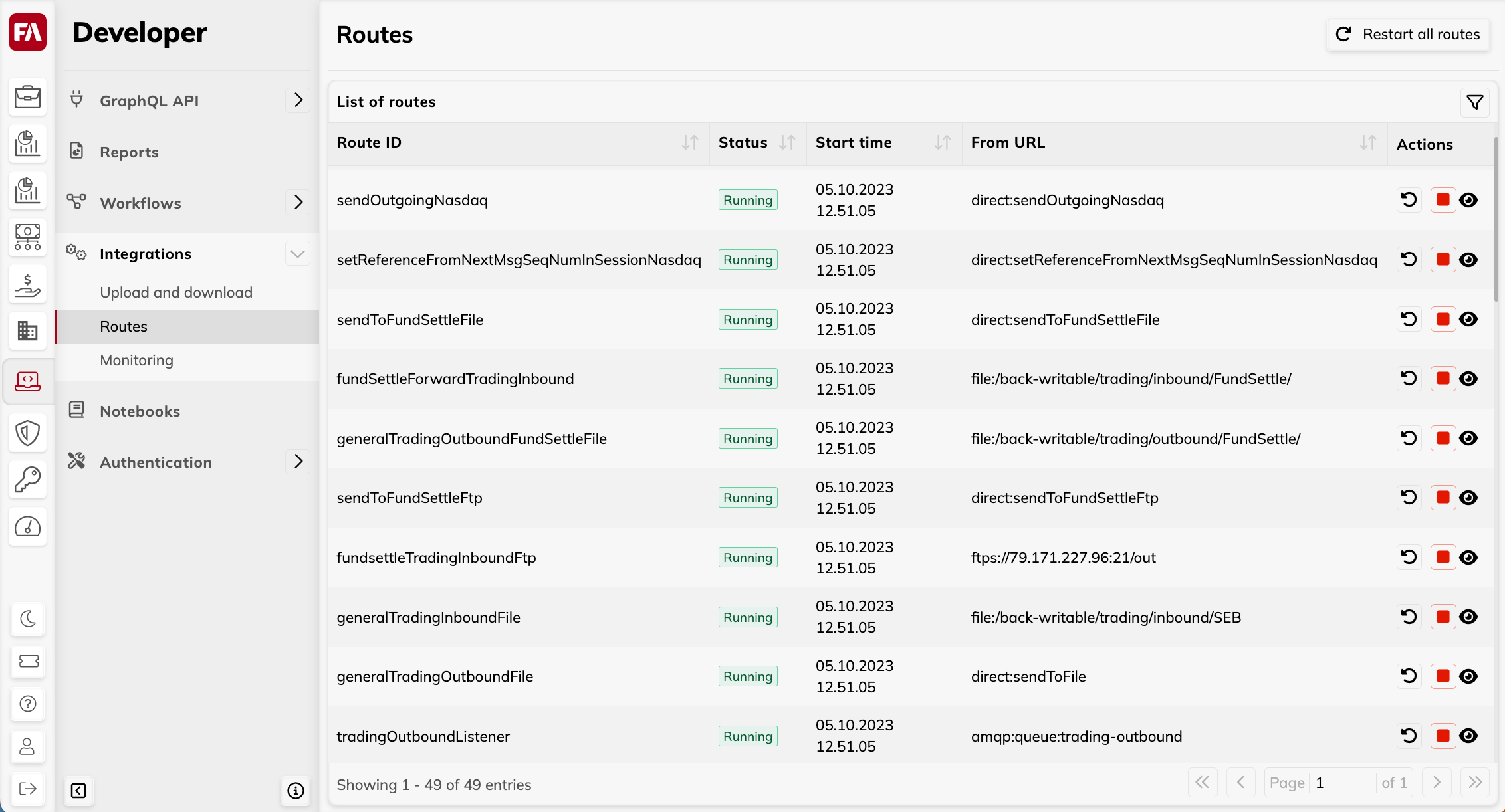
The Upload and download section grants you access to folders relevant to integration development. You can upload your Camel route definitions in place, or drop in a file to test your file-based integrations.
The Routes section shows all your standard and custom integrations. You can see which routes are running and when they were started. You can also deploy routes you have uploaded with a click of a button. This section always shows the realtime status of all routes, which is convenient if you have more than one developer working at the same time.
The Monitoring section helps you understand what activities are going on among all integrations. You can, for example, check related logs to investigate why your Camel route doesn’t work.
Learn more: Integrations view in FA Developer app reference.
Fixes
Forms
You can delete a form without getting an error message.
GraphiQL API
You can now find APIs related to processes and forms under the “Portfolio management” section in “GraphQL API”. Before, these APIs were available under a separate section.