FA Client Portal 1.2 - Release notes
Released: October 2022
FA Client Portal 1.2 enables the user to view the investment information for the contact that the logged-in user represents (for example, a child or a company). In addition, version 1.2 provides support for generating a transaction note on the fly and showing the performance chart on the Overview page.
Showing the investment information of the represented users
A new feature in FA Client Portal 1.2 enables the user to view the investment information of the contact that the logged-in user represents (for example, a child or a company).
The user can choose in the top-right menu whose information they want to view. When contact is chosen, all app views show the information related to this contact.
To provide access to another user's information in FA Client Portal, you need to set the user as a Representative to another contact in FA Back.
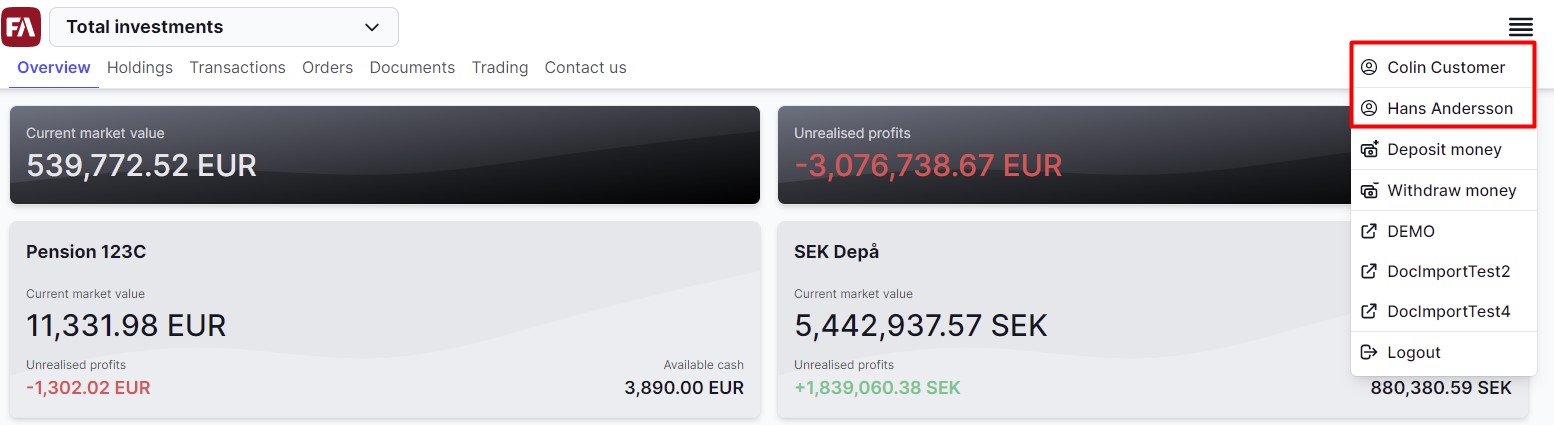 |
Learn more: Set up user access to FA Client Portal in FA Client Portal reference.
Generating transaction confirmation on the fly
In addition to generating transaction confirmation in FA Back and uploading it to FA Client Portal to make it available for end-clients to download, version 1.2 supports generating a transaction confirmation on the fly. Transaction confirmation is available by clicking Download transaction confirmation in the transaction details.
On-the-fly generation requires a custom JSReport transaction note installed. Learn more here: Transaction confirmation report (PDF)
If a pre-generated transaction confirmation already exists on the transaction, the system will use that.
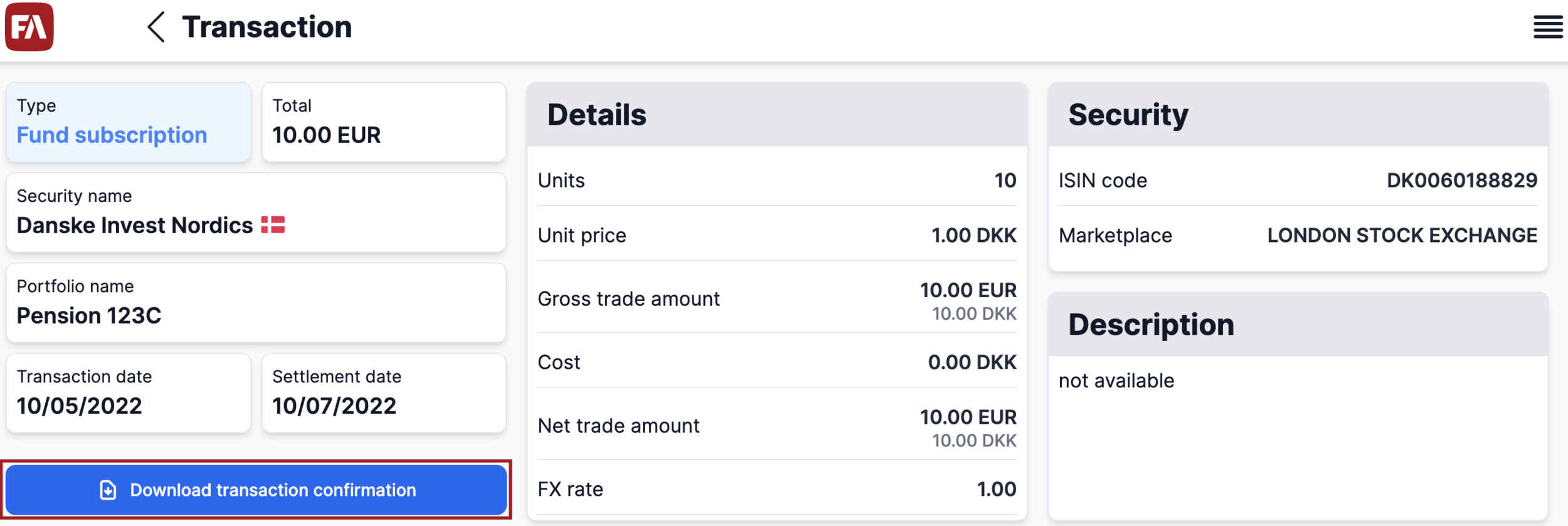 |
Learn more: Transactions view in FA Client Portal reference.
Portfolio performance chart
FA Client Portal version 1.2 provides a new performance chart shown in the Overview when a portfolio is selected. It shows the indexed value of the portfolio and uses data from Analytics+.
The default date range is 1 week, and there are options to select other time periods as well. It is also possible to zoom in on the chart.
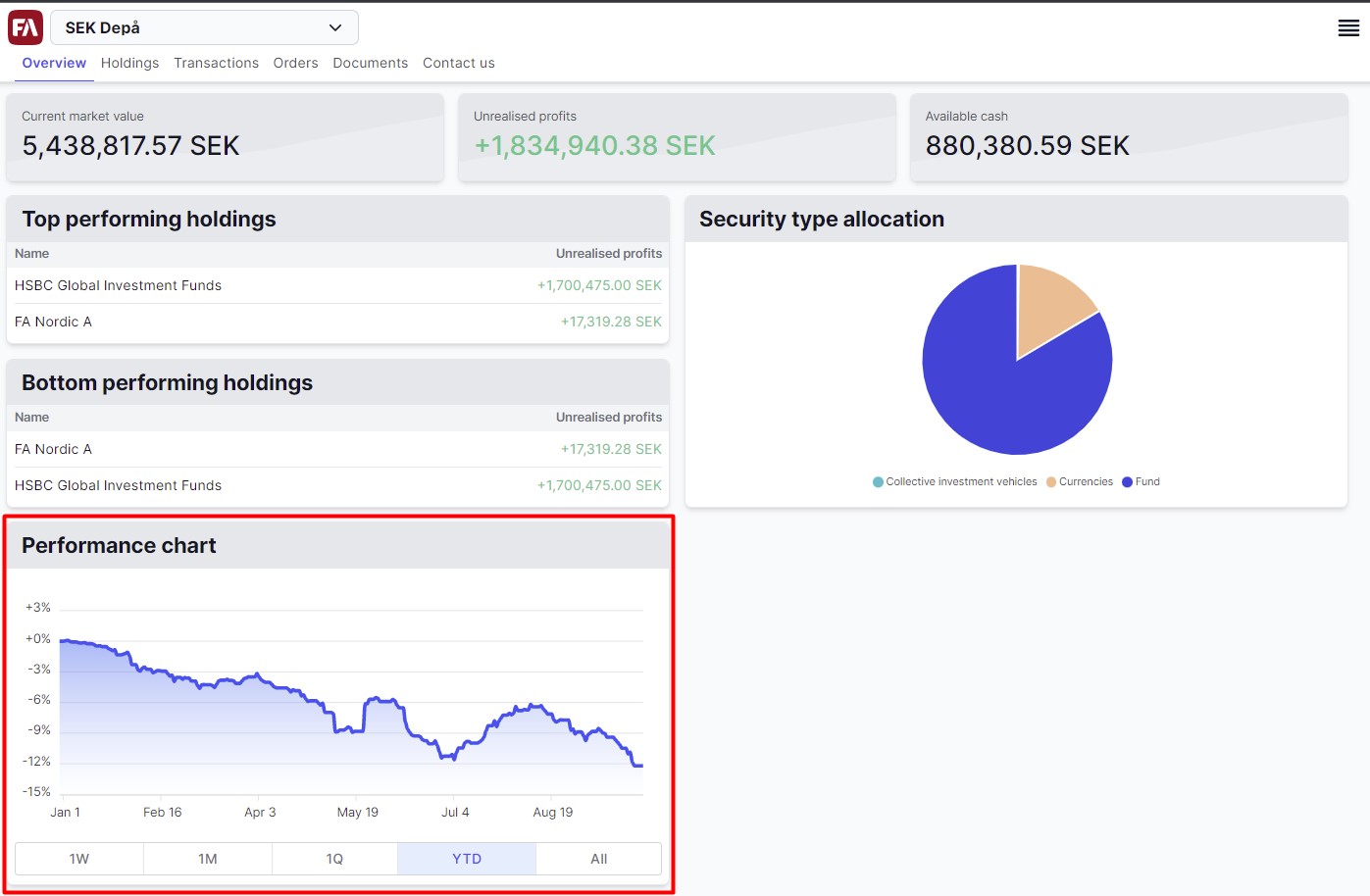 |
Learn more: Overview in FA Client Portal reference.
Improved number formatting
To improve the look and feel, FA Client Portal version 1.2 introduces the following improved number formatting:
For monetary values (purchase values, market values, unrealized profits, available cash, trade amounts, costs), we now always show two decimal points, even if they are zeros.
For units and amounts , we now show as many decimals as there are, or max 8. If no decimals, we don't show any.
For the unit price, we now show as many decimals as there are, maximum 8.
Documentation updates
The readme.md (readme.md) of FA Client Portal directed to developers has been updated to reflect the latest changes related to which Keycloak client to authenticate against, and how to deploy.