Rebalance portfolios against a model portfolio
You can use model portfolios to keep the customers' investment portfolios in balance.
Step 1 - Link the investment portfolios to the model portfolios
To link the customer's investment portfolio to a model portfolio, do the following:
Select the customer's portfolio and open the Portfolio window.
Select the model portfolio in the Basic info tab, Model portfolio field.
Click Save.
Step 2 - Rebalance investment portfolios to create trade orders
To rebalance the investment portfolios against model portfolios and create trade orders:
Depending on your business case, choose one of the options to rebalance investment portfolios:
Rebalance a single portfolio. Select the investment portfolio on the Overview. Right-click it on the right and choose Rebalancing.
Rebalance all investment portfolios linked to a model portfolio. Use one of the options to open the Rebalance window:
Click Rebalancing on the Rebalance view and select the model portfolio you want to use.
Click the Rebalancing button in the Model portfolio window for the model portfolio you want to use.
Choose the investment portfolios you want to rebalance in the table.
Rebalance selected portfolios against the model portfolios linked to them. Search the investment portfolios on the Portfolios view, click Rebalance at the bottom and select one of the options that include "Model portfolio" in the Rebalance against field.
Define rebalancing parameters for affected portfolios, the rebalancing logic, and trade order generation options. If needed, adjust the security shares in the model portfolios in the table. For more information about the fields, see Rebalance window. Once you defined all parameters, click Rebalance.
View the trade orders suggested by the system. Use the filters at the top to adjust the list of trade orders. Once you are satisfied with the list, click Save.
Note that only visible trade orders are saved. To save all suggested trade orders, clear all filters before saving.
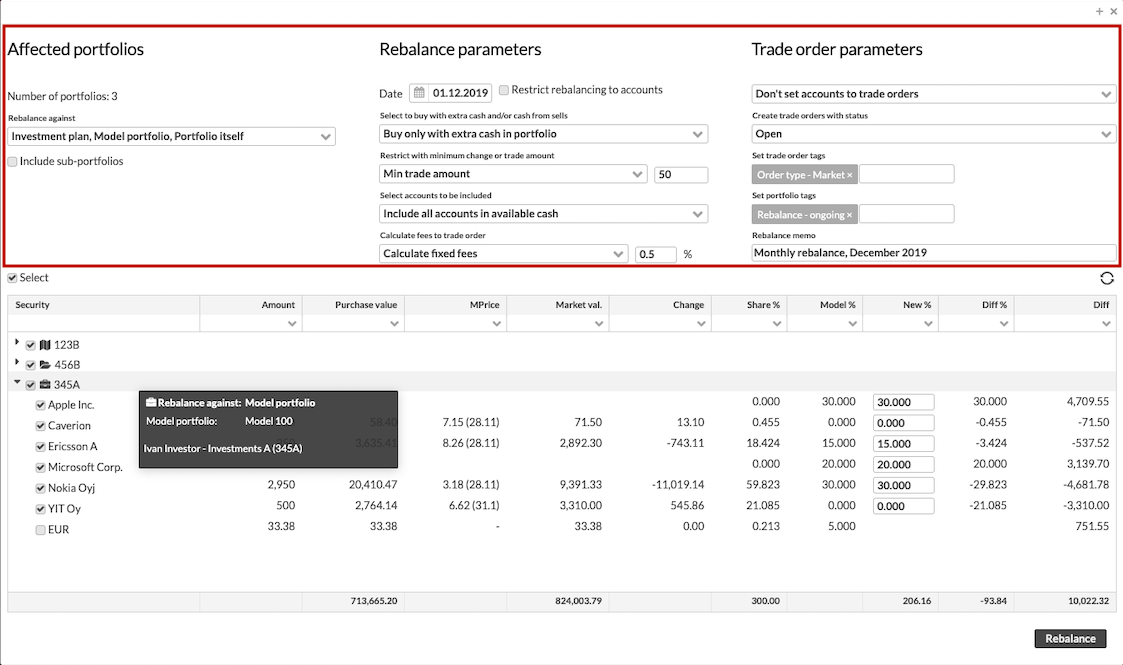 |
Step 3 - Execute the trade orders to create transactions
To execute the trade orders:
Search for the created trade orders in the Trade orders view and set their status to "Executable". Send the executable trade orders forward to buy and sell securities to the investment portfolios.
Once the trades are implemented in the market, execute trade orders in FA with the realized values to create transactions to the investment portfolios.