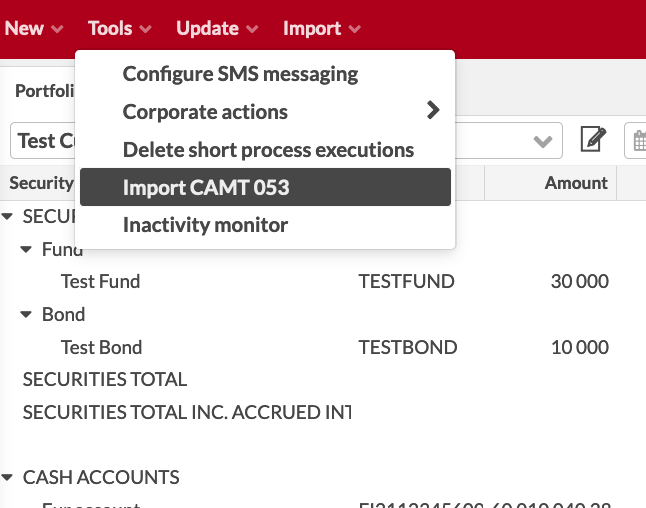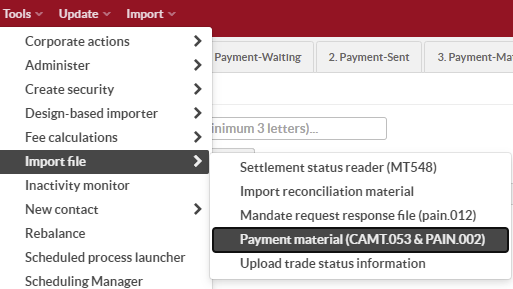Payment reader (CAMT.053 & PAIN.002)
Overview
When new money arrives to account, money can be matched to an existing trade order / transaction or account in FA. The system can create a new transaction or modify transaction details.
File flow between systems
Automatically create a deposit from payment material
If you give the customer a reference of what to use when paying, FA can automatically create a deposit to the customer's portfolio.
Automatic deposit flow
Preconditions
Client has used a reference (PAYMENT_DEPOSIT ID in portfolio’s ID tab) when paying deposit. Bank has sent a CAMT 053 file.
Function | ||
|---|---|---|
1 | Upload the payment file by using a importing tool:
| |
2 | Payment function in FA processes the file and creates new deposit if it can find it in file. | |
3 | You can see the summary of processed payment files in dashboard called “Payment reader“. If you want to see details, see the task ion task view. |
Transaction reconciliation
When the transaction in FA has been recorded with reference, the payment reader can reconcile the individual payments and mark these as “Matched“.
Transaction reconciliation
Preconditions
Client has used a reference (Reference in transaction) when paying deposit.
Bank has sent a CAMT.053 or PAIN.002 file.
Function | ||
|---|---|---|
1 | Upload the payment file by using a importing tool:
| |
2 | Payment function in FA processes the file and modifies transaction, if it finds these. | |
3 | You can see the summary of processed payment files in dashboard called “Payment reader“. If you want to see details, see the task ion task view. |