Steps to manage corporate actions
In FA, corporate actions is a tool that allows you to easily mass-create transactions to your portfolios based on corporate actions that affect multiple portfolios: the system saves the corporate action information and keeps track of the runs you have made to different portfolios for easier management of corporate actions.
Step 1 - Create a corporate action
When you have a new corporate action coming in, you have different options in FA to start managing the corporate action.
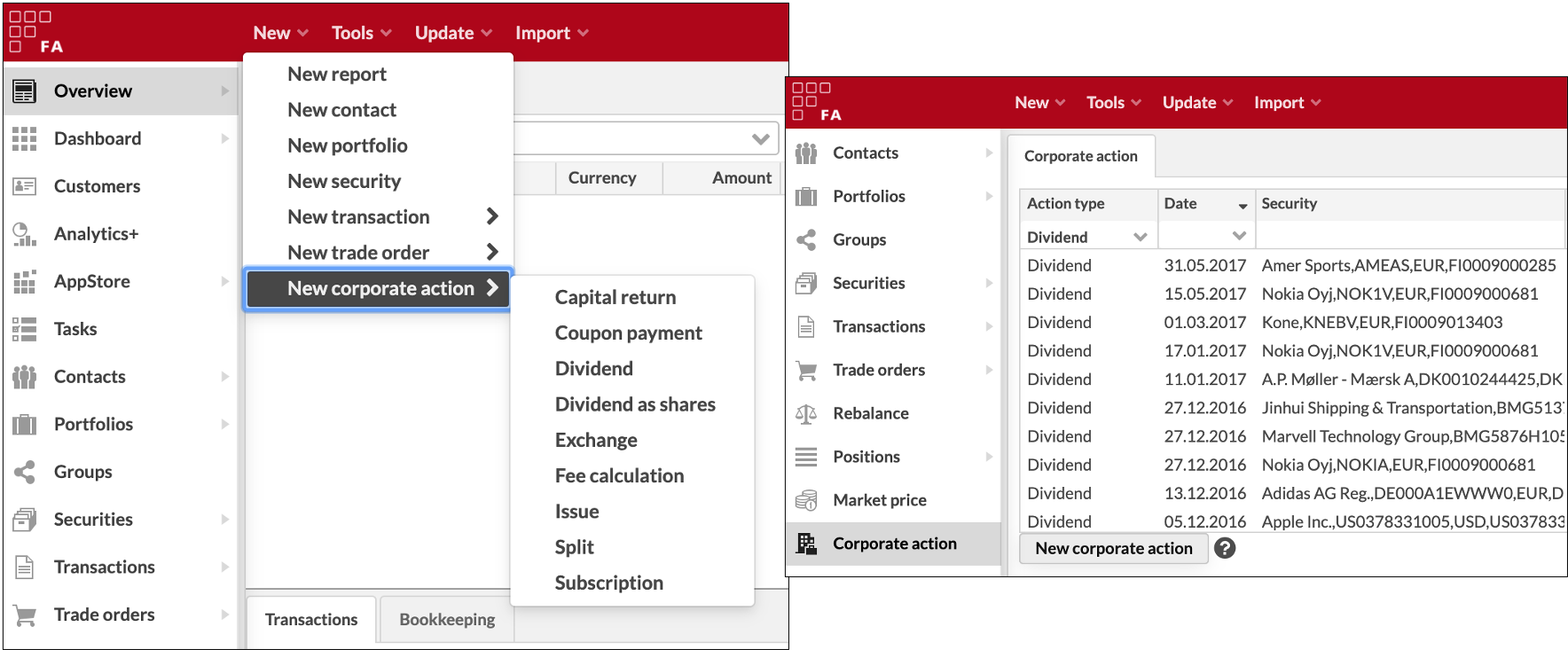
Your options are to:
Define the corporate action into the system through the Menu from New - New corporate action. This option is especially useful if you are creating a corporate action that affects a single customer or portfolio, since the customer or portfolio you have selected on the Overview is suggested as a default target this corporate action is run against.
Define the corporate action into the system with the New corporate action button on the Corporate action view. This option is especially useful if you are creating a corporate action that affects multiple portfolios that you cannot necessarily open on the Overview.
In addition, different processes can initiate the creation of corporate actions, such as coupons, expirations and calls, based on information defined for your securities.
Despite the method you started to manage your corporate actions, corporate actions are always managed through the following steps. You can either go through the entire procedure at once, or decide to take a break after each step and come back later to finish.
Step 2 - Define the corporate action information
The second step in managing corporate actions is defining the corporate action information in the Corporate action window. The fields available and the information required for your corporate action depends on the corporate action type you selected.
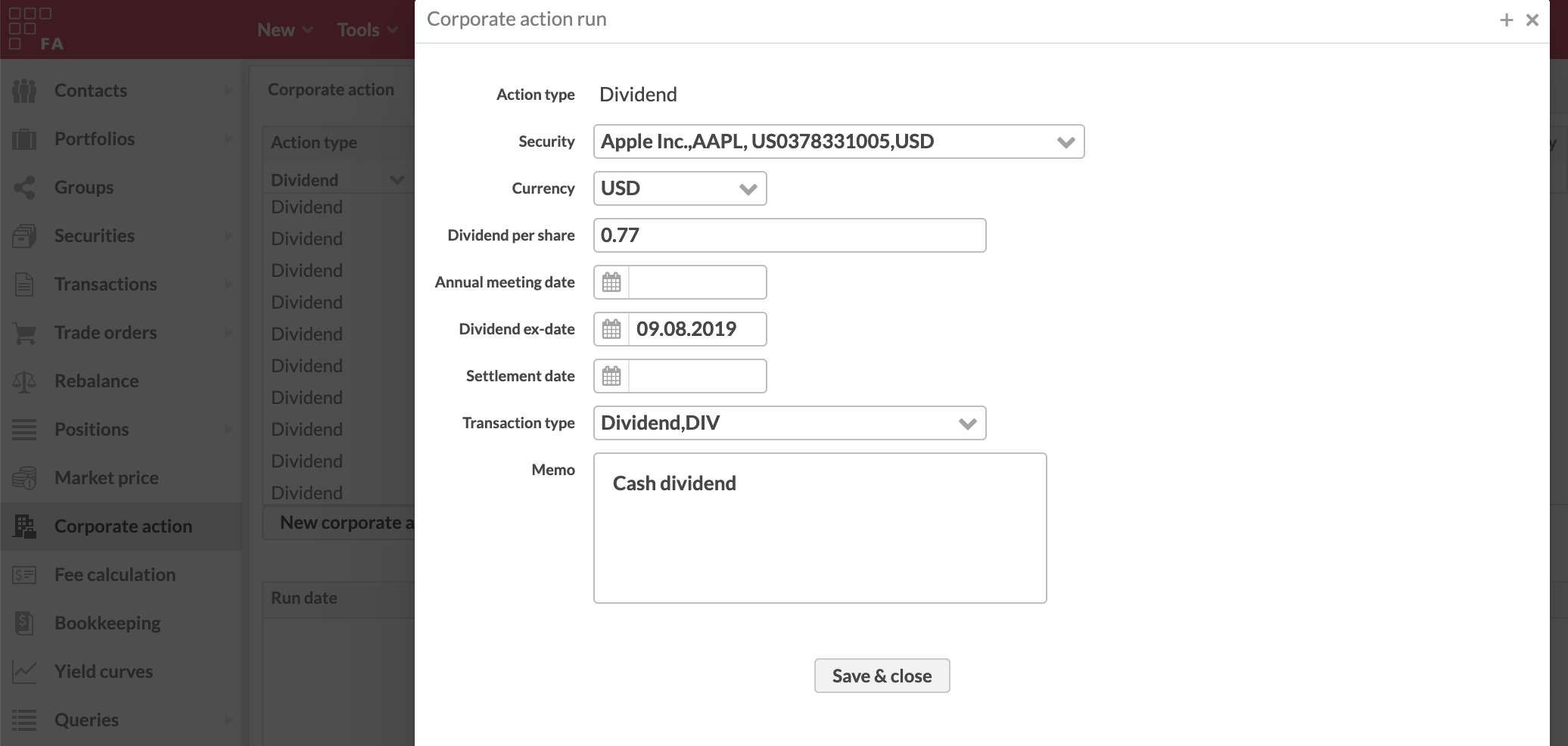
In general, when defining the corporate action information, you need to define:
Security of the corporate action. The effect of a corporate action is always based on the ownership of a certain security, and defining the security of the corporate action allows the system to identify which portfolios should be affected.
Values related to the corporate action. Depending on the corporate action, you need to define the appropriate prices per share, ratios, securities you are receiving, etc. These values, together with the amount of the defined security in the portfolio, are used to generate transactions with appropriate values to the affected portfolio.
Dates of the corporate action. You need to define the effective date of the corporate action, i.e. when the corporate action takes effect, and depending on the corporate action, you can also define the settlement date. These dates will end up as the transaction and settlement dates of the created transactions.
Transaction type of the created transactions. Corporate actions result as transactions in the affected portfolios, so you need to define the transaction type used for these transactions. You can often find a transaction type with the same name as the corporate action - however, you can select any transaction type with the desired effects for your corporate action.
Memo related to the corporate action. Finally, you can write notes related to your corporate action, that you can use for example to store additional information and in searching for corporate actions.
You can choose from the corporate action types of Capital return, Coupon payment, Dividend, Dividend as shares, Exchange, Issue, Split and Subscription. Follow the links to see the documentation on the fields available for each corporate action type.
Step 3 - Run the corporate action to selected portfolios OR Schedule the corporate action to be run on a future date
Defining the corporate action information does not yet affect any portfolios, and the corporate action has to be run to the selected portfolio(s) in order to create transactions to and make the effect of the corporate action visible in the affected portfolios.
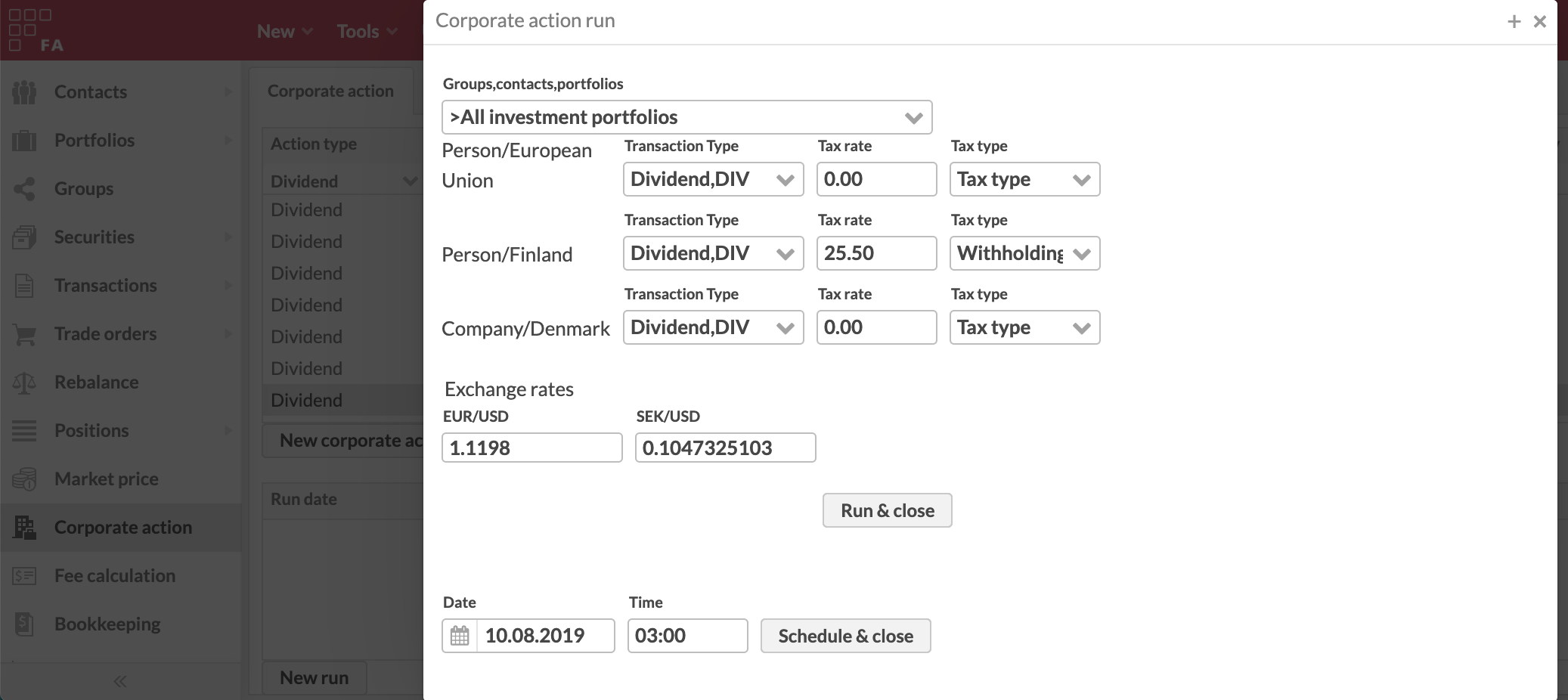
To run the corporate action, you can:
Run the corporate action to your portfolios directly. If you are managing a corporate action that has already taken effect, you would most likely want to run it to your portfolios directly. Select the portfolio(s) you want to include in the corporate action run, and based on the portfolios within the selection, define the tax rates and tax types for each combination of portfolio's juridical form and tax country (or utilize default tax rates to pre-fill this information). In addition, define the exchange rates between the corporate action security's currency and portfolio's currency, if applicable based on the portfolios within the selection. Click Run & close to perform the run directly.
Schedule the corporate action to be run on a later date. If you are managing a corporate action that will take effect in the future, you cannot run it directly to your portfolios, but you would most likely schedule the corporate action to be run automatically by the system on a later date, after the corporate action has taken effect. Select the portfolios and define the tax rates, tax types and exchange rates as above. In addition, define the date and time when you want the system to run the corporate action automatically. Click Schedule & close to schedule the corporate action run - on the defined date and time, the system will automatically perform the run.
After the corporate action has been run, either directly or automatically by the system, transactions are created to the portfolios selected to be included in the run based on the position of the corporate action's security in the portfolio on the morning of the corporate action date (i.e. the position after previous day's transactions) together with the values and information defined in the Corporate action window.