Limits and limit monitoring
Limits under your portfolio information in the Portfolio window allow you to link limit definitions to your portfolio and analyze your portfolio against the limits post-trade, pre-trade and based on your investment plan - you can decide which limits you want to follow on your portfolio, analyze your portfolio's current contents against the linked limits, and see the result of the analysis.
Following portfolio's limit status
In addition to following the status of individual limits in your portfolio on different levels, you can follow your entire portfolio's Post-trade limit status, Pre-trade limit status or Investment plan limit status. Your portfolio's limit status can either be OK (when all limits on that level have status OK), Warning (when at least one of the limits on that level induced a warning) or Breached (when at least one of the limits on that level breached), allowing you to easily see the status of your portfolio's limits on different levels.
Limit status on the Overview
When selecting a portfolio on the Overview, you can see the limit statuses under Portfolio basic info on the right. This allows you to easily see the selected portfolio's limit status with one glance when working with the portfolio.
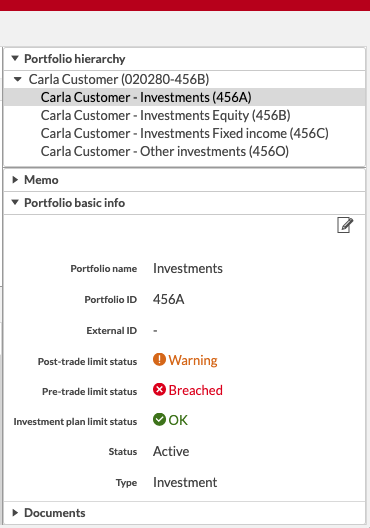
Limit status on the Portfolios view as columns
When searching for portfolios on the Portfolios view, you can select limit status on different levels as columns on your search, allowing you to see the limit status on different levels on multiple portfolios at once. In addition, you can select limit analysis time for each level on the search view as well - this allows you to easily see when your portfolios' limits were last analyzed on the corresponding level.
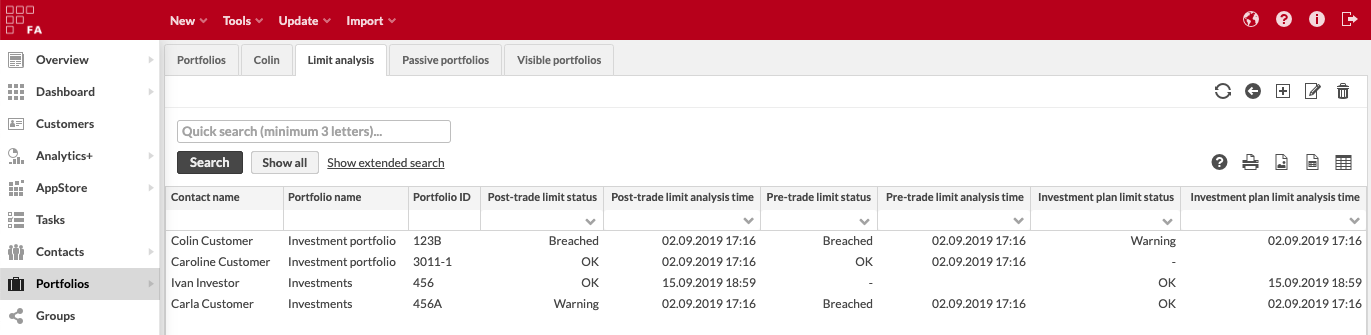
Pre-trade limit status on the Trade orders view as columns
In addition, you can select the Pre-trade limit status and Pre-trade limit analysis time as columns on the Trade orders view, allowing you to easily check your portfolio's pre-trade limit status when working with trade orders linked to the portfolio. For example, you can integrate checking the pre-trade limit status into your trade order flow: select the columns on you Trade orders view and check the status before sending your trade orders forward. If limit analysis time is not recent enough, analyze your portfolio's pre-trade limits before sending your trade orders forward.
Limit statuses as dynamic group criteria
Finally, you can search your other data based on portfolio’s limit status through a dynamic group. You can build dynamic groups with portfolio's limit status on the different levels as criteria, allowing you to for example build a dynamic group out of all portfolios that have "post-trade limit status as breached" or "pre-trade limit status as OK". This allows you easily to for example find all contacts that own portfolios that have breached post-trade, or search trade orders to be sent forward only from portfolios with pre-trade limit status OK.