Standard contact preferences
The settings listed below are part of the Standard Solution. It's not recommended to add or remove them as they can be used in standard queries.
If you want to rename contact types and classifications, you can modify the Name texts in Content and translations:
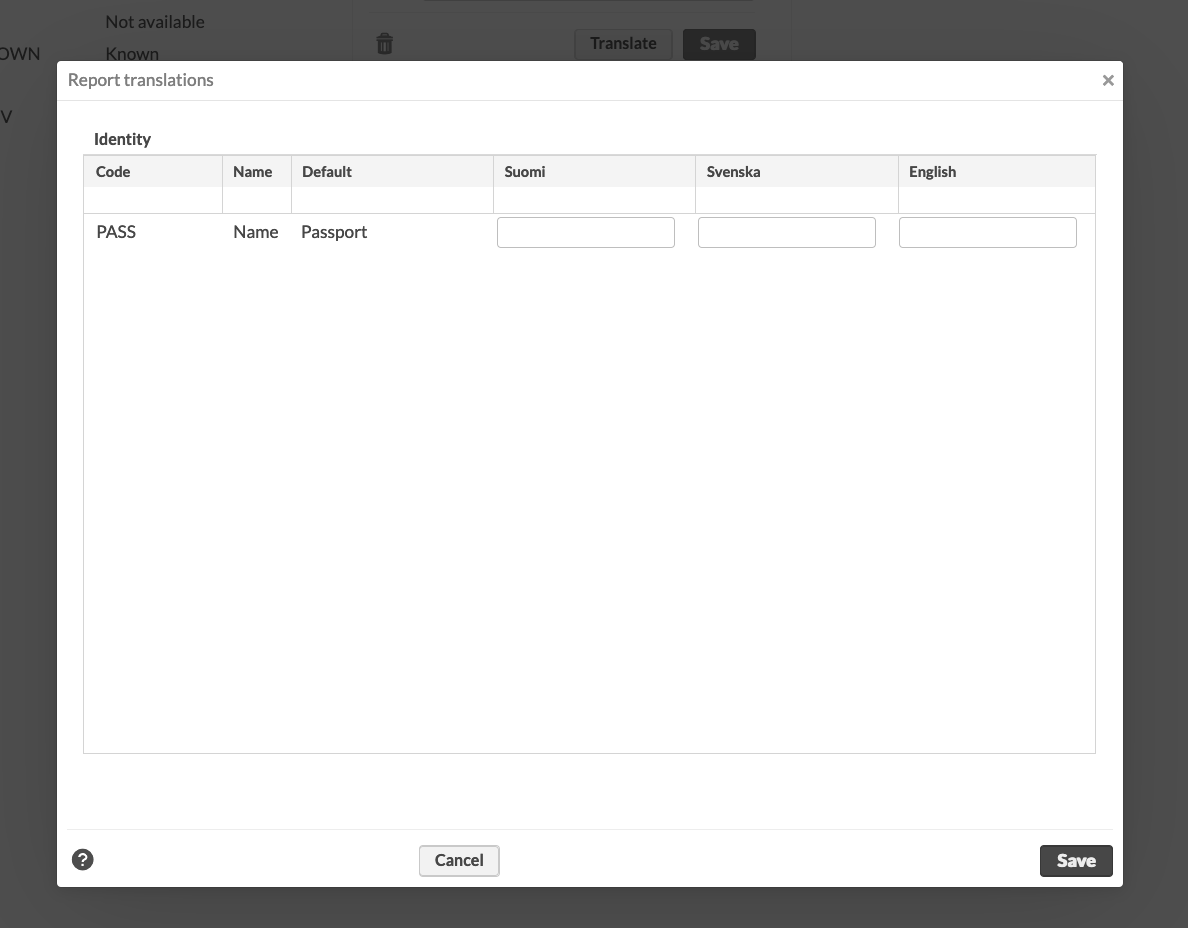 |
Classification
Code | Name |
|---|---|
NPROF | Non-Professional |
NA | Not available |
PROF | Professional |
Identity
Code | Name |
|---|---|
PASS | Passport |
OTHER | Other |
NA | Not available |
KNOWN | Known |
ID | Identification card |
DRIV | Driver's license |
Contact type
Note
Only contacts with Type 1 are visible in the portfolio/contacts drop-down-list.
Customer
1.1. Fund Company
Advisor
Counter party
Accountant
Issuer
Custody
Lead
Custom classifications
The recommended way to add custom classifications is Classification 2 and 3 options. You can assign your own selections to these and associate them with your own processes.
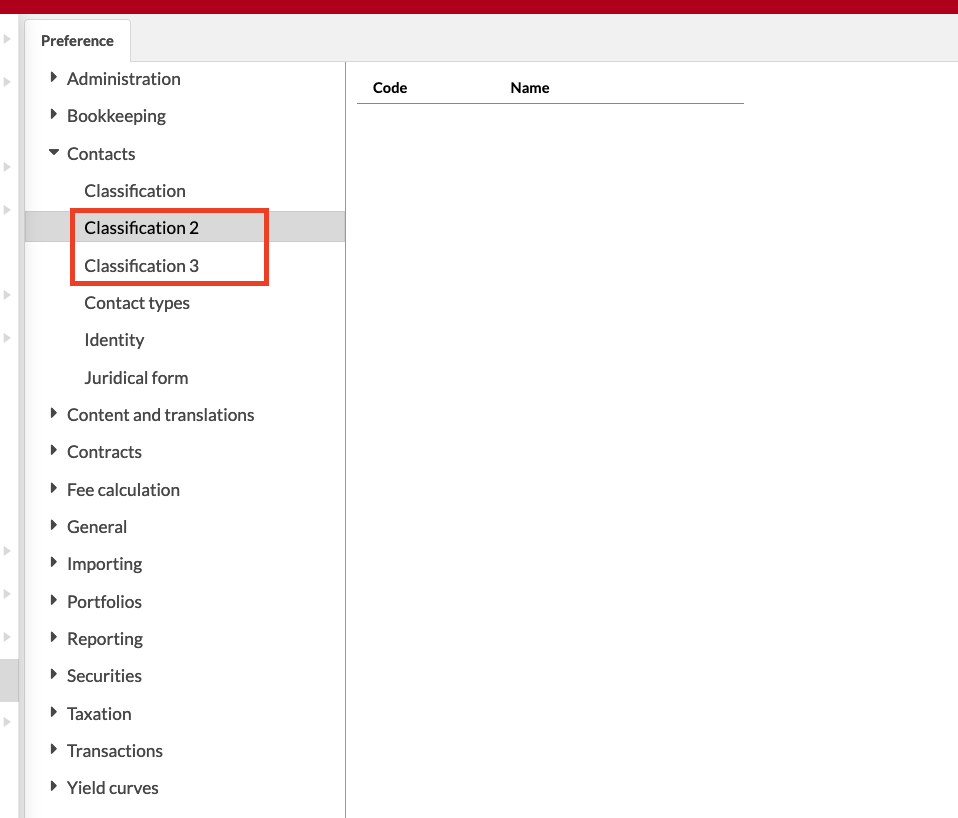 |