Limit definitions
Limit definitions in Preferences allow you to setup and manage your global investment limits, or investment constraints, which you can link to your portfolios for post-trade limit monitoring. Limit definitions consist of limit groups and individual limit definitions, allowing you to flexibly and extensively set up the limits you want to monitor.
Limit definitions are based either on one-day values you can get out of Analytics+, such as market value, amount or exposure, on values you have stored within custom fields on your portfolio, or based on your portfolio's strategy, investment plan or model portfolio maintained in the Portfolio window. When using values from Analytics +, limit definitions allow you to flexibly identify the level of analysis with two-level grouping and close to 30 different grouping criteria, and extend your limit definition with filtering, sorting, limiting and summing up values. You can define your limits either as absolute or relative values, and define minimum and maximum thresholds for warnings and breaches on each individual investment limit. When using your portfolio's strategy, investment plan or model portfolio, limit definitions allow you to analyze your portfolio against the minimum and maximum shares in your plan or model - a limit is OK if all positions are within min and max and Breached if a position is outside the thresholds.
Limits based on portfolio's strategy, investment plan or model portfolio are available from FA 3.8 onward.
Limit groups
When starting to set up your global limit definitions, the first step is to add a limit group. Limit groups are sort of "containers" that hold the individual limit definitions, allowing you to manage similar limits together as a group. Limit group can for example be "UCITS limits", "Allocation limits" or similar.
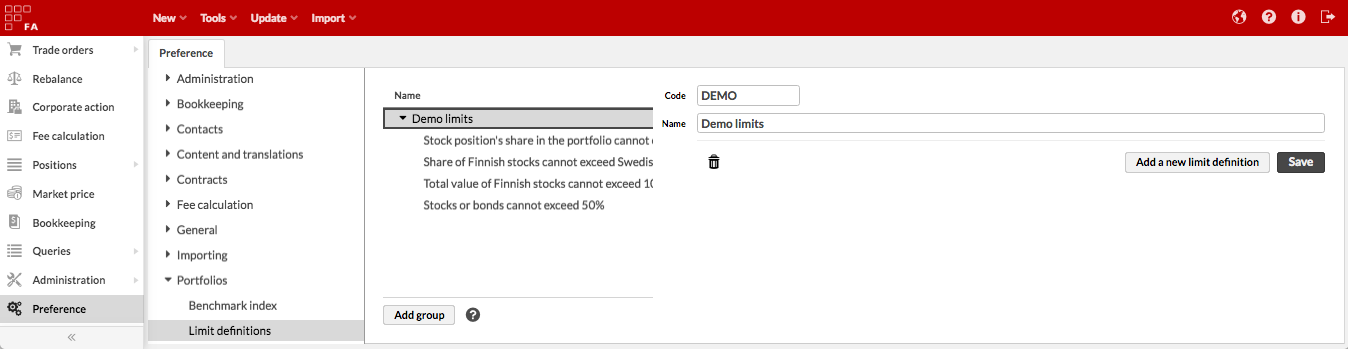
You can set up a new limit group through the Add group button - define a limit group with a unique code and a name you want to be able to see your limit group within your portfolio's limits.
Limit groups help you to manage your limit definitions easier: you can for example link an entire limit group to your portfolio, when all the individual limit definitions within the group are linked to your portfolio at once, allowing you to easily link multiple limits to your portfolio. Limit groups also help group your limit result within the Portfolio window, allowing you to monitor your limits easier.
In addition, limit groups allow you to manage your limits more extensively when using automatic analysis, scheduling and monitoring of limits: you can schedule to analyze different limit groups at different intervals, and build different kind of monitoring for different limit groups.
Individual limit definitions
After setting up the limit groups, you can set up the individual limit definitions. Limit definitions represent the individual limits / constraints / checks you want to analyze for your portfolios - each limit group often contains multiple individual limit definitions for a wide coverage on different kinds of checks.
Limit definitions allow you to flexibly identify the level of analysis with two-level grouping and close to 30 different grouping criteria, and extend your limit definition with filtering, sorting, limiting and summing up values. You can define your limits either as absolute or relative values, and define minimum and maximum thresholds for warnings and breaches on each individual limit.
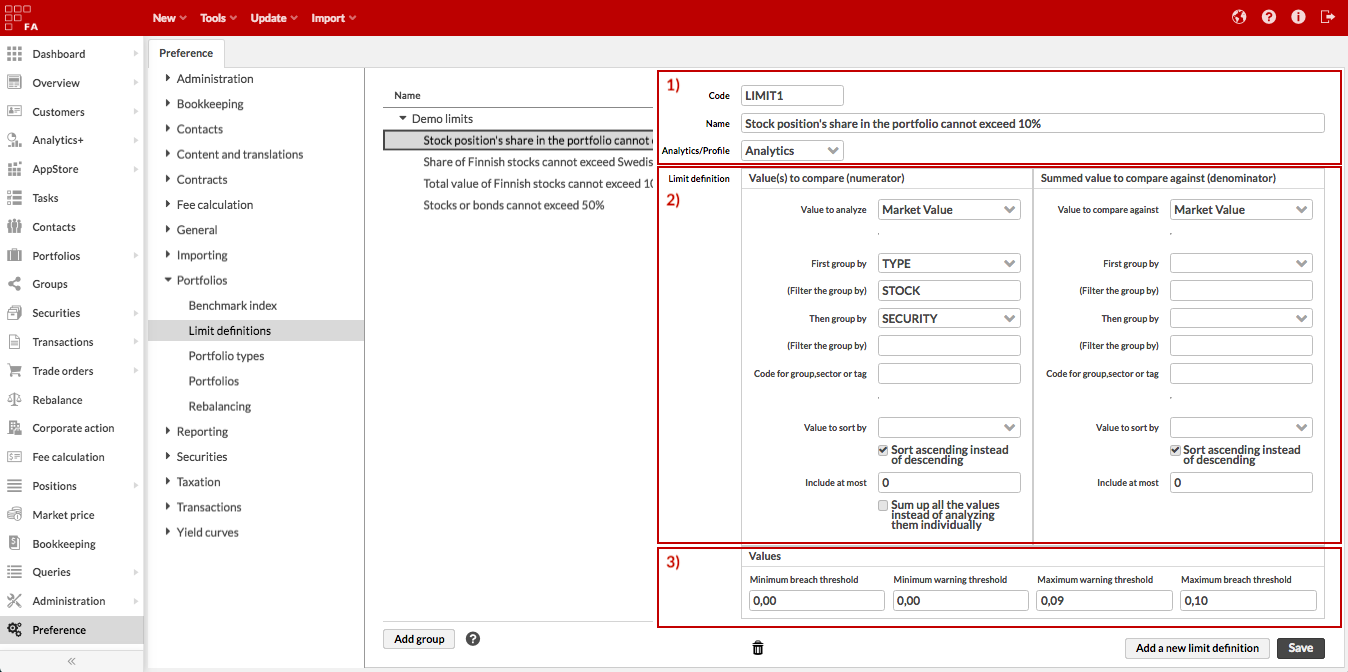
You can add a new limit definition through the Add new limit definition button. This button is available once you have first opened an existing limit group or limit definition - a new limit definition can only be added as a part of an existing limit group, thus you need to have the group (or an existing limit definition within a group) selected first.
(1) Basic details
Set up the basic details of your limit definition through the following fields:
- Code
A unique code for your limit definition.
- Name
A descriptive name for your limit definition. The name is used to search for the limit, link the limit to your portfolio, and show the result of the limit, so make the name as descriptive as possible! A good practice is to provide a name that clearly explains the logic of your limit - for example limit names "Stock position's share in the portfolio cannot exceed 11%" or "Total market value of Finnish stocks cannot exceed 10 000 €" clearly indicate what the limit is checking.
- Type
Choose how you want to define your limit and what information you want to base your limit on - depending on your choice, the Limit definition section below has different fields for you to define the limit. Limit types available are (by default, limit definitions are suggested to be defined with Analytics + values):
Analytics - build your limit based on values from Analytics Plus.
Profile - build your limit to analyze values you have stored within custom fields on your portfolio.
Investment plan - build your limit to analyze your portfolio against its investment plan (available from FA 3.8 onward).
Model portfolio - build your limit to analyze your portfolio against its model portfolio (available from FA 3.8 onward).
Strategy - build your limit to analyze your portfolio against its s strategy: (available from FA 3.8 onward).
(2) Limit definition
After the basic setup, you can define the logic of your limit definition, i.e. tell the system which values to fetch and check when determining the result of your limit. The fields available in the limit definition depend on the Limit type you selected above - different types of limits are defined in a different way.
For limit definitions based on Analytics Plus :
When using values you have stored within custom fields on your portfolio, limit definitions allow you to easily monitor a single value - a limit is OK if the custom value is within the thresholds and Breached if the custom value is outside the thresholds.
For limit definitions based on values in custom fields , your limit definition is simple and consists of a single field:
Profile attribute - The value you want to analyze, using the "ID" of the profile field as defined in Profile definition Preferences (you can find field IDs within the profile definition itself). The ID points to a specific field within the custom fields on your portfolio - whatever value you have stored in this field for the portfolio is compared against the thresholds. Only numeric values can be analyzed with limit definitions, so make sure to refer to a number field.
For limit definitions based on your portfolio's strategy, investment plan or model portfolio :
When using your portfolio's strategy, investment plan or model portfolio, limit definitions allow you to analyze your portfolio against the minimum and maximum shares in your plan or model - a limit is OK if all positions are within min and max and Breached if a position is outside the thresholds. (Available from FA 3.8 onward)
For more details and examples, see Limit definitions based on strategy, investment plan or model portfolio.
(3) Thresholds for warnings and breaches
Finally, regardless of what type of a limit you have defined, define the minimum and maximum thresholds for warnings and breaches within the Values section:
- Minimum breach threshold
If your limit value drops below this value, your limit will be breached.
- Minimum warning threshold
If your limit value drops below this value, your limit will induce a warning.
- Maximum warning threshold
If your limit exceeds this value, your limit will induce a warning.
- Maximum breach threshold
If your limit exceeds this value, your limit will be breached.
You always need to define a threshold with a number, and the value your limit definition returns is compared against the values you define in the thresholds - make sure you are defining the thresholds in same magnitude and unit (e.g. in EUR / in currency / as percentage / etc.) as your values!
Things to consider when defining the thresholds:
In case of absolute values in analytics-based limits and profile values, define the thresholds with a numeric value in the same "unit" as your limit definition fetches.
In case of relative values in analytics-based limits, define the threshold with a numeric value between 0 and 1 - relative values are always analyzed as percentages, which are defined as a decimal number (e.g. 10% threshold defined as 0.1).
In case of values from portfolio's strategy, investment plan or model portfolio, define the thresholds with a numeric value between 0 and 100 - these values are always analyzed as percentage, which are defined as an integer (e.g. 10% threshold defined as 10).