Steps to set up bookkeeping
In order for bookkeeping to work, the following settings have to defined and linked correctly before bookkeeping can be used.
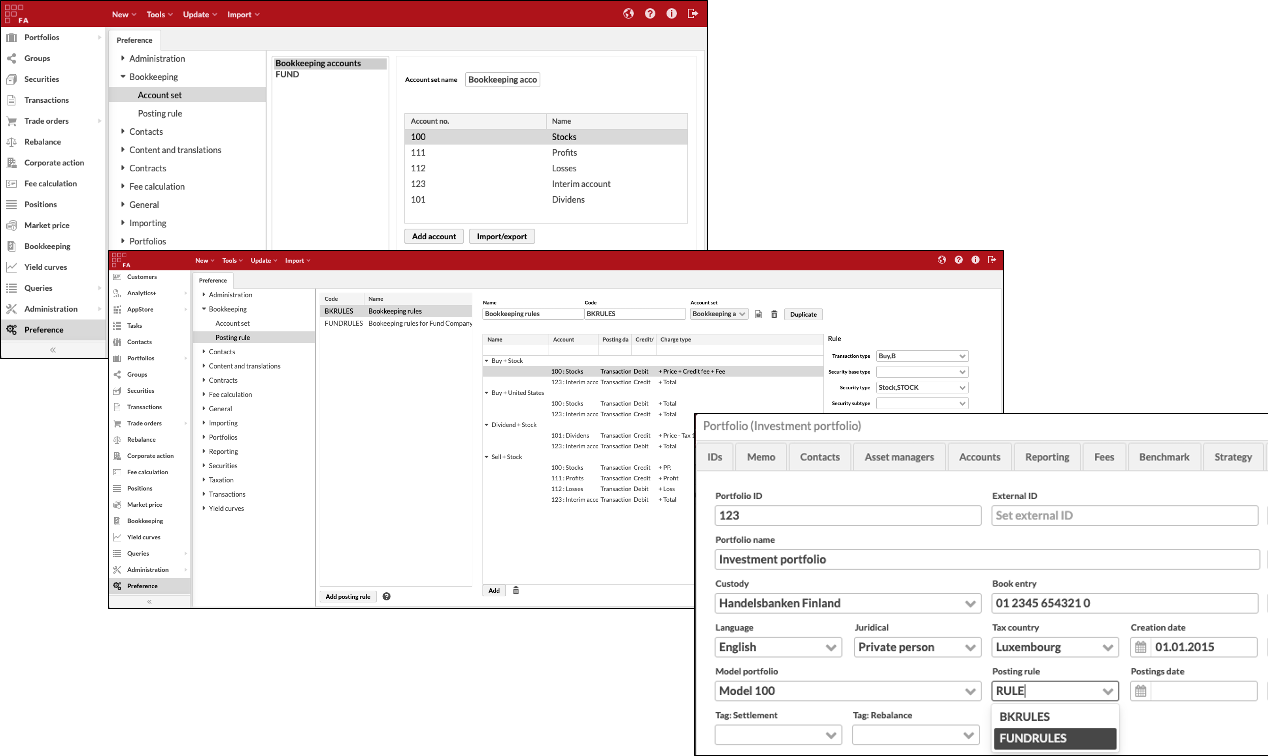
Step 1 - Define bookkeeping accounts
As a first step, you need to define bookkeeping accounts to the system. You can define multiple sets of accounts, and each set of accounts represents the bookkeeping accounts you want to record your transactions to. At this step, only the number and name of the individual bookkeeping accounts are defined.
The bookkeeping accounts are defined in Preferences - Bookkeeping - Account set. For more information on the account set preferences, see Preference - Bookkeeping.
Step 2 - Define posting rules
Second, after the bookkeeping accounts are defined in the account sets, you need to define posting rules. The posting rules describe, what kinds of transactions, linked to a security with certain characteristics, are recorded to the debit and credit sides of which bookkeeping account. A posting rule set consists of multiple individual posting rules, each describing one entry in your bookkeeping.
When starting to define the posting rules, you first need to select which of the created account set is used within the posting rule set - the link defines, which of the defined accounts are available for defining individual posting rules.
The posting rules are defined in Preferences - Bookkeeping - Posting rules. For more information on the posting rule preferences and how to manage the rules, see Preference - Bookkeeping.
Step 3 - Link posting rules to your portfolios
As the last step, you need to link the posting rules defined to the portfolios you want to include in your bookkeeping. A portfolio is included in bookkeeping, e.g. the transactions in the portfolio are reported based on the rules only if the portfolios is linked to a specific posting rule - the linked posting rule then defines, how the transactions in the portfolio are taken into account in bookkeeping.
The posting rules are linked to a portfolio in the Basic info tab of the Portfolio window: choose one of the defined posting rules to the Posting rule field.
Step 4 - Start to use bookkeeping
Once the bookkeeping has been set up, e.g. the three necessary steps are completed, you can start to use bookkeeping. FA's posting-based bookkeeping is based on generating postings when transactions are saved in FA - when you save a transaction in a portfolio that is linked to a posting rule set, the transaction is evaluated based on the defined posting rules, and postings representing individual book keeping entries are generated. Postings can be then viewed on the Bookkeeping tab on the Overview, Bookkeeping view or "Bookkeeping postings" report.
Posting-based bookkeeping has to be enabled by FA for your use. This includes:
Enabling access to the Bookkeeping view.
Defining permissions to ENABLE.BOOKKEEPING and ENABLE.BOOKKEEPINGVIEW for appropriate users.
Installing (and configuring) "Bookkeeping rules" form FA AppStore.
After this initial setup, postings are generated based on your posting rules when you save transactions in FA.