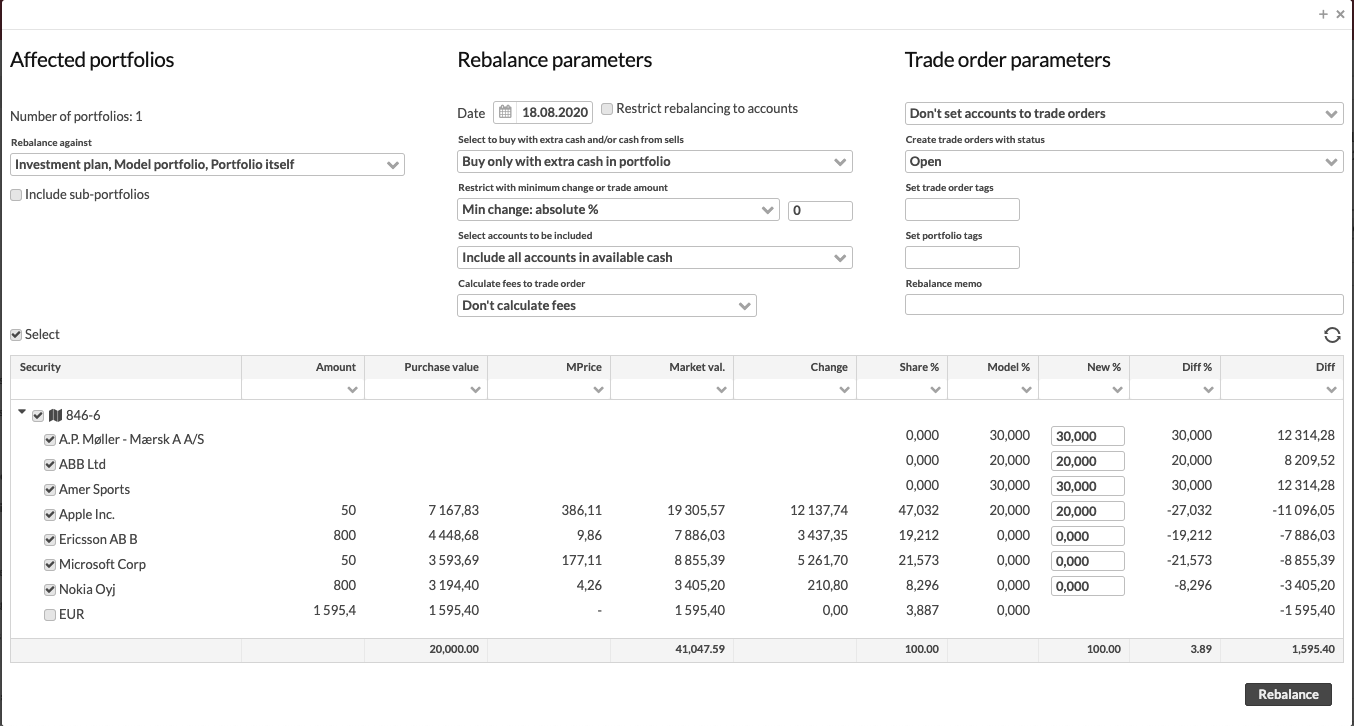Rebalance scenarios
When rebalancing a portfolio, there are multiple different rebalancing parameters you can choose from to control how the rebalancing logic calculates what to buy and sell. In general, rebalancing suggests to buy and sell in order to re-align your portfolio's positions' weights to your model - rebalancing will buy the instruments that are below their target level, and sell the instruments that are above their target level.
You can use the parameters in a variety of different ways - find below descriptions of the most common rebalancing scenarios and which parameters to use for each of them.
With conservative rebalance, you can buy instruments only with the cash currently available on your portfolio's account. Conservative rebalance calculates buys based on the excess cash you currently have available, ensuring you already have the cash rebalancing spends.
With conservative rebalance, you can re-align your entire portfolio against the model with two rounds. First round sells all "air" from the positions that are above the target, and buys with whatever cash you happen to have available. After you have executed the sells from the first round and acquired cash from them, second round now buys with the available cash on your account in order to fully rebalance your portfolio.
You can achieve this scenario with the following selections:
Conservative (buy only with extra cash in portfolio)
You can do conservative rebalance by selecting rebalancing to "Buy only with extra cash in portfolio".
Note
Do not restrict rebalancing to accounts.
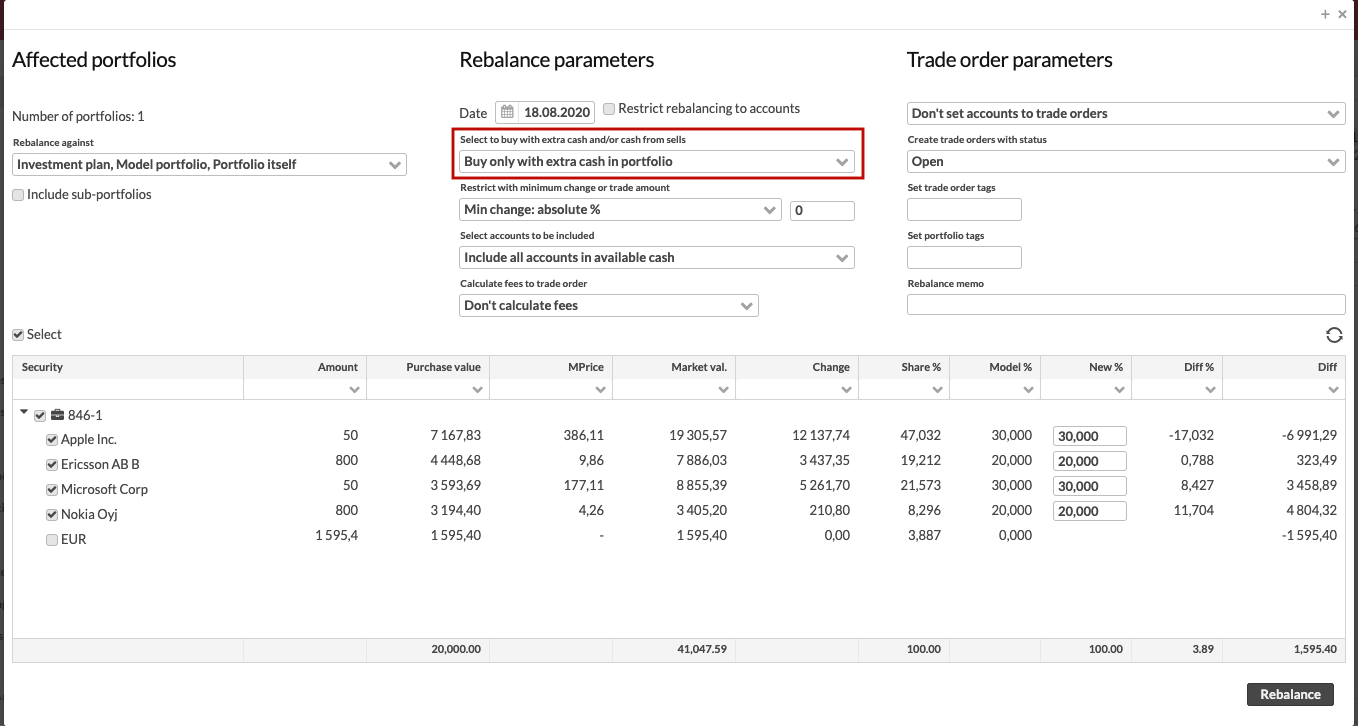
With full rebalance, you can buy instruments with the cash currently available on your portfolio's account and with the cash you are expecting to get from the sells rebalancing suggests. Full rebalance calculates buys based on an estimate on how much cash you might have after all your sells are executed - the estimate is based on the latest market prices, putting pressure on your trade order management to ensure you settle your trades so that you have enough cash available to execute your buys.
To mitigate the risk, you can define a limit for cash from sells used for buys. This allows you to be more conservative when doing a full rebalance: sell orders' values would not be counted for as 100% but for example as 90% or 95%. With this, even if prices drop between the time of the rebalance and the time of the execution of your sell orders (and you don't end up getting as much cash from your sells as originally expected), you most likely will get enough cash from your sells to execute your buys (since buys were not generated expecting 100% from your sells but a smaller percentage such as 90% or 95%). (Available from FA 3.10 onward)
With full rebalance, you can re-align your entire portfolio against the model in one go, all at once. Rebalancing sells all "air" from the positions that are above the target, and buys with whatever cash you have available and what rebalancing expects to get from the sells.
You can achieve this scenario with the following selections:
Full (buy both with extra cash in portfolio and cash from sells)
You can do full rebalance by selecting rebalancing to "Buy both with extra cash in portfolio and cash from sells".
Note
Do not restrict rebalancing to accounts.
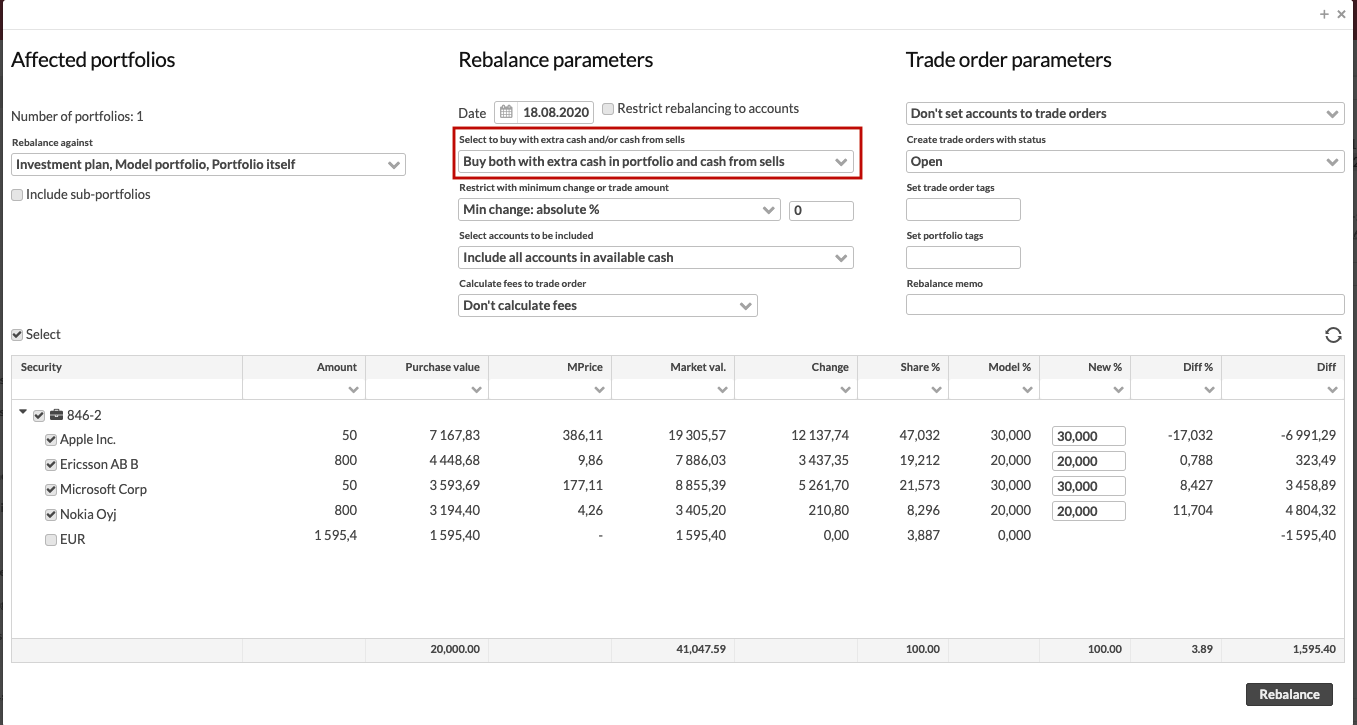
With full rebalance including outstanding orders, you can buy instruments with the cash currently available on your portfolio's account, with the cash you are expecting to get from the sells rebalancing suggests, and with the cash you are expecting to receive from outstanding trade orders with a positive cash effect (such as deposits and sells). Full rebalance including orders calculates buys based on an estimate on how much cash you might have after all your sells, both outstanding sells and sells generated during the rebalance, are executed. The estimate is based on the latest market prices and the values you have entered in your outstanding trade orders, putting pressure on your trade order management to ensure you settle your trades so that you have enough cash available to execute your buys.
With full rebalance including orders, you can re-align your entire portfolio, considering the effect of any outstanding orders, against the model in one go, all at once. With this scenario, the base for the rebalance is not just the existing positions in the portfolio but positions in the portfolio adjusted with all outstanding trade orders: rebalancing sells all "air" from the positions that are expected to be above the target when your outstanding trade orders are executed, and buys with whatever cash you are expected to have available at the end.
This scenario allows you to do a complete “full rebalance” and to also invest money coming into the portfolio based on outstanding orders, before you even have the transactions in. (Available from FA 3.10 onward)
You can achieve this scenario with the following selections:
Full including orders (also buy with cash from orders)
You can do full rebalance including the effect of all outstanding trade orders by selecting rebalancing to "also buy with cash from orders".
Note
Do not restrict rebalancing to accounts.
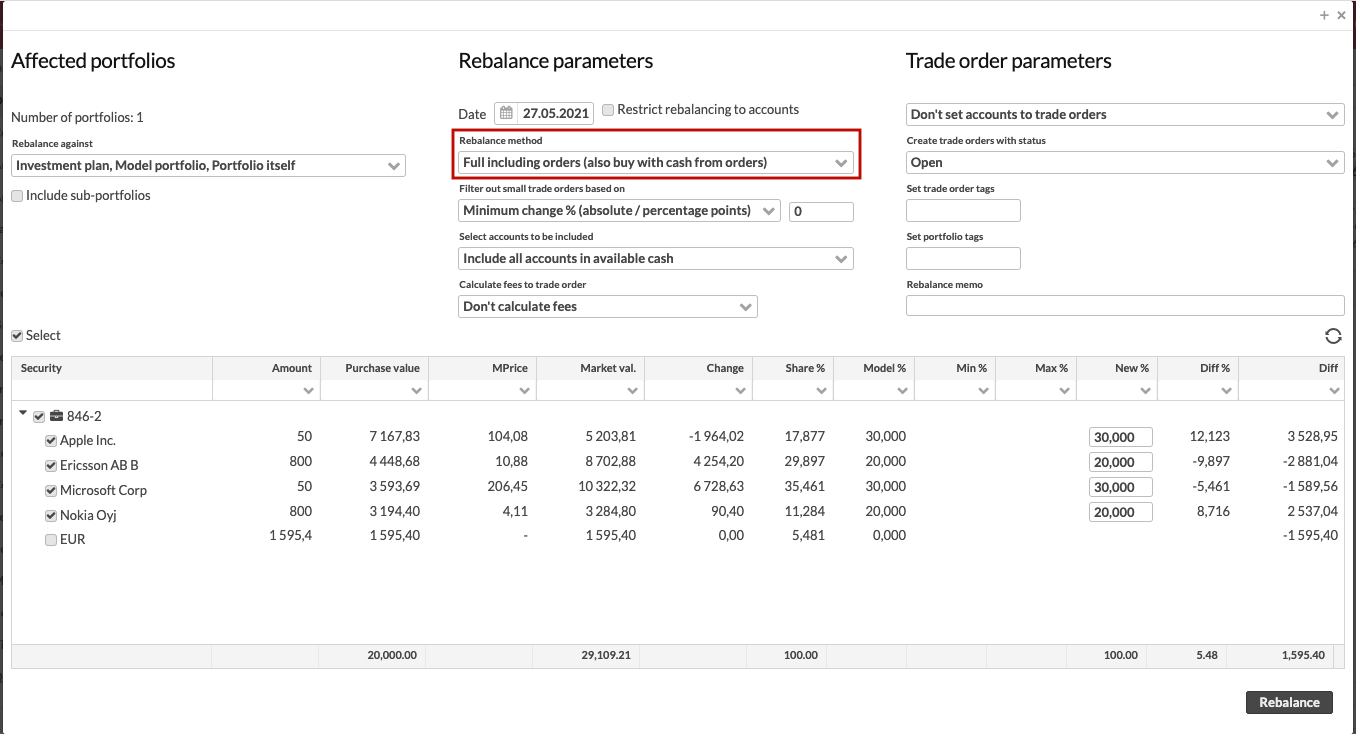
With exchange, you can exchange the holdings you have in one position to another by buying the new position only with whatever cash you are expecting to get from selling away the old position. Exchange will not touch your cash balance at all, but only buy worth what you estimate to get from your sell - the estimate is based on the latest market prices, putting pressure on your trade order management to ensure you settle your sell so that you have enough cash available to execute your buy.
With exchange, you can exchange a single position to another without re-aligning your entire portfolio against the model. Rebalancing sells away the selected positions that are above the target, and spends everything that rebalancing expects to get from the sells to buy the selected positions that are below the target. The weights of the positions determine how well your exchange is conducted - your new position will have the exact same weight you had invested in the old position.
You can achieve this scenario with the following selections:
Exchange (buy only with cash from sells)
You can do an exchange by selecting rebalancing to "Buy only with cash from sells".
Note
Do not restrict rebalancing to accounts.Select the positions you want to exchange
In addition, select only the positions you want to exchange, and disable all other positions.
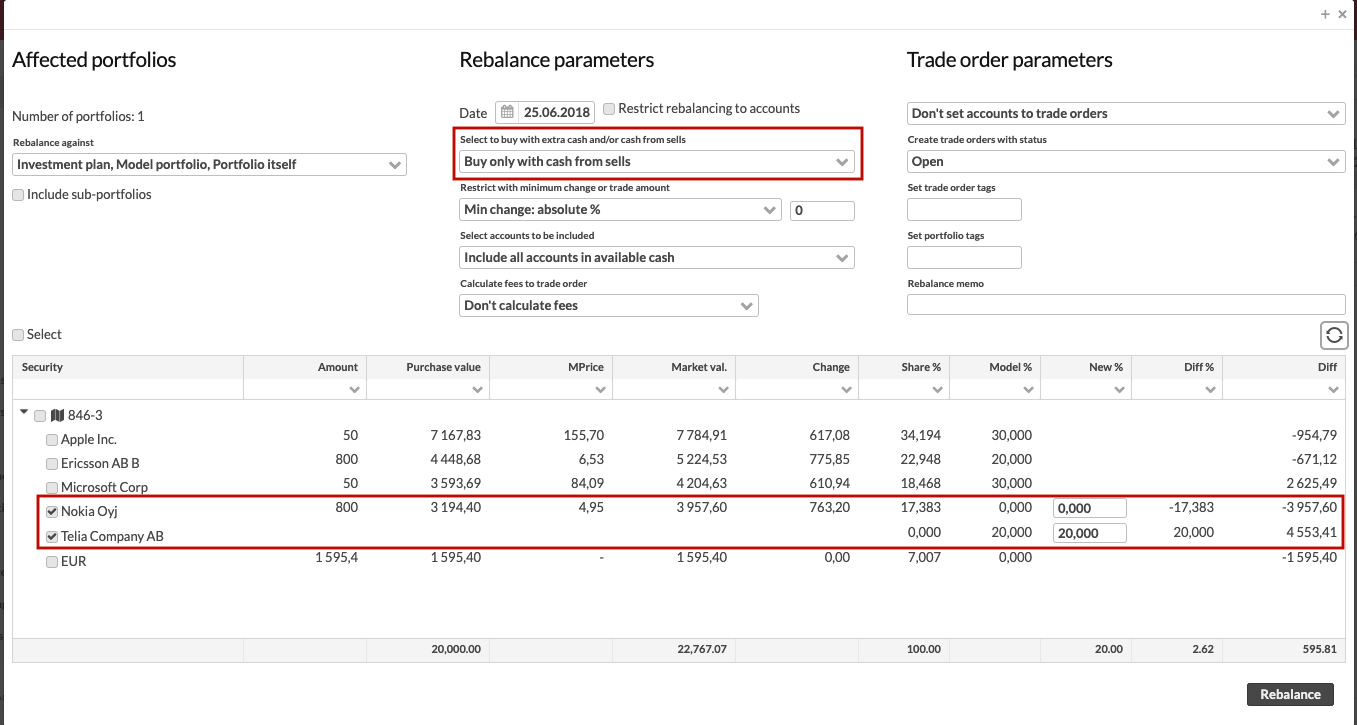
With invest cash scenario, you can only invest the excess cash available on your account to buy instruments, but not to do other changes. Invest cash calculates buys based on the excess cash you currently have available, but doesn't sell anything.
With invest cash you can easily invest your excess cash, for example new deposits you have made to your portfolio, without re-aligning your entire portfolio against the model. Rebalancing spends all your cash by buying with the excess cash you have available, and no extra sells are created, since that would lead into excess cash on the account, which this scenario is trying to get rid of.
You can achieve this scenario with the following selections:
Restrict rebalancing to accounts
You can invest excess cash by "Restricting rebalancing to accounts". This ensures that rebalancing will only buy with the excess cash you have, but will not sell anything.
In addition, you can select to
Buy with extra cash in portfolio and/or cash from sells
With this selection, you can control whether rebalancing sells anything: with "Buy only with extra cash in portfolio", no sells are created, and with "Buy only with extra cash from from sells" and "Buy both with extra cash in portfolio and cash from sells", rebalancing will only sell if it can spend the cash on buys.
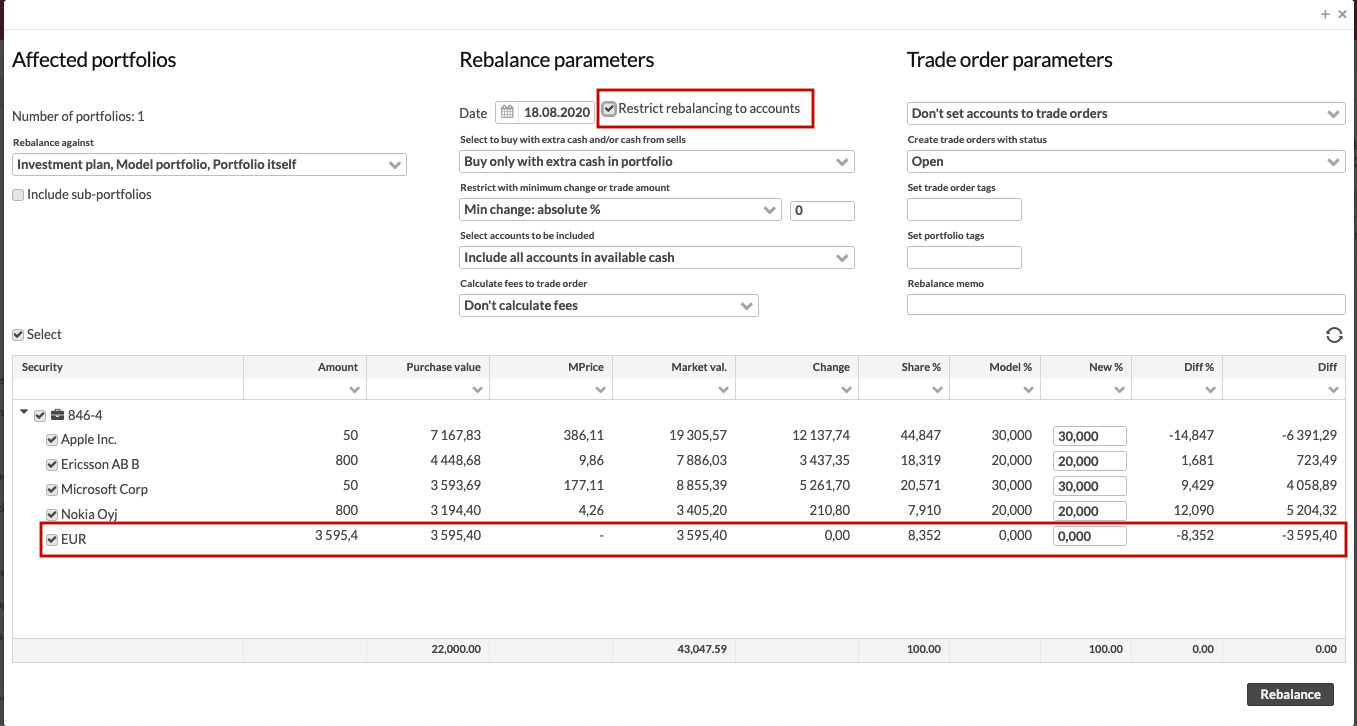
With cover for cash scenario, you can only cover for the negative account balance you have on your account with sells, but not to do any other changes. Cover for cash calculates sells based on the how much cash you would need to reach your target level, but doesn't do additional sells or doesn't buy anything.
With cover for cash you can easily sell away a part of your holdings to cover for a negative account balance, for example after withdrawing fees from your portfolio, without re-aligning your entire portfolio against the model. Rebalancing sells only enough to cover for the negative account balance, and no extra sells are created, since that would lead into excess cash on the account, which this scenario is trying to avoid.
You can achieve this scenario with the following selections:
Restrict rebalancing to accounts
You can cover for cash by "Restricting rebalancing to accounts". This ensures that rebalancing will only sell to cover for the negative cash you have, but will not buy anything.
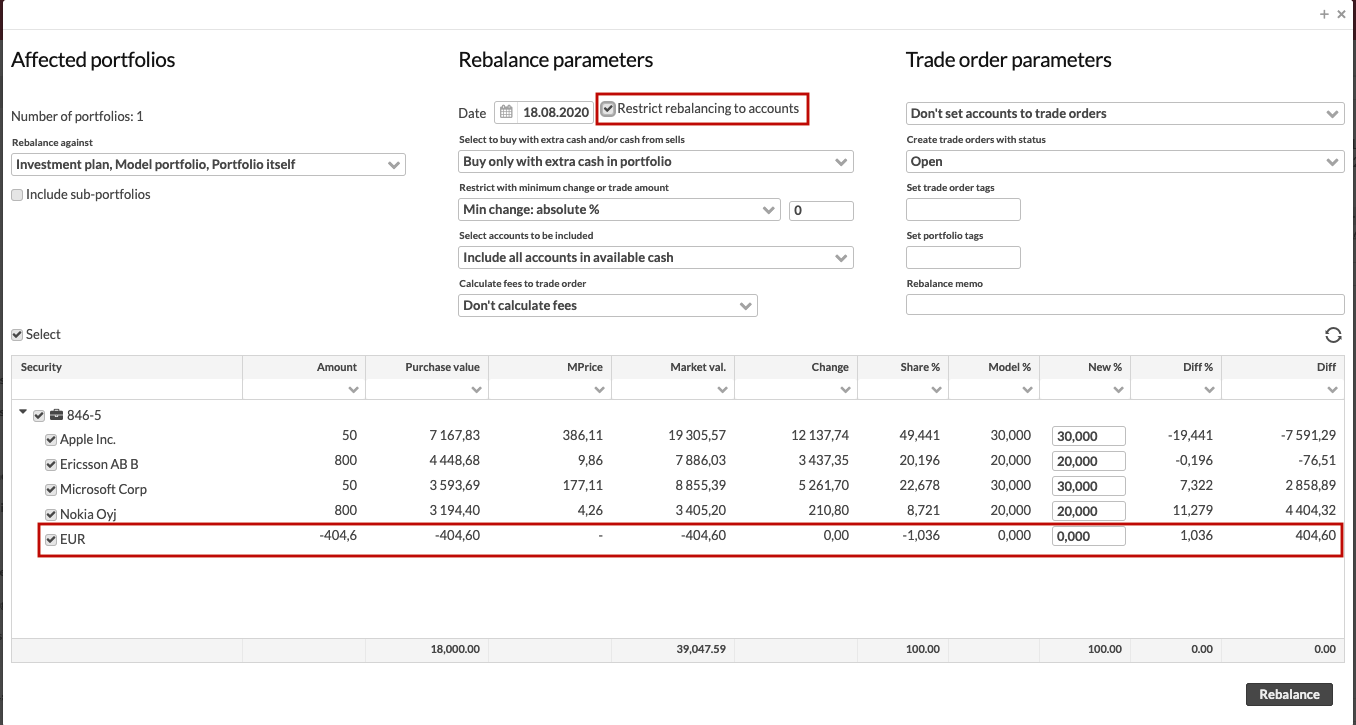
With model change, you can change your portfolio's model by selling away the instruments on the old model, and investing everything into the instruments in the new model.
You can do a model change either as Conservative rebalancing or Full rebalancing, depending on whether you want to do the model change in two rounds or in one go - this depends entirely on your preferences! Rebalancing will sell away your old positions entirely, and invest the cash you get from them into the new positions.