Follow historical limits
Overview
Limits in FA are always run for the current date. Each limit run is stored in FA, and the information from past limit runs can be seen by using the Dashboard Limits history.
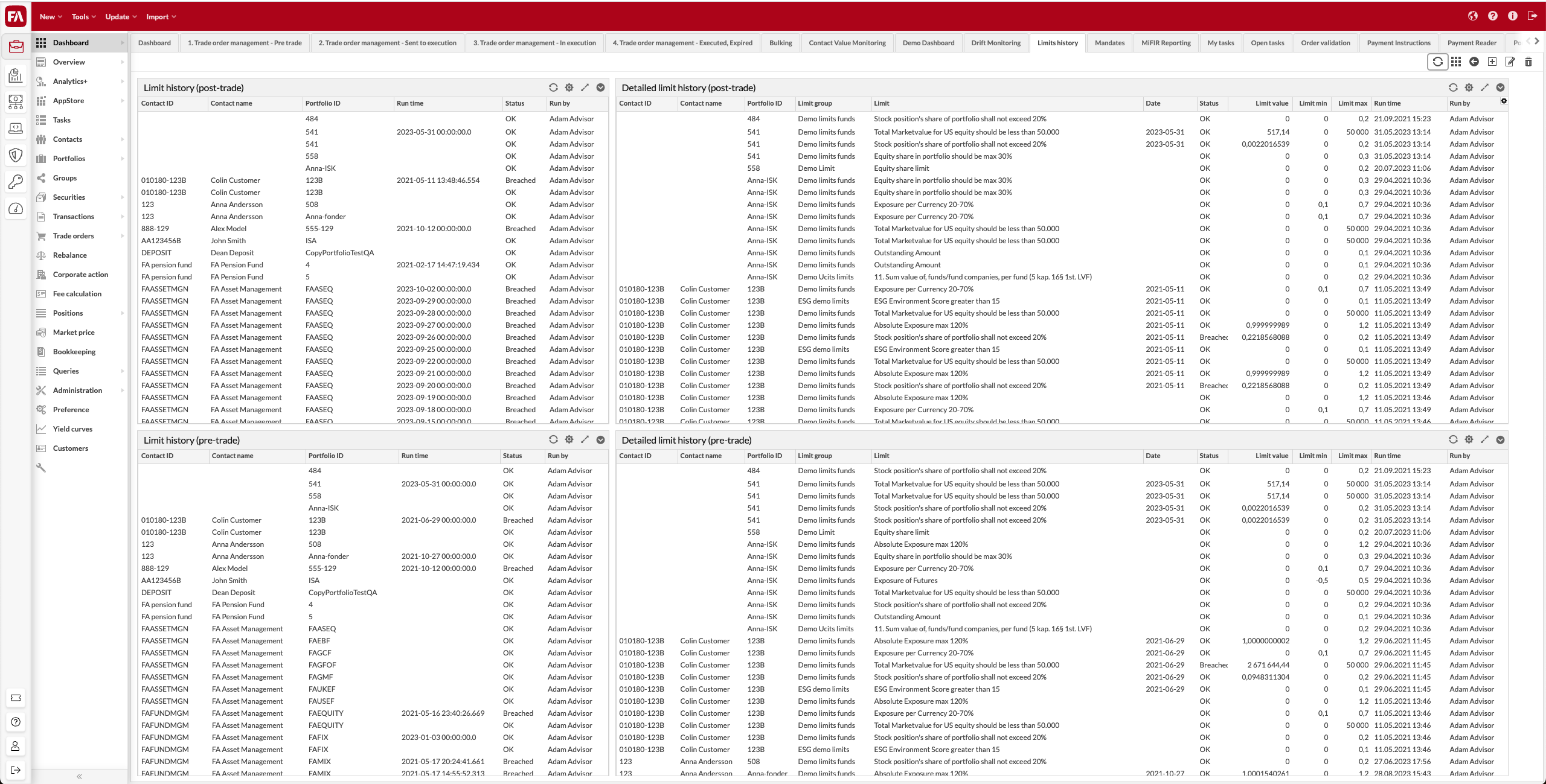 |
The Dashboard can be used to give a quick overview of the historical limits. By default, all the panes in the Dashboard show the information for all active Portfolios for the whole history.
Each individual pane can also be maximized to see the information for individual Portfolios and/or custom date range.
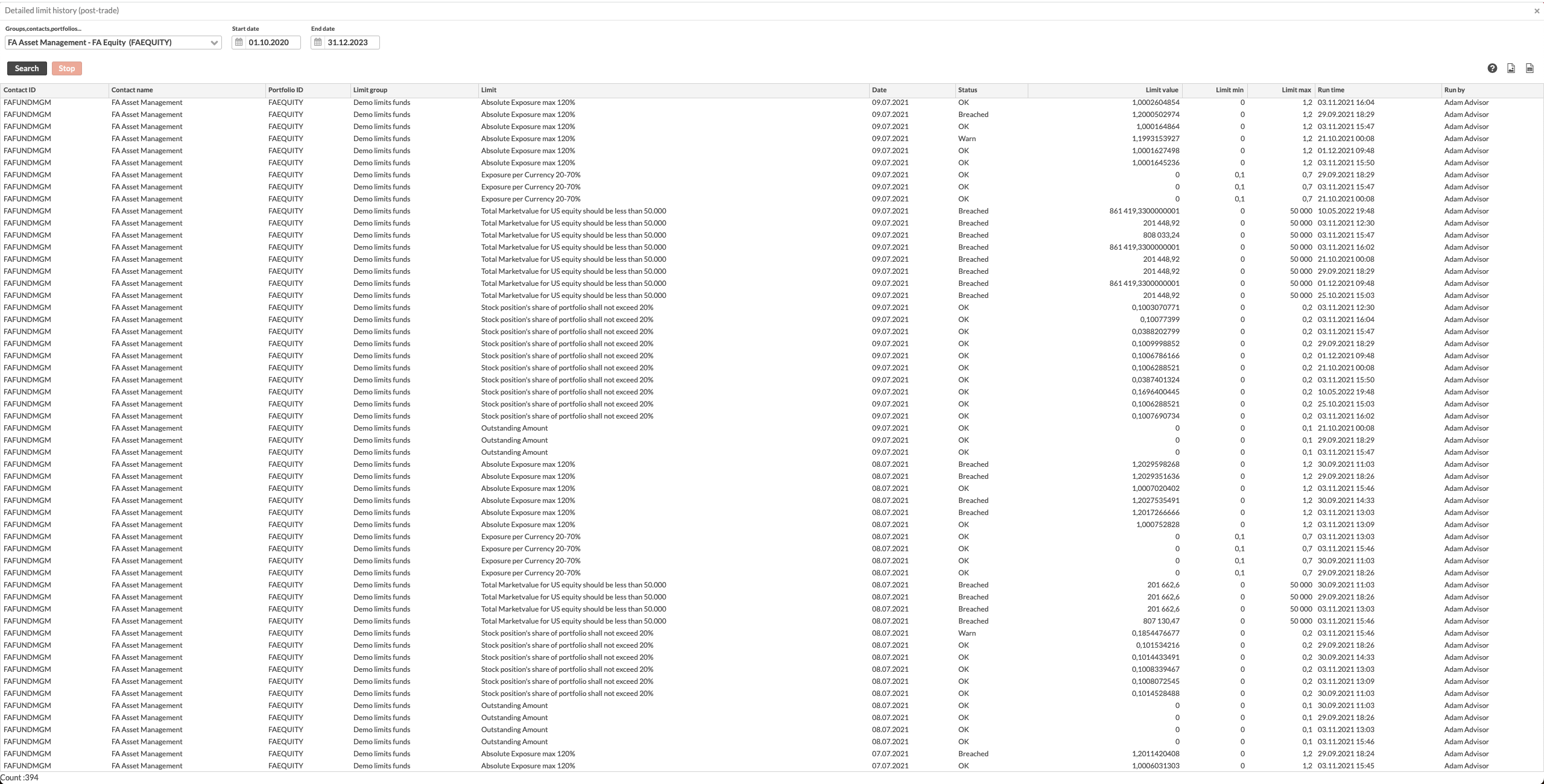 |
Getting started
The Dashboard Limits history is set up for historical limit monitoring purposes. The Dashboard shows information about past limit runs for post-trade limits and pre-trade limits.
The two panes on the left side of the Dashboard show aggregate information about limit runs: When the run was made, by whom and if any of the limits in that run breached or resulted in a warning. These panes can be used to give a quick overview on limit runs and their statuses.
The two panes on the right side of the Dashboard show the same information as the ones on the left, but on an individual limit run level. These panes can be used to give a more detailed information about the limit runs, for example after a breached limit run has been identified on the left panes.
Both of the Dashboards show by default the information for all active portfolios for the whole history. The results can be filtered by maximizing an individual pane of the Dashboard and selecting the appropriate portfolio/group and date range.
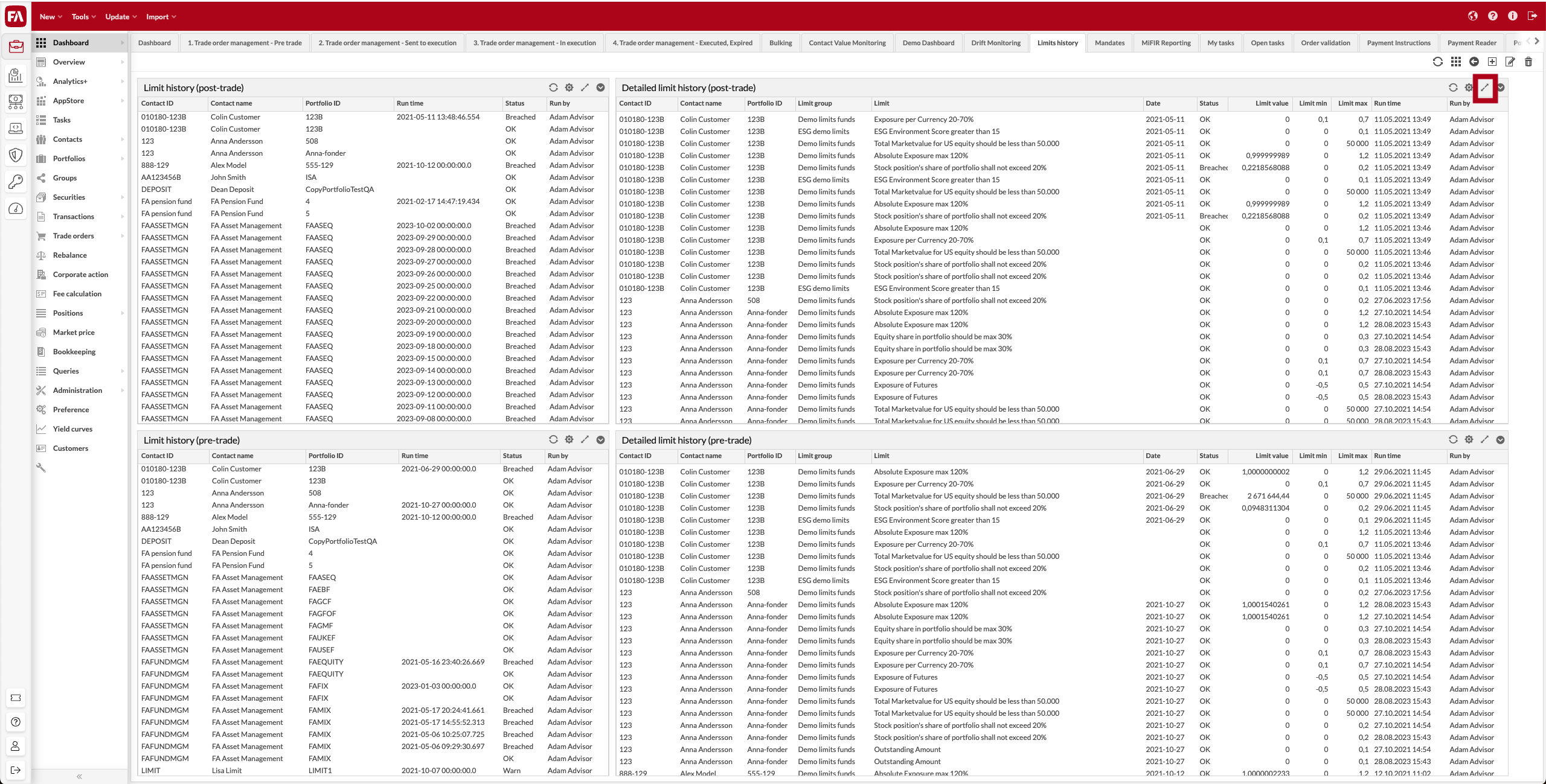 |
Troubleshooting
A limit run is not visible on the Dashboard
The Dashboard shows only information about limit runs that are stored in the system. While usually all the limit runs are stored, there are some exceptions, including:
Pre-trade limits checked using the Check pre-trade limits functionality on the Trade order window
Limits checked while calculating the NAV using the Fund management functionality