Linking limits to a portfolio
To start monitoring limits on a portfolio, you first need to link limit definitions to your portfolio: you need to decide which limits you want to follow on which portfolio.
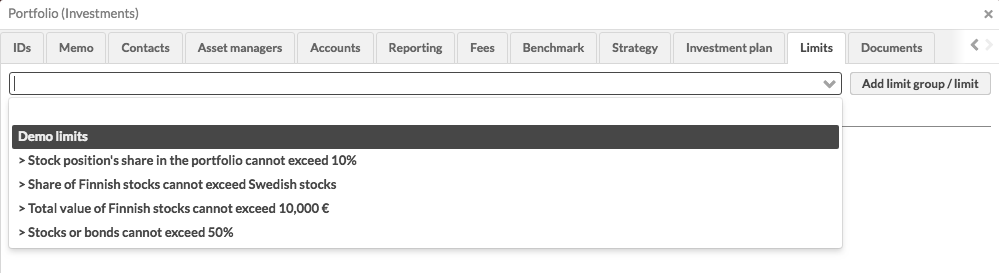
You can link your limit definitions to your portfolio at the top of the Limits tab: select either a limit group or an individual limit definition and link it to your portfolio through Add limit group / limit:
If you add a limit group, all the individual limit definitions within the group are linked to your portfolio at once, allowing you to easily link multiple limits to your portfolio. If some of the limits within the group had already been linked to your portfolio, re-adding the group will only link the missing limits, allowing you to easily add any new limits you might want to add to your group.
If you add an individual limit, identified with > below the limit group it belongs to, only this individual limit is linked to your portfolio.
Once you have linked limit definitions to your portfolio, they appear within the Limits tab as Not analyzed. By default, limits are linked to your portfolio to all levels (post-trade, pre-trade, and investment plan) at the same time - you don't need to separately add the same limits on different levels.
You can always delete, or de-link, an individual limit or a limit group from your portfolio through the Delete limit icon  . Opposite to linking limits, deleting a limit will only delete it from one level, not from all levels (e.g. deleting a limit from pre-trade limits will not remove it from post-trade limits). So if you want to de-link a limit altogether from your portfolio, remember to delete it from all the applicable levels. In addition, you can view the history of an individual limit through the Versions icon.
. Opposite to linking limits, deleting a limit will only delete it from one level, not from all levels (e.g. deleting a limit from pre-trade limits will not remove it from post-trade limits). So if you want to de-link a limit altogether from your portfolio, remember to delete it from all the applicable levels. In addition, you can view the history of an individual limit through the Versions icon.