Onboarding
Overview
Onboarding in FA Solutions is the period for FA clients to onboard their business in FA Platform with support from the FA Professional Services team. The onboarding period is structured around sessions and support. In the sessions FA and the client plan and design onboarding and in between sessions client onboards the system having the access to support from the Professional Services consultant. The number of sessions (scoping and planning, training, and workshops) is dependent on the selected Plan - see Services.
During the onboarding SLA is not yet applied. SLA starts when the client has been handed over to customer support team (client does not need to be live at this point but the onboarding has been finalized). For more information on SLA, please see Support.
The length of the onboarding depends on the chosen plan size and this is the recommended maximum calendar time from start to end of the onboarding (scoping happens before start).
The below chart describes the high-level structure for the onboarding period:
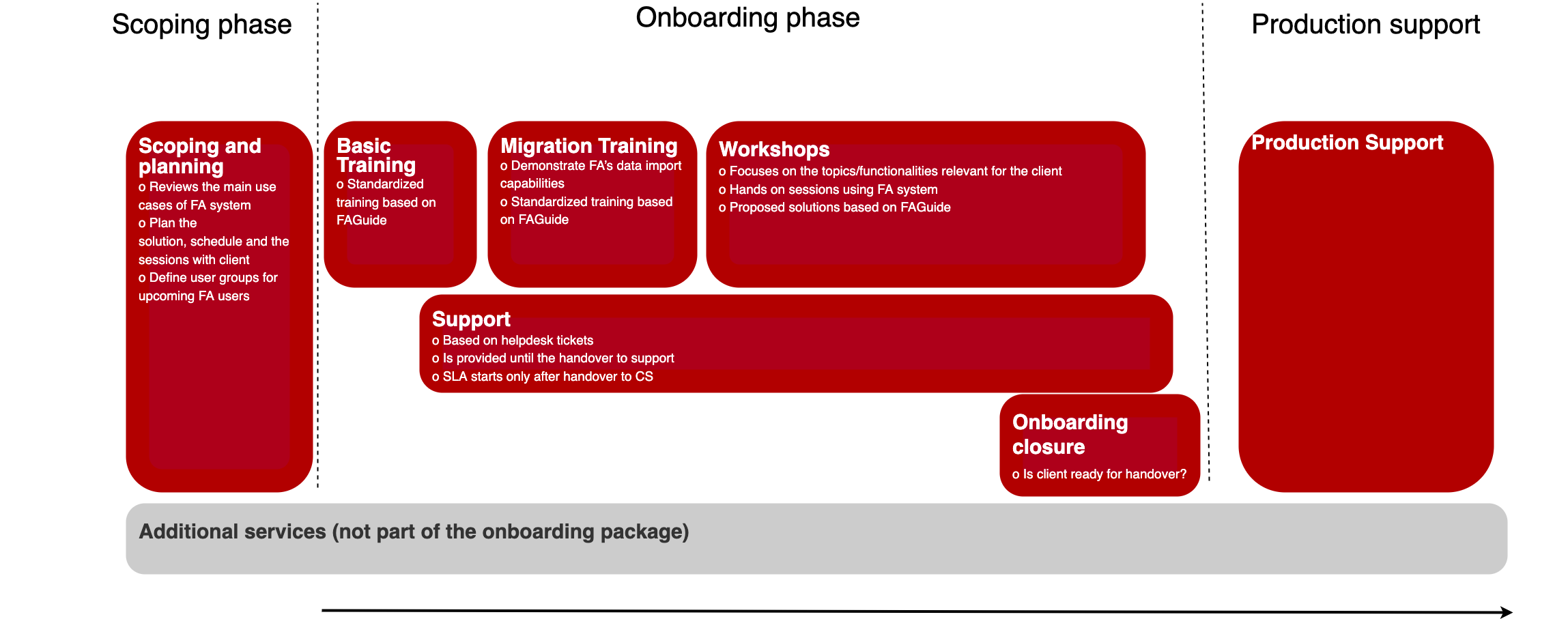
Content of onboarding
Sessions
Onboarding contains a fixed number of sessions and a single session is defined as a meeting between client and FA consultant. Session length varies depending on session type and agenda. Sessions are scheduled together with the client and FA. If a session needs to be rescheduled this needs to be raised up as per the change management process. A planned session without cancellation but no attendance is counted as a session. The number of sessions is fixed but the session agenda and types can be changed if required and will be adapted to client needs.
The sessions included in the fixed price onboarding need to be scheduled and held within the recommended maximum calendar time of the onboarding (length defined per plan size). After the onboarding time is past, continuous extra sessions can be added based on time and material.
Scoping and planning
Before the onboarding starts, scoping and planning workshops are held between FA consultant and the client, to agree on agenda for all included sessions during the onboarding as well as start and end date of the onboarding. The first workshop focuses on reviewing the solution scope, main business use cases and different user groups for the system. After the scoping, the client plans and schedules identified onboarding activities. FA and the client then review the onboarding plan and agree on the onboarding schedule.
As a result of the scoping and planning, FA and client have a clear view of onboarding scope and schedule meaning:
what are the functionalities and business flows that need to be covered in the upcoming and scheduled workshops
what are the dates for the upcoming workshops and when the onboarding is started as well as completed
how the additional services are scheduled and fit into the onboarding plan, if applicable
After the scoping and planning phase, the onboarding begins according to the agreed schedule and workshop dates are fixed and any adjustments need to be agreed upon separately.
Basic training
FA consultant holds basic training early during the onboarding to give the client an introduction to FA Platform. The basic training duration is about 4 hours.
The goal of the basic training is to give the client a good base to use the FA platform. Basic functionality, views, and logic of FA will be gone through in a detailed session with the possibility to ask questions.
Migration training
If needed, the FA consultant holds basic migration training early during the onboarding to give the client an introduction to how to migrate data into FA. Migration training is about 4 hours.
The goal of the migration training is to give the client a good base to migrate data into the FA platform. Basic functionality around how to import data to FA will be gone through in a detailed session with the possibility to ask questions. Specific details will be covered on how to migrate:
contacts
portfolios
securities
transactions
Workshops
Workshops are planned together between client and FA consultant to cover the functionalities that will be used for FA client’s business. The number of workshops included in the onboarding depends on which plan the FA client has chosen. The length of a workshop is usually one full day.
The purpose of each workshop is to take a deeper look into the selected business flows or features together with the FA consultant, to make sure the client gets the most out of the FA system. Each workshop is formed on client business needs and will cover FA Platform functionalities that the client will use when going live with the product. Workshops are interactive sessions where FA consultant and the client are working on the topic with a hands-on approach using the FA system.
Before each workshop, the agenda will be sent out so that both the client and FA consultant can prepare. Before each workshop, the FA consultant will refer to specific product descriptions (documentation.fasolutions.com) so that the client can read about different functionalities that will be covered.
Onboarding closure
The onboarding closure session is the end of the onboarding period where FA and client review the onboarding status together and confirm that the client can operate its business within the FA system and that all scheduled sessions have been held. The client does not need to be live within the system at this time.
After the successful onboarding closure client is handed over to the FA Customer Support Team which is then supporting the client from that point onwards. For information about customers, Service support see page Support .
Onboarding support
During the recommended maximum length of the onboarding (defined per plan size) onboarding support is included free of charge for the client by the Professional Services team. After the onboarding time is past, continuous support can be added based on time and material. The purpose of the onboarding support is to help the client with specific issues or questions when the client is doing the onboarding in between the sessions.
Onboarding support is focused on the FA standard features and workflows required in the client’s onboarding scope. Support is organized and operated via FA Help Desk (Zendesk) where clients can raise support requests directly to the dedicated onboarding team. Onboarding support does not cover meetings, training, or workshops. The scope of the onboarding support is guiding and instructing the client on how to solve specific questions. The support does not cover the design of workflows, writing a client-specific instruction, or operating the system on behalf of the client.
The support is provided during normal business hours. Service levels do not apply to the onboarding period.
Summary
Included
FA consultancy support the planning of onboarding FA functionalities
FA product introduction / basic training sessions and workshops
Access to onboarding support during the onboarding period
Access to documentation about FA Platform
Not included
Customizations
Project management
Migration of client data
Anything else that has not been described in the onboarding description.
Change Management Process
The change management process describes the steps involved if either scope or schedule needs to be changed. Example situations where change management process is applied are:
The client needs to reschedule the onboarding sessions
The client identifies a need for Additional services during the onboarding
The steps of the change management process are described below:
The client raises the change request as a ticket in FA HelpDesk
FA analyses the change request and proposes a solution
The client approves or rejects the proposed solution
The approved solution is planned and delivered
The client approves the delivery
Additional services are delivered based on time and material. The delivery effort includes all the work required for the additional service meaning planning, design, implementation, testing, documentation, and support in client acceptance testing.
Practicalities
Resources and tools
Work is done mainly in own premises, client´s work in their premises and FA Solutions’ work in their own premises. Sessions can be held at FA Solutions/client premises in person or remote. This will be agreed upon separately for each session, together with the client and FA consultant.
FA Help Desk contains documentation for our support: general details, such as the FA User manual, but also client-specific documentation, if there are any allowed customizations.
The main communication tools during the onboarding are phone, e-mail, and FA Help Desk (Zendesk).
Meetings can be scheduled in either Google Hangout meetings or Microsoft Teams.
Tracking and reporting
In all types of sessions, minutes of meetings are recommended to be kept by the client, as well as the notes from workshops and basic training. FA is responsible to refer to relevant product descriptions and give guidance.
Recommended steps for the client
The onboarding of the FA Platform will be handled by the FA client and with support from FA consultant. The onboarding and the onboarding steps are the responsibility of the FA clients but it is recommended to include the steps in the table below. FA can support and give guidance for each step if needed.
The table below contains a list of onboarding-related activities which FA recommends the client consider:
Step | Name | Description | Responsibility |
1 | Kick-off | Start of the onboarding | FA & client |
2 | Solution Planning | Planning of business flows, workshops agendas & support needed | FA & client |
3 | Project planning | Creating a project plan and scheduling required activities | Client |
4 | Basic training | Basic training | FA |
5 | Test planning | Documenting test cases for planned business flows | Client |
6 | Migration basic training | Migration basic training | FA |
7 | Risk management | Risk analysis & plan by client | Client |
8 | Quality Plan | Client internal quality practice | Client |
9 | Workshops | Workshops needed for client business | FA & client |
10 | Information security | IT Security analysis and plan by client | Client |
11 | Support | Ongoing support during onboarding | FA |
12 | Testing | Executing planned test cases and monitoring progress | Client |
13 | Cutover plan | Planning and executing the cutover activities for go-live | Client |
14 | Closure | End of onboarding and decision to go-live | FA & Client |