Transactions view
The Transactions view shows the client’s transactions for a chosen time period. The user can view transaction details by clicking a transaction. Transactions can be filtered by transaction date, transaction type, and security.
The user can download the list of transactions in the XLSX filewhen viewing the page on a larger screen or desktop.
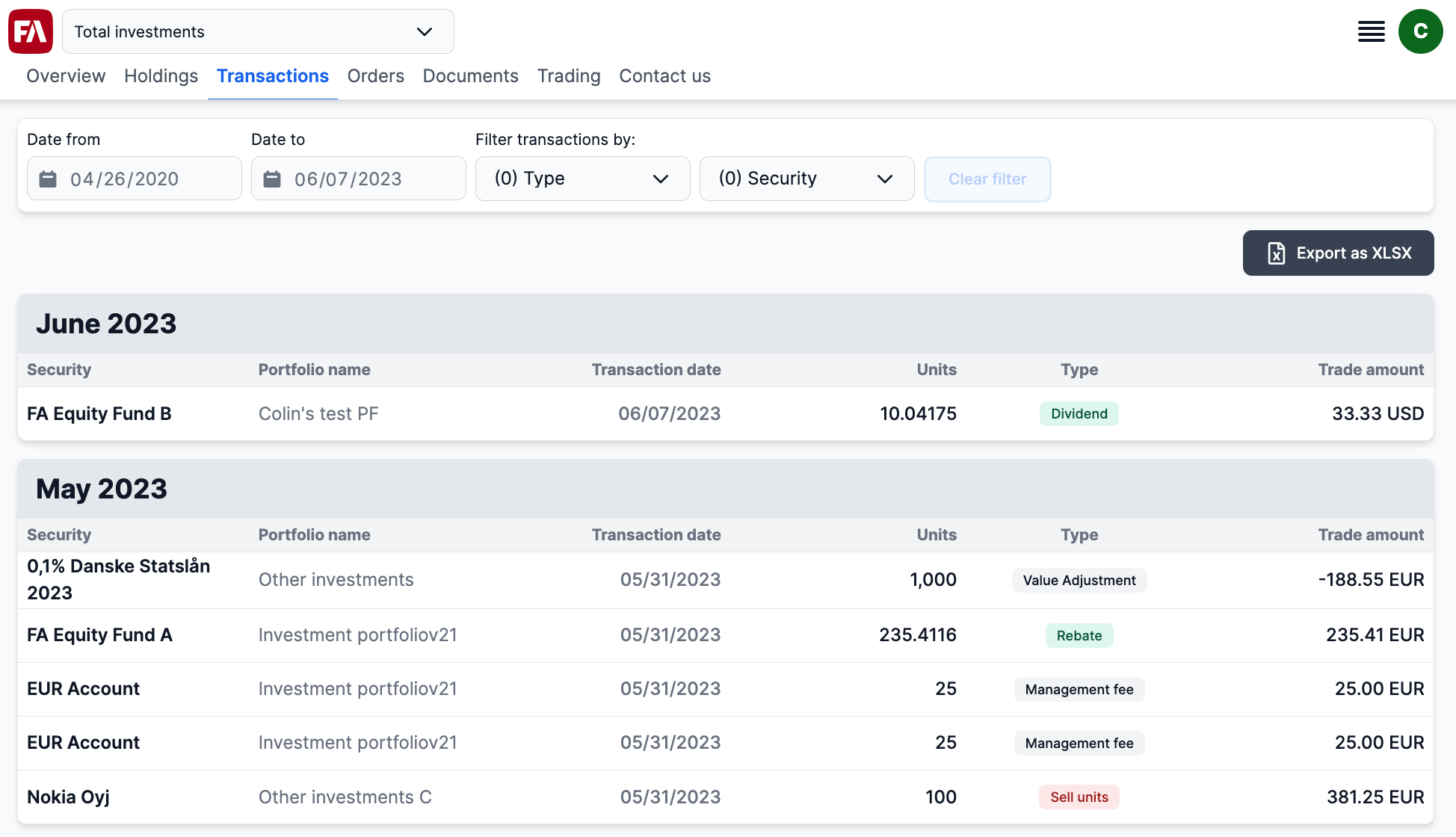 |
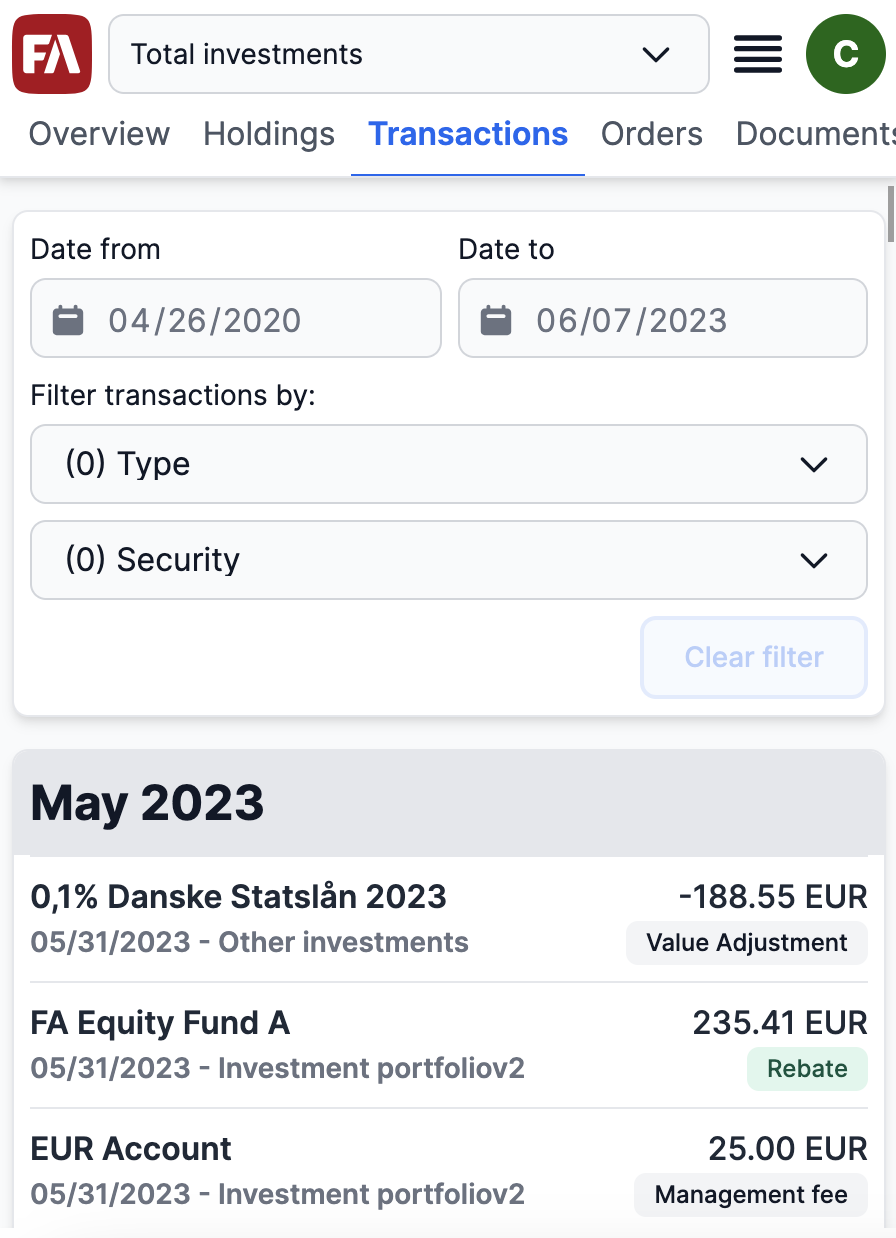 |
Transaction details
The user can view the following transaction details by clicking a transaction:
Transaction type
Transaction amount
Security name
Portfolio name
Transaction date and settlement date
Number of units
Unit price
Gross trade amount
Cost
Net trade amount
FX rate
Taxes
Security ISIN code and marketplace
Description
The user can download the PDF transaction confirmation report by clicking the Download transaction confirmation button. If there is no transaction confirmation generated in FA Back, the document is generated on the fly. On-the-fly generation requires a custom JSReport transaction confirmation report installed. For details, see Transaction confirmation report (PDF) .
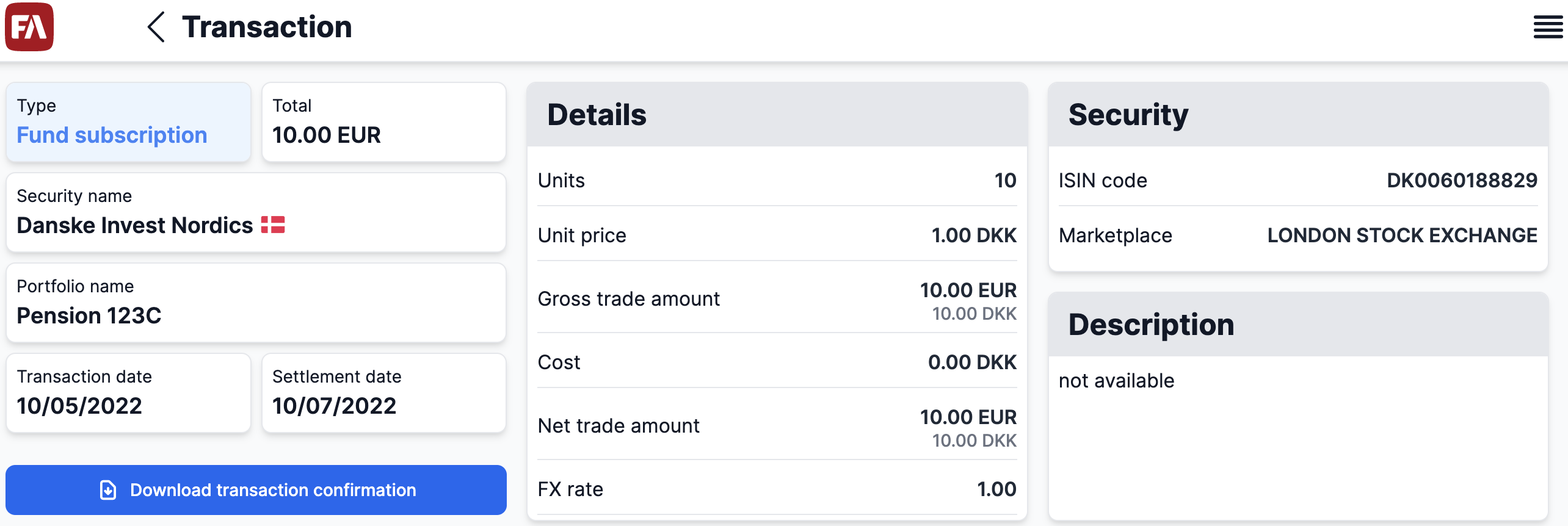 |
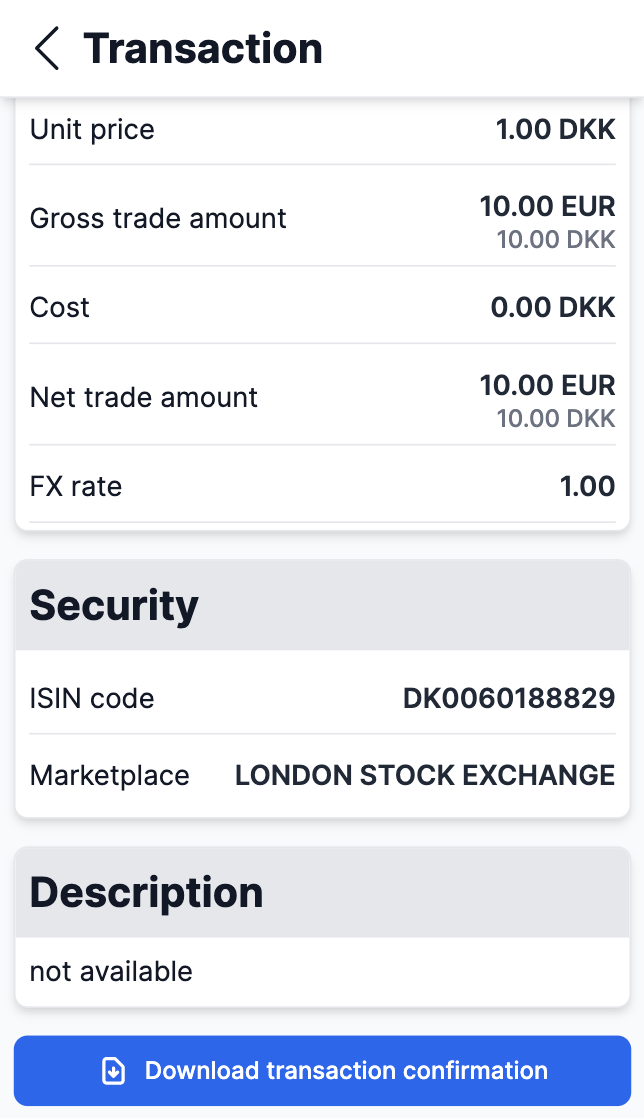 |